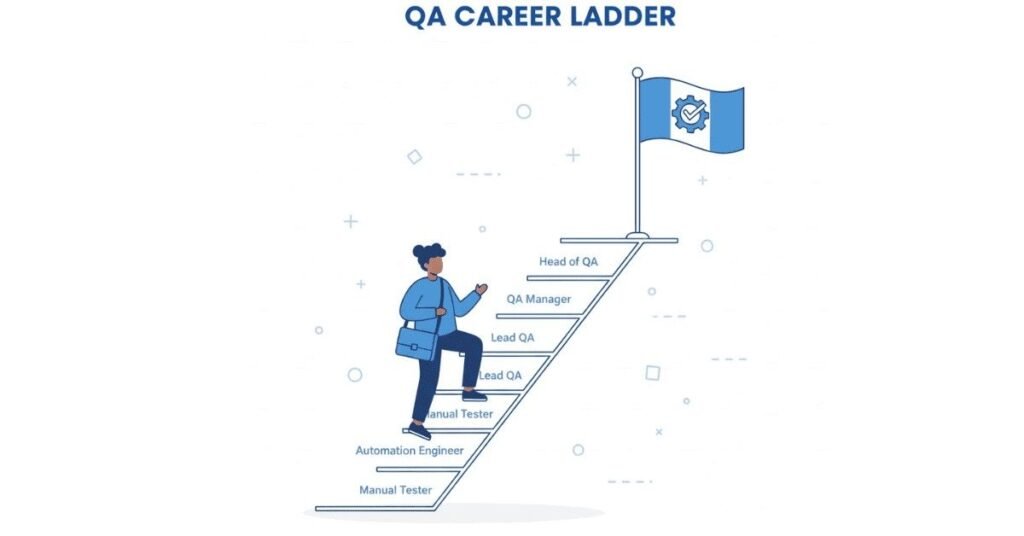Software Testing Interview Preparation Guide
1. 250+ Technical Interview Questions & Answers
- Software Testing Fundamentals (35 Questions)
- Manual Testing Deep Dive (40 Questions)
- Testing Types and Techniques (45 Questions)
- Non-Functional Testing (25 Questions)
- Agile and Scrum Methodology (25 Questions)
- Automation Testing Basics (30 Questions)
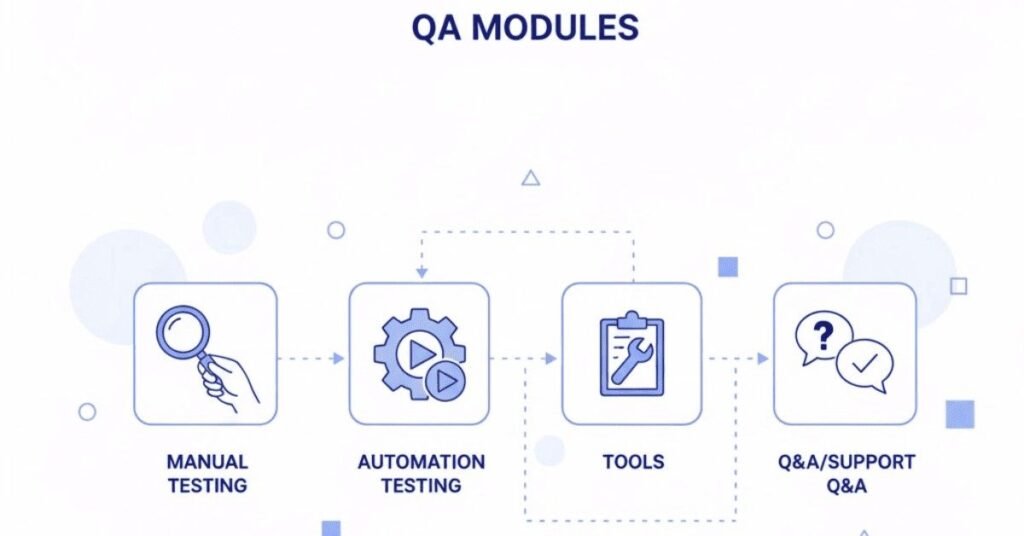
⚡ Become a Job-Ready Software Tester —
Join the Testing Course Today!
Section 1: Software Testing Fundamentals (35 Questions)
Q1. What is software testing in simple terms?
Software testing is like being a detective who checks if a product works properly before it reaches customers. Imagine you bought a new phone and some features don’t work – frustrating, right? Testers prevent this by finding problems before users do. They verify that the software behaves as expected, matches requirements, and delivers a good experience to end-users.
Q2. Why do we need software testing?
Testing saves companies from embarrassment and financial losses. Think about a banking app that transfers wrong amounts or a shopping website that charges customers twice. These mistakes damage reputation and cost money. Testing catches these issues early when they’re cheaper to fix. It ensures quality, builds customer trust, and protects the brand image.
Q3. What are the main goals of software testing?
The primary goals include finding defects before users do, verifying that requirements are met, ensuring the product is reliable and secure, validating user experience, and giving stakeholders confidence in the product quality. Testing also helps in understanding risks and making informed decisions about releases.
Q4. Explain Software Development Life Cycle in your own words.
SDLC is the journey a software takes from idea to reality. It starts with gathering requirements – understanding what users need. Then comes design – planning how to build it. Next is development – actually writing the code. After that comes testing – checking if everything works. Finally, deployment – releasing it to users, followed by maintenance – fixing issues and adding improvements.
Q5. What are the different phases of SDLC?
The typical phases are Requirements Gathering, System Design, Implementation or Coding, Testing, Deployment, and Maintenance. Each phase has specific activities and deliverables. Some companies follow all phases strictly, while others like Agile teams may overlap these phases in short cycles called sprints.
Q6. What is STLC and how is it different from SDLC?
STLC stands for Software Testing Life Cycle – it’s the specific journey that testing activities follow. While SDLC covers the entire software creation process, STLC focuses only on testing. STLC includes phases like test planning, test design, test execution, and test closure. Think of SDLC as building a house, and STLC as specifically inspecting that house for quality.
Q7. What are the phases of STLC?
STLC has six main phases: Requirement Analysis (understanding what to test), Test Planning (deciding how to test), Test Case Development (creating test scenarios), Test Environment Setup (preparing testing tools), Test Execution (actually running tests), and Test Closure (documenting results and lessons learned).
Q8. What is the difference between verification and validation?
Verification asks “Are we building the product right?” – checking if we’re following the plan correctly. Validation asks “Are we building the right product?” – checking if what we built actually solves the user’s problem. Verification happens during development, validation happens after. Think of verification as checking the recipe while cooking, and validation as tasting the final dish.
Q9. What is a test plan and why is it important?
A test plan is your roadmap for testing. It documents what you’ll test, how you’ll test it, who will do it, what tools you’ll use, and how much time it will take. It’s like planning a trip – you decide destinations, routes, budget, and timeline. Without a test plan, testing becomes chaotic and important things get missed.
Q10. What should a good test plan contain?
A comprehensive test plan includes test objectives, scope (what’s included and excluded), test strategy, resources needed, schedule, entry and exit criteria, risk analysis, deliverables, and approval signatures. It should also mention the testing tools, environment details, and roles and responsibilities of team members.
Q11. What is a test case?
A test case is a set of step-by-step instructions to check if a specific feature works correctly. It includes preconditions (what needs to be ready), test steps (what to do), test data (what information to use), expected results (what should happen), and actual results (what actually happened). It’s like following a recipe with exact measurements.
Q12. What are the components of a good test case?
Every test case should have a unique Test Case ID, a clear title, description, preconditions, test steps written in simple language, test data values, expected results for each step, actual results section, pass or fail status, priority level, and the name of who created it. Additional fields might include execution date and environment details.
Q13. What is the difference between test scenario and test case?
A test scenario is a high-level description of what to test – like “verify login functionality.” A test case is the detailed step-by-step instruction – like “enter username, enter password, click login button, verify dashboard appears.” One scenario can have multiple test cases. Scenarios are the “what,” test cases are the “how.”
Q14. What is a bug or defect?
A bug is when software doesn’t behave as expected or required. It could be a feature not working, something crashing, incorrect calculations, poor performance, or bad user experience. Bugs happen due to coding errors, misunderstood requirements, environment issues, or integration problems. Finding and reporting bugs is a tester’s core responsibility.
Q15. What is the bug life cycle?
The bug life cycle tracks a defect’s journey from discovery to closure. It starts when a tester finds and reports it (New status). A lead reviews and assigns it (Assigned). Developer fixes it (Fixed). Tester verifies the fix (Verified). If working, it’s closed (Closed). If the issue persists, it’s reopened (Reopened). The cycle continues until the bug is properly fixed.
Q16. What is the difference between severity and priority?
Severity measures how serious the bug’s impact is on the system – how badly it breaks functionality. Priority measures how urgently it needs to be fixed from a business perspective. A high severity bug might have low priority if it occurs in a rarely used feature. A low severity cosmetic issue might have high priority before a major product launch.
Q17. Give examples of severity levels.
Critical Severity: Application crashes, data loss, security breaches. High Severity: Major features not working, incorrect calculations. Medium Severity: Minor features failing, workarounds available. Low Severity: Cosmetic issues, spelling mistakes, minor UI problems. The categorization helps teams decide which bugs to fix first.
Q18. Give examples of priority levels.
High Priority: Bugs blocking release, affecting majority of users, legal compliance issues. Medium Priority: Bugs affecting some users, features with workarounds. Low Priority: Nice-to-have fixes, minor improvements, cosmetic changes. Priority is decided by product managers and business stakeholders based on impact and deadlines.
Q19. What is RTM in testing?
RTM stands for Requirements Traceability Matrix. It’s a document that maps requirements to test cases, ensuring every requirement is tested and every test case links back to a requirement. It helps track coverage and ensures nothing is missed. Think of it as a checklist that proves you’ve tested everything that was requested.
Q20. Why is RTM important?
RTM ensures complete test coverage, helps identify missing requirements or tests, provides traceability for audits and compliance, helps impact analysis when requirements change, and gives stakeholders confidence that all requirements are validated. It’s especially important in regulated industries like healthcare and finance.
Q21. What is a test strategy?
A test strategy is the high-level approach to testing for an entire organization or project. It defines testing objectives, types of testing to perform, tools to use, risk management approach, and overall testing philosophy. Unlike a test plan which is project-specific, a test strategy is more permanent and applies across multiple projects.
Q22. What is the difference between test plan and test strategy?
Test strategy is the big picture – organizational approach to testing across all projects. Test plan is the specific plan for one project. Strategy is created once and updated rarely. Plans are created for each project. Strategy is created by senior management, plans by project test managers.
Q23. What is entry criteria in testing?
Entry criteria are conditions that must be met before testing can begin. Examples include test environment is ready, test data is available, test cases are written and reviewed, build is deployed and stable, and necessary access permissions are granted. Entry criteria prevent teams from starting testing when they’re not ready, which wastes time.
Q24. What is exit criteria in testing?
Exit criteria define when testing is complete and ready to move forward. Examples include all planned test cases executed, critical bugs fixed and verified, test coverage meets the target percentage, no high priority open bugs, and stakeholder approval obtained. Exit criteria prevent premature releases and ensure quality standards are met.
Q25. What is a test environment?
A test environment is a setup that mimics the real production environment where users will use the software. It includes servers, databases, networks, devices, and configurations. Having a proper test environment is crucial because bugs might only appear in specific setups. Testers need environments that closely match where customers will use the product.
Q26. What is a defect report?
A defect report is a formal document describing a bug found during testing. It includes a unique defect ID, summary, detailed description, steps to reproduce, actual versus expected results, screenshots or videos, severity, priority, environment details, and assigned developer. Good defect reports help developers understand and fix issues quickly.
Q27. What makes a good defect report?
A good defect report is clear, concise, and reproducible. It has a descriptive title, detailed steps that anyone can follow, specific expected and actual results, relevant screenshots, mentions the environment and build version, and uses professional language without blame. The goal is helping developers fix the issue, not criticizing their work.
Q28. What is configuration management in testing?
Configuration management is tracking and controlling changes to software, test cases, test data, and test environments. It ensures everyone works with the correct versions, changes are documented, and you can roll back if needed. Tools like Git, SVN, or TFS help with configuration management.
Q29. What is risk-based testing?
Risk-based testing prioritizes testing efforts based on the risk level of different features. High-risk areas get more testing attention. Risk is determined by considering probability of failure and impact of failure. For example, payment processing is high risk, so it gets thorough testing. A help text typo is low risk.
Q30. What are the principles of software testing?
Seven key principles guide testing: Testing shows presence of defects, not absence. Exhaustive testing is impossible. Early testing saves time and money. Defects cluster together in certain modules. Tests wear out and need updating. Testing is context-dependent. Absence of errors doesn’t mean the software is usable.
Q31. What is static testing?
Static testing examines documents, code, and designs without executing the program. It includes reviews, walkthroughs, inspections, and static analysis tools. Think of it as proofreading a book versus reading it aloud. Static testing finds issues in requirements and design early, preventing costly fixes later.
Q32. What is dynamic testing?
Dynamic testing involves running the actual software with test data and checking the output. It includes all types of testing where the application is executed – functional testing, performance testing, security testing. If you’re clicking buttons and entering data in the application, you’re doing dynamic testing.
Q33. What is the difference between functional and non-functional testing?
Functional testing checks what the system does – features and functions working correctly. Non-functional testing checks how well the system does it – performance, security, usability, reliability. Functional asks “Does login work?” Non-functional asks “How fast is login? Is it secure? Is it user-friendly?”
Q34. What is positive and negative testing?
Positive testing uses valid inputs to verify the system works as expected. Negative testing uses invalid inputs to verify the system handles errors gracefully. For login, positive testing uses correct credentials. Negative testing tries wrong passwords, blank fields, special characters, SQL injection attempts, etc.
Q35. What is exploratory testing?
Exploratory testing is testing without predefined test cases – the tester explores the application like an end user, using creativity and intuition to find bugs. It’s like exploring a new city without a map versus following a guided tour. Both approaches have value. Exploratory testing often finds unexpected issues that scripted tests miss.
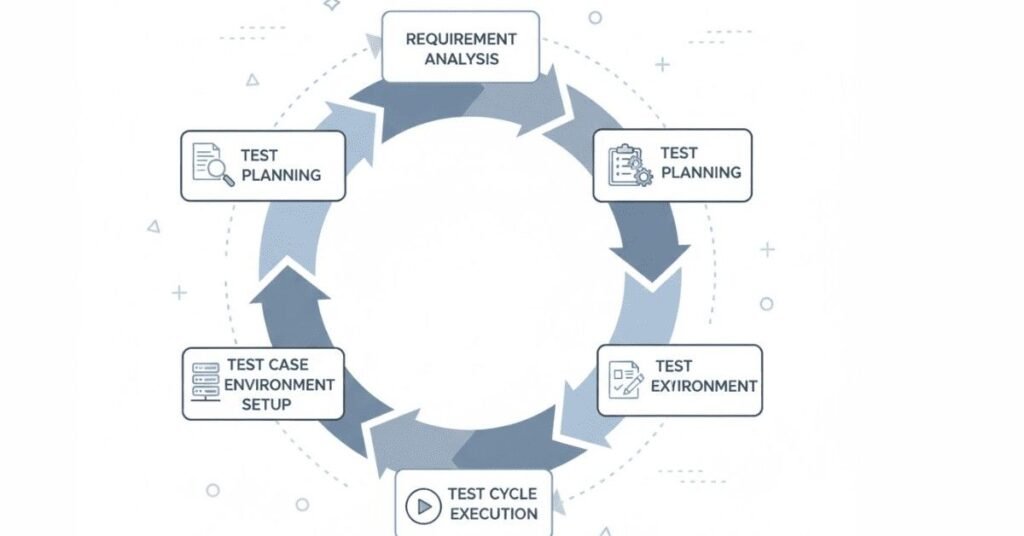
Section 2: Manual Testing Deep Dive (40 Questions)
Q36. What is manual testing?
Manual testing means a human tester manually executes test cases without using automation tools. The tester acts like a real user, clicking buttons, entering data, navigating pages, and checking results. It’s like checking homework yourself versus using an automated grading tool. Manual testing is essential for usability, user experience, and exploratory testing.
Q37. What are the advantages of manual testing?
Manual testing provides human insight into user experience that automation cannot replicate. It’s flexible, doesn’t require programming skills, works well for exploratory testing, better for usability evaluation, cost-effective for small projects, and can adapt quickly to changes. Testers can spot visual issues and use intuition to find unexpected problems.
Q38. What are the disadvantages of manual testing?
Manual testing is time-consuming, prone to human error, gets boring with repetitive tests, cannot test high volume data easily, hard to do performance or load testing manually, and documentation maintenance is challenging. For regression testing with hundreds of test cases, manual execution becomes impractical and expensive.
Q39. When should you choose manual testing over automation?
Choose manual testing for usability testing, exploratory testing, ad-hoc testing, when requirements change frequently, for short-term projects, when budget is limited, for testing user experience and visual appeal, and when test cases won’t be repeated many times. If something requires human judgment, manual testing is the way to go.
Q40. What is the role of a manual tester?
A manual tester analyzes requirements, creates test plans and test cases, sets up test environments, executes tests, reports bugs, verifies fixes, participates in requirement reviews, provides feedback on usability, maintains test documentation, and communicates with developers and stakeholders. They’re quality advocates ensuring the product meets standards.
Q41. How do you write effective test cases?
Start by understanding requirements thoroughly. Identify test scenarios covering different aspects. Write clear, step-by-step instructions that anyone can follow. Use specific test data. Define expected results precisely. Make test cases reusable and maintainable. Include both positive and negative scenarios. Review with peers. Keep language simple and unambiguous.
Q42. What is test case design technique?
Test case design techniques are methods to create test cases systematically ensuring good coverage with minimum test cases. They include equivalence partitioning, boundary value analysis, decision table testing, state transition testing, and use case testing. These techniques help identify the most important test scenarios.
Q43. Explain boundary value analysis with an example.
Boundary Value Analysis focuses on testing values at boundaries since errors often occur there. For a field accepting age 18-60, instead of testing random values, test boundary values: 17 (just below), 18 (minimum), 19 (just above minimum), 59 (just below maximum), 60 (maximum), 61 (just above). This catches boundary-related bugs efficiently.
Q44. Explain equivalence partitioning with an example.
Equivalence Partitioning divides input data into groups where all values should behave similarly. For age 18-60, we have three partitions: below 18, between 18-60, above 60. Instead of testing all ages, pick one representative value from each partition. This reduces test cases while maintaining coverage.
Q45. What is decision table testing?
Decision table testing is useful when the system behavior changes based on multiple conditions. Create a table with all possible condition combinations and corresponding actions. For loan eligibility based on age, income, and credit score, the decision table shows all combinations and whether the loan is approved or rejected.
Q46. What is state transition testing?
State transition testing is used when the system changes states based on events. Like an ATM card: Active state → enter wrong PIN three times → Blocked state → contact bank → Active state again. You test all possible state changes and verify the system responds correctly to events in each state.
Q47. What is use case testing?
Use case testing creates test cases from user scenarios or use cases. It focuses on real-world user behavior. For example, an e-commerce use case: browse products → add to cart → apply coupon → proceed to checkout → enter shipping details → select payment → place order. Test cases follow this user journey.
Q48. How do you prioritize test cases?
Prioritize based on business criticality, usage frequency, risk level, and customer impact. High priority goes to critical features like payment processing, frequently used features like login, high-risk areas, and features mentioned in the release notes. Low priority goes to rarely used features and minor cosmetic elements.
Q49. What is test case review?
Test case review is when peers or leads examine test cases before execution to find gaps, redundancies, or errors. It ensures test cases align with requirements, are clear and executable, have good coverage, and follow standards. Reviews improve quality and catch issues early, saving execution time.
Q50. What is a test suite?
A test suite is a collection of related test cases grouped together for execution. You might have a login test suite, payment test suite, or regression test suite. Organizing test cases into suites makes management easier and allows running specific groups of tests based on needs.
Q51. What is test data and why is it important?
Test data is the input values used in test cases. Good test data is crucial for effective testing. It should cover valid data, invalid data, boundary values, special characters, null values, and large data sets. Using realistic test data that mimics production data helps find real-world issues.
Q52. How do you manage test data?
Test data management involves creating, storing, maintaining, and disposing of test data. Use techniques like data masking for sensitive information, create reusable data sets, document data dependencies, automate data creation where possible, and ensure data is available in test environments before testing begins.
Q53. What is traceability matrix and how do you create it?
A traceability matrix maps requirements to test cases. Create it in Excel or testing tools with columns: Requirement ID, Requirement Description, Test Case IDs, Status. Each requirement should link to one or more test cases. This ensures no requirement is missed and every test case has a purpose.
Q54. What is the difference between test case and test script?
A test case is a document with steps, data, and expected results written for human testers. A test script is executable code written for automation tools. Test cases can be executed manually or converted into test scripts for automation. Test scripts use programming languages and automation frameworks.
Q55. What is smoke testing?
Smoke testing is a quick check to verify the build is stable enough for detailed testing. It’s like checking if a device powers on before testing all features. Smoke tests cover critical paths – can users log in, access main features, perform basic operations. If smoke tests fail, the build is rejected immediately.
Q56. What is sanity testing?
Sanity testing is a quick check after receiving a build with specific bug fixes or small changes. You verify that the fixes work and didn’t break related functionality. It’s narrower and deeper than smoke testing. If a login bug was fixed, sanity testing thoroughly tests login and related features.
Q57. What is the difference between smoke and sanity testing?
Smoke testing is broad and shallow, checking overall build stability across major features. Sanity testing is narrow and deep, focusing on specific changed areas. Smoke happens at the beginning of testing cycles. Sanity happens after bug fixes. Both are types of quick testing to save time on unstable builds.
Q58. What is regression testing?
Regression testing ensures new changes didn’t break existing functionality. When developers add features or fix bugs, there’s risk of breaking something that worked before. Regression testing reruns previously passed test cases to catch these unintended side effects. It’s essential after every code change.
Q59. What is the difference between re-testing and regression testing?
Re-testing verifies a specific bug fix – testing the exact scenario that failed before to confirm it now works. Regression testing checks if the fix broke anything else – running broader test suites to ensure existing features still work. Re-testing is focused, regression testing is broad.
Q60. What is ad-hoc testing?
Ad-hoc testing is informal testing without planning or documentation. Testers randomly test the application trying to break it using intuition and creativity. It’s useful for finding unexpected issues but cannot be replicated. Think of it as freestyle testing versus choreographed testing.
Q61. What is monkey testing?
Monkey testing provides random inputs to the system trying to break it, like a monkey randomly pressing buttons. It checks system stability under unpredictable user behavior. It’s useful for finding crashes and unexpected errors but doesn’t follow any logic or test specific scenarios.
Q62. What is a test log?
A test log is a detailed record of test execution activities. It captures which test cases were executed, by whom, when, on which environment, what was the result, and any observations or issues. Test logs provide audit trails and help analyze testing progress and quality metrics.
Q63. What is test summary report?
A test summary report is a document prepared at the end of testing summarizing all testing activities and results. It includes test objectives, scope, test cases executed, pass/fail counts, defects found, testing timelines, risks, and recommendations. It helps stakeholders make release decisions.
Q64. What is defect triage?
Defect triage is a meeting where the team reviews reported bugs, discusses their validity, assigns severity and priority, assigns them to developers, and decides which to fix and which to defer. It ensures efficient defect management and aligns the team on priorities.
Q65. What is defect leakage?
Defect leakage occurs when a bug escapes to the next phase or production that should have been caught earlier. High defect leakage indicates testing gaps. It’s measured as defects found in production divided by total defects. Organizations track this metric to improve testing effectiveness.
Q66. What is defect removal efficiency?
Defect Removal Efficiency measures how effective testing is at finding bugs. Formula: DRE = Defects found before release / Total defects × 100. If testing found 90 bugs and 10 reached production, DRE is 90%. Higher DRE means better testing. Industry targets DRE above 90%.
Q67. What is test coverage?
Test coverage measures how much of the application is tested. Types include requirement coverage (percentage of requirements tested), code coverage (percentage of code executed during testing), and test case coverage (percentage of scenarios covered). Higher coverage generally means better quality, though 100% is rarely achieved or necessary.
Q68. What are different types of test coverage?
Requirement coverage ensures all requirements have test cases. Feature coverage ensures all features are tested. Code coverage measures code executed during testing including statement coverage, branch coverage, and path coverage. Risk coverage ensures high-risk areas are thoroughly tested. Each coverage type provides different insights into testing completeness.
Q69. What is a test harness?
A test harness is a collection of software and test data configured to test a program unit by running it under varying conditions and monitoring its behavior and outputs. It includes test execution engine, test scripts, test data, and reporting mechanisms. Test harnesses automate test execution and result collection.
Q70. What is formal testing?
Formal testing follows documented processes, uses approved test plans and test cases, maintains proper documentation, and requires stakeholder approvals. It’s structured and traceable. Opposite is informal or ad-hoc testing. Formal testing is essential for regulated industries, large projects, and situations requiring audit trails.
Q71. What is test oracle?
A test oracle is a mechanism to determine whether a test passed or failed. It could be requirements documentation, existing systems, manual calculations, or expert knowledge. For example, to verify interest calculation, you might manually calculate expected results or compare with an existing proven system.
Q72. What is error guessing?
Error guessing is a test case design technique based on tester’s experience and intuition about where defects might exist. Experienced testers know common error patterns like off-by-one errors, null pointer issues, division by zero, boundary problems. They create test cases targeting these likely problem areas.
Q73. What is test execution?
Test execution is the phase where testers run test cases on the application, compare actual results with expected results, report defects for failures, and mark test cases as pass, fail, blocked, or skipped. It’s the hands-on testing phase where testers interact with the software.
Q74. What is test closure?
Test closure is the final phase where testing is formally completed. Activities include evaluating test completion criteria, writing test summary reports, gathering metrics, documenting lessons learned, archiving test artifacts, and getting stakeholder sign-off. It formally ends the testing phase and captures knowledge for future projects.
Q75. What are metrics in testing?
Metrics are quantitative measures used to track and assess testing progress and quality. Common metrics include number of test cases executed, pass/fail percentage, defect density, defect severity distribution, test coverage percentage, test execution rate, and defect detection rate. Metrics help make data-driven decisions.
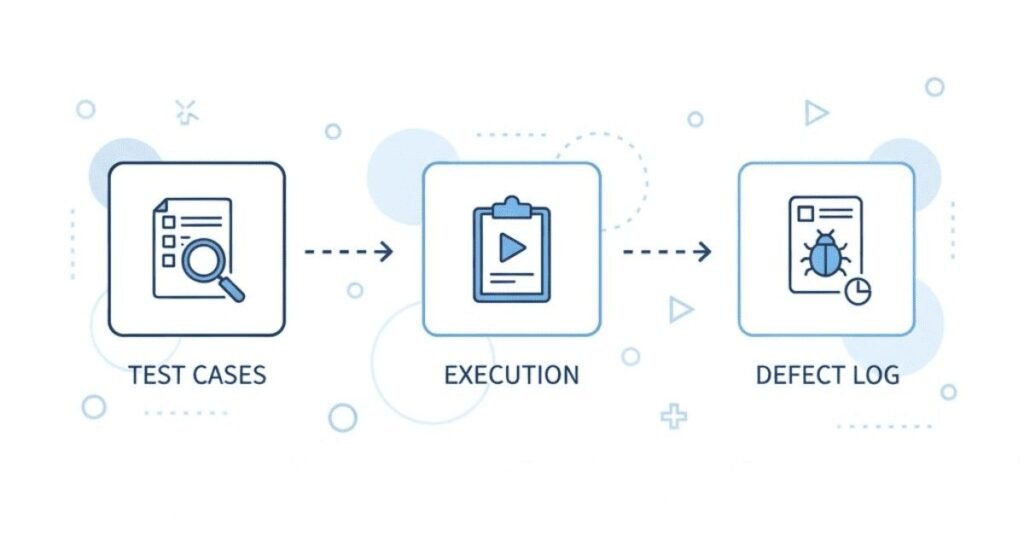
Section 3: Testing Types and Techniques (45 Questions)
Q76. What is white box testing?
White box testing examines the internal structure, code, and logic of the software. Testers need programming knowledge and access to source code. They test code paths, loops, conditions, and statements. It’s like inspecting a car’s engine versus just driving it. White box testing finds code-level bugs like logic errors and improper conditions.
Q77. What are white box testing techniques?
Key techniques include statement coverage (ensuring every line of code executes), branch coverage (testing all decision branches), path coverage (testing all possible paths through code), condition coverage (testing all boolean conditions), and loop testing (testing loops with zero, one, and multiple iterations).
Q78. What is black box testing?
Black box testing examines functionality without knowing internal code or structure. Testers treat the system as a black box, providing inputs and verifying outputs against requirements. No programming knowledge needed. It focuses on what the system does, not how. Most manual testing is black box testing.
Q79. What are black box testing techniques?
Main techniques are equivalence partitioning (dividing inputs into groups), boundary value analysis (testing limits), decision table testing (testing condition combinations), state transition testing (testing state changes), use case testing (testing user scenarios), and error guessing (using experience to find bugs).
Q80. What is gray box testing?
Gray box testing combines white and black box approaches. Testers have partial knowledge of internal structure but test from an external perspective. For example, knowing database structure helps design better data testing, but testing happens through the application interface. It’s practical and commonly used.
Q81. What is unit testing?
Unit testing tests individual components or functions in isolation. Developers usually write unit tests for their code. Each function is tested separately with various inputs. For example, testing a calculation function with different numbers. Unit testing catches bugs early when they’re cheapest to fix.
Q82. What is integration testing?
Integration testing verifies that different modules or components work together correctly. After unit testing individual pieces, integration testing checks their interactions. For example, testing if the login module correctly integrates with the database module. Integration bugs often occur at interfaces between modules.
Q83. What are different integration testing approaches?
Big Bang approach integrates all modules at once and tests. Top-Down approach tests high-level modules first, stubbing lower modules. Bottom-Up approach tests low-level modules first, creating drivers for higher modules. Sandwich approach combines top-down and bottom-up. Incremental approach adds and tests modules gradually.
Q84. What is system testing?
System testing tests the complete integrated system against requirements. It’s end-to-end testing of the entire application. Both functional and non-functional aspects are tested. System testing happens after integration testing and before user acceptance testing. It validates the complete product.
Q85. What is user acceptance testing?
UAT is testing by actual users or client representatives to verify the system meets business needs and is ready for production. It’s the final testing phase before release. Users test real-world scenarios to ensure the system solves their problems. UAT approval is often required for go-live decisions.
Q86. What is alpha testing?
Alpha testing is done by internal employees, usually the testing team or developers, at the development site before releasing to external users. It simulates real user environment and usage. Alpha testing happens in a controlled environment and helps catch issues before wider release.
Q87. What is beta testing?
Beta testing is done by actual customers or selected external users at their own locations. The software is released to a limited audience to test in real-world conditions. Feedback from beta users helps improve the product before full release. Many companies run public or private beta programs.
Q88. What is the difference between alpha and beta testing?
Alpha testing is internal, conducted at the developer’s site, in a controlled lab environment, with internal testers. Beta testing is external, at user sites, in real-world conditions, with actual customers. Alpha finds technical issues, beta validates market readiness and user satisfaction.
Q89. What is functional testing?
Functional testing verifies that each feature works according to requirements. It tests what the system does – can users log in, make purchases, generate reports, etc. Functional testing validates user actions, input processing, output generation, and business logic. It’s requirement-based testing.
Q90. What types of functional testing exist?
Types include unit testing, integration testing, system testing, smoke testing, sanity testing, regression testing, user acceptance testing, and interface testing. Each focuses on different aspects of functionality. Together they ensure the application works correctly from individual functions to complete workflows.
Q91. What is non-functional testing?
Non-functional testing evaluates how well the system performs rather than what it does. It tests quality attributes like performance, security, usability, reliability, scalability, and compatibility. Non-functional aspects often determine user satisfaction as much as features do.
Q92. What is performance testing?
Performance testing checks how the system performs under various conditions. It measures response times, throughput, resource usage, and stability. Performance testing ensures the application is fast enough, handles expected load, and remains stable. It answers questions like “How quickly does the page load?”
Q93. What are types of performance testing?
Load testing checks behavior under expected load. Stress testing pushes beyond limits to find breaking points. Spike testing checks sudden load increases. Endurance testing runs sustained load over time. Volume testing handles large data volumes. Scalability testing verifies system growth capability.
Q94. What is load testing?
Load testing simulates expected user load to verify the system handles it properly. For example, testing if a website works well with 1000 concurrent users. It measures response times, transaction rates, and resource utilization under normal and peak load conditions. Load testing prevents performance surprises at launch.
Q95. What is stress testing?
Stress testing pushes the system beyond normal limits to find breaking points and observe failure behavior. It helps understand maximum capacity and how gracefully the system degrades under extreme conditions. For example, increasing users until the system crashes, then identifying the bottleneck.
Q96. What is volume testing?
Volume testing checks system behavior with large volumes of data. For example, testing database performance with millions of records, or checking if reports generate properly with huge data sets. Volume testing ensures the application handles data growth and identifies database performance issues.
Q97. What is security testing?
Security testing identifies vulnerabilities, threats, and risks in the application. It checks authentication, authorization, data encryption, SQL injection prevention, cross-site scripting protection, and compliance with security standards. Security testing protects sensitive data and prevents unauthorized access.
Q98. What are common security testing types?
Vulnerability scanning uses automated tools to find known vulnerabilities. Penetration testing involves ethical hackers attempting to break into the system. Security auditing reviews code and infrastructure for security issues. Risk assessment identifies potential threats. Each provides different security insights.
Q99. What is usability testing?
Usability testing evaluates how easy and intuitive the application is for users. Testers observe real users performing tasks, noting confusion, errors, and frustrations. It checks navigation, layout, content clarity, and overall user experience. Good usability means users can accomplish tasks efficiently without frustration.
Q100. What is compatibility testing?
Compatibility testing verifies the application works across different browsers, operating systems, devices, screen resolutions, and configurations. For example, testing a website on Chrome, Firefox, Safari, and Edge, on Windows, Mac, and Linux, on desktop, tablet, and mobile. Compatibility testing ensures broad accessibility.
Q101. What is UI testing?
UI testing validates the graphical user interface – buttons, menus, icons, layouts, colors, fonts, images, and overall visual design. It checks that UI elements appear correctly, are properly aligned, and match design specifications. UI testing also verifies that interface elements are functional and responsive.
Q102. What is database testing?
Database testing validates data integrity, data validity, stored procedures, triggers, and database performance. It involves checking data accuracy after transactions, schema validation, table and column constraints, backup and recovery procedures, and SQL query performance. Database testing ensures data is stored and retrieved correctly.
Q103. What is API testing?
API testing validates application programming interfaces – the connections between different software systems. It tests request-response cycles, data formats, error handling, security, and performance of APIs. API testing happens at the integration layer without a user interface, using tools like Postman or Rest Assured.
Q104. What is mobile testing?
Mobile testing validates applications on mobile devices. It includes functional testing of features, usability on small screens, performance on limited resources, battery consumption, network conditions (WiFi, 3G, 4G, 5G), interruptions (calls, messages), and compatibility across devices and OS versions.
Q105. What is accessibility testing?
Accessibility testing ensures applications are usable by people with disabilities. It checks screen reader compatibility, keyboard navigation, color contrast, text size adjustability, and compliance with standards like WCAG. Accessible applications are inclusive and often legally required for public-facing systems.
Q106. What is localization testing?
Localization testing verifies the application works properly for specific locales – languages, currencies, date formats, cultural norms. It checks translations, text expansion, regional settings, and local regulations. For example, testing a shopping app with Indian currency, date formats, and Hindi language.
Q107. What is globalization testing?
Globalization testing verifies the application works internationally without requiring code changes for different locales. It checks that the system supports multiple languages, currencies, time zones, and cultural conventions simultaneously. Globalization makes localization easier.
Q108. What is recovery testing?
Recovery testing checks how well the system recovers from crashes, hardware failures, or other disasters. It tests backup and restore procedures, failover mechanisms, and data recovery capabilities. Recovery testing ensures business continuity and minimal data loss during failures.
Q109. What is installation testing?
Installation testing verifies the software installs, upgrades, and uninstalls properly across different environments and configurations. It checks installation scripts, prerequisites, documentation accuracy, space requirements, and installation time. Proper installation testing prevents customer frustration during deployment.
Q110. What is configuration testing?
Configuration testing validates the application works correctly with different configuration settings and combinations of hardware and software. For example, testing accounting software with different tax configurations, or gaming software with different graphics settings.
Q111. What is compliance testing?
Compliance testing ensures the application meets industry standards, legal requirements, and regulatory guidelines. Examples include HIPAA for healthcare, PCI-DSS for payment processing, GDPR for data privacy. Compliance testing often requires documentation and certification.
Q112. What is exploratory testing and when to use it?
Exploratory testing is simultaneous learning, test design, and execution. Testers explore the application, learning as they go, designing tests on the fly. It’s useful for new features, finding edge cases, supplementing scripted tests, and when documentation is incomplete. Experienced testers excel at exploratory testing.
Q113. What is end-to-end testing?
End-to-end testing validates complete application workflows from start to finish, including all integrated components, databases, external interfaces, and networks. For example, testing an e-commerce journey from product search to order delivery notification, involving front-end, backend, payment gateway, and email systems.
Q114. What is interface testing?
Interface testing checks communication between application modules, APIs, databases, and external systems. It verifies data transfer, error handling, communication protocols, and compatibility between integrated components. Interface testing catches integration issues before full system testing.
Q115. What is mutation testing?
Mutation testing evaluates test suite quality by deliberately introducing bugs (mutations) into code and checking if tests catch them. If tests fail, they’re effective. If tests still pass, it indicates gaps in test coverage. Mutation testing is advanced and typically automated.
Q116. What is concurrency testing?
Concurrency testing checks how the application handles multiple users or processes accessing the same resources simultaneously. It tests race conditions, deadlocks, and data corruption under concurrent access. Important for multi-user applications and databases.
Q117. What is internationalization testing?
Internationalization testing verifies the application can be adapted to various languages and regions without engineering changes. It’s similar to globalization testing but focuses more on the ability to support multiple locales rather than testing each locale specifically.
Q118. What is destructive testing?
Destructive testing attempts to break the application by providing invalid inputs, removing resources, killing processes, or creating extreme conditions. The goal is finding limits and observing failure modes. It’s similar to negative testing but more aggressive.
Q119. What is pairwise testing?
Pairwise testing is a technique that tests all possible pairs of input parameters rather than all combinations. It significantly reduces test cases while maintaining good coverage. For example, if you have 5 parameters with 3 values each, pairwise testing needs far fewer tests than exhaustive testing.
Q120. What is mutation testing in simple terms?
Think of mutation testing as checking if your security system actually works by staging small break-ins. You intentionally inject small bugs into code and see if your test cases catch them. If a mutated (buggy) code passes your tests, your tests need improvement.
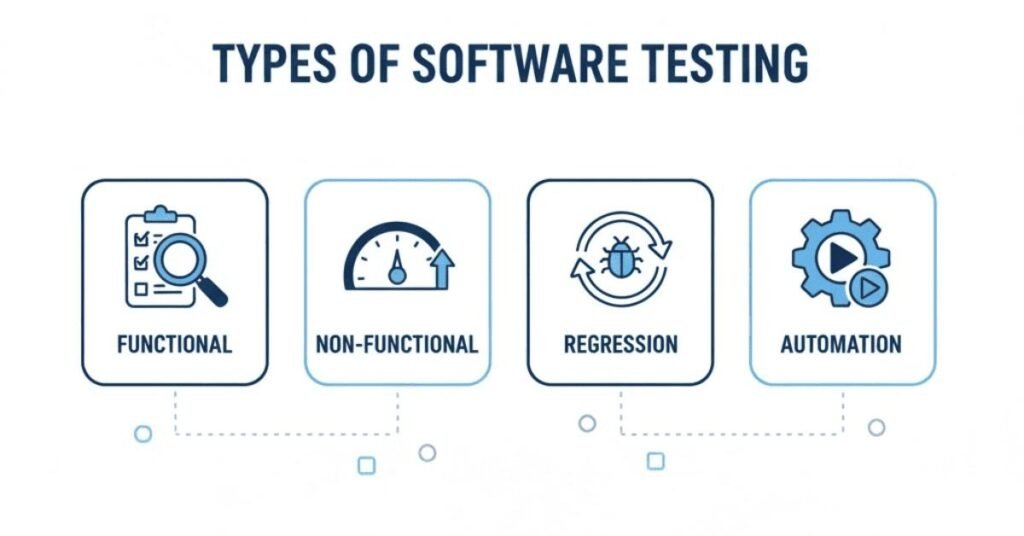
🗺️ Follow the 90 Days Software Testing Roadmap to Learn the Right Way →
Section 4: Non-Functional Testing (25 Questions)
Q121. Why is non-functional testing important?
Non-functional aspects determine user satisfaction and product success as much as features. A feature-rich application that’s slow, insecure, or hard to use will fail. Non-functional testing ensures the application is performant, secure, reliable, and user-friendly, creating positive user experiences.
Q122. What is response time in performance testing?
Response time is how long the system takes to respond to a user action. For example, time from clicking submit until seeing results. Good response times keep users satisfied. Different actions have different acceptable response times – simple searches should be under 1 second, complex reports might allow 5-10 seconds.
Q123. What is throughput in performance testing?
Throughput measures how many transactions or requests the system processes per unit time, like transactions per second. Higher throughput means better performance. For example, a payment system processing 100 transactions per second has higher throughput than one processing 50.
Q124. What is latency?
Latency is the delay before a transfer of data begins following an instruction. It’s the waiting time. Lower latency means faster responsiveness. Network latency affects web applications significantly. Users notice latency above 100 milliseconds.
Q125. What tools are used for performance testing?
Popular tools include JMeter (open source, widely used), LoadRunner (enterprise-level), Gatling (developer-friendly), BlazeMeter (cloud-based), K6 (modern scripting), and New Relic (monitoring). Each tool has strengths for different scenarios. JMeter is often the starting point for learning performance testing.
Q126. What is a bottleneck?
A bottleneck is a point in the system where performance is limited, like a narrow section of road causing traffic jams. Common bottlenecks include slow database queries, insufficient server resources, network bandwidth limits, or inefficient code. Performance testing identifies bottlenecks for optimization.
Q127. What is scalability testing?
Scalability testing checks if the system can grow to handle increased load by adding resources. Vertical scalability means adding more power to existing servers. Horizontal scalability means adding more servers. Cloud applications should scale horizontally for cost-effectiveness.
Q128. What is spike testing?
Spike testing suddenly increases the load to extreme levels and observes system behavior. It simulates scenarios like ticket sales opening, flash sales, or viral content. Spike testing reveals if the system handles sudden traffic surges or crashes embarrassingly.
Q129. What is soak testing?
Soak testing, also called endurance testing, runs the system under significant load for extended periods (hours or days). It finds memory leaks, resource exhaustion, and degradation over time. Systems might perform well for minutes but fail after hours due to accumulated issues.
Q130. What metrics do you monitor during performance testing?
Key metrics include response time, throughput, error rate, CPU utilization, memory usage, disk I/O, network bandwidth, database connections, server requests per second, and concurrent users. Monitoring these metrics identifies performance issues and bottlenecks.
Q131. What is authentication in security testing?
Authentication verifies user identity – confirming you are who you claim to be. It involves usernames, passwords, biometrics, tokens, or certificates. Security testing checks authentication mechanisms for weaknesses, password policies, session management, and protection against brute force attacks.
Q132. What is authorization in security testing?
Authorization determines what an authenticated user can access and do. It’s about permissions and roles. Security testing verifies users can only access allowed resources, privilege escalation isn’t possible, and role-based access control works correctly.
Q133. What is SQL injection?
SQL injection is an attack where malicious SQL code is inserted into input fields, potentially accessing or modifying database data. For example, entering ‘ OR ‘1’=’1 in a login field might bypass authentication. Security testing checks if applications properly sanitize inputs to prevent SQL injection.
Q134. What is cross-site scripting?
Cross-site scripting (XSS) injects malicious scripts into web pages viewed by other users. Attackers might steal cookies, session tokens, or personal information. Security testing ensures user inputs are properly encoded and scripts cannot execute in browsers.
Q135. What is penetration testing?
Penetration testing, or ethical hacking, has security experts attempting to break into the system like real hackers would. They try various attack vectors to find vulnerabilities. Penetration testing provides realistic security assessment beyond automated scanning.
Q136. What security testing tools do you know?
Common tools include Burp Suite (web application security), OWASP ZAP (vulnerability scanning), Nessus (vulnerability assessment), Metasploit (penetration testing), Wireshark (network analysis), and Nmap (network scanning). Each tool serves different security testing purposes.
Q137. What is usability heuristics?
Usability heuristics are general principles for user interface design, like visibility of system status, consistency, error prevention, and aesthetic minimalism. Usability testing often uses these heuristics as guidelines to evaluate interface quality.
Q138. What is A/B testing?
A/B testing shows different versions of a feature to different users and compares which performs better. For example, testing two different checkout button colors to see which gets more clicks. A/B testing helps make data-driven design decisions.
Q139. What is browser compatibility testing?
Browser compatibility testing ensures web applications work correctly across different browsers (Chrome, Firefox, Safari, Edge) and their versions. Browsers interpret code differently, so testing each browser prevents users from having broken experiences based on their browser choice.
Q140. What is cross-browser testing?
Cross-browser testing is the same as browser compatibility testing – validating consistent functionality and appearance across browsers. Automated tools like BrowserStack, Sauce Labs, or Selenium Grid help test multiple browser combinations efficiently.
Q141. What is responsive testing?
Responsive testing verifies web applications adapt properly to different screen sizes and orientations – desktop, tablet, and mobile devices. It checks that layouts adjust, text remains readable, images scale, and functionality works on all screen sizes.
Q142. What is device compatibility testing?
Device compatibility testing checks applications work across different devices with various screen sizes, resolutions, hardware capabilities, and OS versions. Important for mobile apps since Android alone has thousands of device models.
Q143. What is backward compatibility testing?
Backward compatibility testing ensures new versions work with older versions or legacy systems. For example, ensuring new software opens files created by older versions, or new APIs work with existing client applications without breaking changes.
Q144. What is forward compatibility testing?
Forward compatibility testing checks if current systems work with future versions or standards. It’s less common but important for long-lived applications. For example, ensuring current software can read files that might be saved in future formats.
Q145. What is reliability testing?
Reliability testing checks if the system consistently performs correctly over time under specified conditions. It measures Mean Time Between Failures (MTBF) and Mean Time To Repair (MTTR). Reliable systems have high MTBF and low MTTR.
Section 5: Agile and Scrum Methodology (25 Questions)
Q146. What is Agile testing?
Agile testing is testing integrated throughout development in short iterations rather than as a final phase. Testers work alongside developers, testing features as they’re built. Agile testing emphasizes collaboration, quick feedback, and adapting to changes. It’s continuous rather than a one-time event.
Q147. What are the principles of Agile testing?
Key principles include continuous testing throughout development, whole team approach where everyone is responsible for quality, quick feedback to developers, test automation to enable speed, user story based testing, adapting to changes, and preventing defects rather than just finding them.
Q148. What is the role of a tester in Agile?
Agile testers participate in planning, clarify requirements through discussions, write acceptance criteria, create and execute tests continuously, automate tests, collaborate closely with developers, provide quick feedback, and ensure quality throughout the sprint. They’re embedded in development teams, not separate.
Q149. What is a user story?
A user story describes a feature from the user’s perspective, typically following the format: “As a [user role], I want [feature] so that [benefit].” For example, “As a customer, I want to save items to a wishlist so that I can purchase them later.”
Q150. What is acceptance criteria?
Acceptance criteria define conditions that must be met for a user story to be considered complete and acceptable. They’re testable conditions written in clear, specific language. For example, for a login story: “User can login with valid credentials,” “Error message appears for invalid credentials,” “User redirected to dashboard after successful login.”
Q151. What is Scrum?
Scrum is an Agile framework that organizes work into time-boxed iterations called sprints, typically 2-4 weeks long. It has specific roles (Product Owner, Scrum Master, Development Team), events (Sprint Planning, Daily Standup, Sprint Review, Sprint Retrospective), and artifacts (Product Backlog, Sprint Backlog, Increment).
Q152. What is a sprint?
A sprint is a fixed time period (usually 2-4 weeks) during which the team completes a set of user stories from the backlog. At the end of each sprint, the team delivers a potentially shippable product increment. Sprints create rhythm and enable regular feedback and adaptation.
Q153. What is a product backlog?
The product backlog is a prioritized list of features, enhancements, and fixes for the product. The Product Owner maintains it, continuously refining and reprioritizing based on business value. Items at the top are detailed and ready for development; items further down are less refined.
Q154. What is a sprint backlog?
The sprint backlog is the subset of product backlog items selected for a specific sprint, plus the plan for delivering them. The development team owns it and updates it daily as work progresses. It represents the team’s commitment for the sprint.
Q155. What is an epic?
An epic is a large user story that’s too big to complete in one sprint. Epics are broken down into smaller user stories. For example, “Online Shopping” might be an epic containing stories like “Add to Cart,” “Checkout Process,” “Payment Integration,” and “Order Tracking.”
Q156. What is sprint planning?
Sprint planning is a meeting at the start of each sprint where the team selects user stories from the product backlog, defines sprint goals, breaks stories into tasks, and estimates effort. The team commits to what they’ll deliver by sprint end.
Q157. What is a daily standup?
A daily standup is a brief (15-minute) daily meeting where team members share what they did yesterday, what they’ll do today, and any blockers. It keeps everyone synchronized, identifies obstacles quickly, and promotes accountability. Testers share testing progress and impediments.
Q158. What is sprint review?
Sprint review happens at sprint end, where the team demonstrates completed work to stakeholders, gathers feedback, and discusses what to build next. It’s an opportunity for stakeholders to see progress and influence direction. Successful demos require thorough testing.
Q159. What is sprint retrospective?
Sprint retrospective is a meeting after sprint review where the team reflects on the sprint process – what went well, what didn’t, and how to improve. It focuses on process improvement rather than product. Team members openly discuss issues and commit to improvements.
Q160. What is Definition of Done?
Definition of Done is a shared understanding of what “complete” means for a user story. It typically includes development complete, code reviewed, unit tests passed, functional tests passed, documentation updated, and acceptance criteria met. Items not meeting the Definition of Done aren’t considered complete.
Q161. What is Definition of Ready?
Definition of Ready describes when a user story is ready for development. Criteria might include acceptance criteria defined, dependencies identified, estimated by the team, and small enough to complete in one sprint. Ready stories prevent confusion and wasted effort during sprints.
Q162. What is story point?
Story points are relative units for estimating user story size and complexity, considering effort, complexity, and uncertainty. Teams might use Fibonacci numbers (1, 2, 3, 5, 8, 13) where larger numbers indicate larger stories. Story points enable velocity tracking and capacity planning.
Q163. What is velocity in Agile?
Velocity is the amount of work a team completes in a sprint, measured in story points. Teams track velocity over sprints to predict future capacity. For example, if a team averages 30 story points per sprint, they can plan around that capacity.
Q164. What is burndown chart?
A burndown chart shows remaining work versus time during a sprint. It visualizes whether the team is on track to complete their sprint commitment. The ideal line shows expected progress; the actual line shows real progress. Gaps indicate risks to sprint goals.
Q165. What is test-driven development?
Test-Driven Development (TDD) writes tests before writing code. The process is: write a failing test, write minimal code to pass the test, refactor code while keeping tests passing. TDD ensures code is testable and has good test coverage from the start.
Q166. What is behavior-driven development?
Behavior-Driven Development (BDD) extends TDD by writing tests in natural language that describe system behavior from a business perspective. BDD uses frameworks like Cucumber with Gherkin syntax (Given-When-Then). It improves collaboration between technical and non-technical team members.
Q167. What is continuous integration?
Continuous Integration (CI) automatically builds and tests code whenever developers commit changes. CI catches integration issues quickly, maintains code quality, and provides fast feedback. Tools like Jenkins, GitLab CI, or GitHub Actions enable CI workflows.
Q168. What is continuous testing?
Continuous testing integrates automated tests into CI/CD pipelines, running tests automatically with each code change. It provides immediate feedback on code quality and catches regressions early. Continuous testing enables fast, confident releases.
Q169. What is pair testing?
Pair testing has two testers working together on the same feature – one executing tests while the other observes, suggests ideas, and notes issues. It combines strengths, catches more bugs, shares knowledge, and reduces blind spots. Similar to pair programming but for testing.
Q170. What is exploratory testing in Agile?
In Agile, exploratory testing complements automated tests by finding unexpected issues through human intuition and creativity. Testers explore new features each sprint, thinking like users, trying edge cases, and evaluating user experience. It balances structured and flexible testing approaches.
Section 6: Automation Testing Basics (30 Questions)
Q171. What is automation testing?
Automation testing uses software tools and scripts to execute test cases automatically without human intervention. Scripts simulate user actions, compare actual and expected results, and report outcomes. Automation makes testing faster, more reliable, and repeatable, especially for regression and large test suites.
Q172. When should you automate tests?
Automate tests for regression testing, repetitive tests, tests needing multiple data sets, tests run on multiple environments or configurations, performance and load testing, and stable features that won’t change frequently. Don’t automate tests that require human judgment, change frequently, or aren’t worth the investment.
Q173. When should you NOT automate tests?
Don’t automate tests for frequently changing features, exploratory testing, usability testing, ad-hoc testing, one-time tests, or tests where automation cost exceeds benefits. New features under active development often change too much to justify automation. Manual testing is more cost-effective in these cases.
Q174. What are advantages of automation testing?
Automation is faster than manual execution, enables regression testing efficiently, allows running tests unattended (overnight), provides consistent results without human error, supports performance and load testing, runs tests on multiple configurations simultaneously, and frees testers for exploratory testing.
Q175. What are disadvantages of automation testing?
Automation requires initial investment in tools, scripts, and training. It needs maintenance as applications change. Not all testing can be automated – usability and exploratory testing require human insight. False positives waste time. Automation cannot replace human testers, only augment them.
Q176. What is an automation framework?
An automation framework is a structured set of guidelines, libraries, and practices for creating and managing automation scripts efficiently. Frameworks provide reusable components, consistent structure, reporting capabilities, and best practices. They make automation scalable and maintainable.
Q177. What types of automation frameworks exist?
Common types include Linear/Record-Playback (simple recorded scripts), Modular (organized into reusable modules), Data-Driven (separates test logic from data), Keyword-Driven (uses keywords representing actions), Hybrid (combines approaches), and BDD frameworks (uses natural language specifications).
Q178. What is a data-driven framework?
Data-driven frameworks separate test data from test scripts. The same script runs with different data sets from external sources like Excel, CSV, or databases. For example, one login script tests multiple username-password combinations from a data file. This approach maximizes script reusability.
Q179. What is a keyword-driven framework?
Keyword-driven frameworks use keywords representing actions like “click,” “enterText,” or “verifyTitle.” Test cases are written using these keywords without programming. Keywords map to reusable code functions. This approach makes tests readable by non-programmers and promotes reusability.
Q180. What is Page Object Model?
Page Object Model (POM) is a design pattern where each web page is represented as a class containing page elements and methods. It separates test logic from page structure, making scripts maintainable. When page changes, you update only the page object, not all tests using that page.
Q181. What automation tools do you know?
Popular tools include Selenium (web applications), Appium (mobile applications), JUnit/TestNG (test frameworks), Cucumber (BDD), JMeter (performance testing), Postman/Rest Assured (API testing), and Jenkins (CI/CD). Each tool serves specific automation needs and often tools are combined.
Q182. What is Selenium?
Selenium is an open-source automation tool for web applications. It supports multiple browsers, programming languages (Java, Python, C#, JavaScript), and operating systems. Selenium WebDriver controls browsers programmatically, simulating user interactions. It’s the most popular web automation tool due to flexibility and community support.
Q183. What are components of Selenium?
Selenium suite includes Selenium WebDriver (for creating browser automation scripts), Selenium IDE (recording tool), Selenium Grid (parallel execution across machines), and previously Selenium RC (now deprecated). WebDriver is the core component used in most automation projects.
Q184. What is Selenium WebDriver?
Selenium WebDriver is an API that allows scripts to control web browsers programmatically. It provides methods to find elements, perform actions (click, type, select), navigate pages, and extract information. WebDriver communicates directly with browsers, making automation faster and more reliable than older approaches.
Q185. What programming languages does Selenium support?
Selenium WebDriver supports Java, Python, C#, JavaScript, Ruby, and Kotlin. Java is most commonly used, but Python is popular for its simplicity. The choice depends on team skills, existing infrastructure, and project requirements. All languages offer similar capabilities.
Q186. What is TestNG?
TestNG is a testing framework for Java that provides features for organizing and running tests, including annotations, test configuration, parallel execution, data providers, reporting, and assertions. It’s more powerful than JUnit and widely used with Selenium for web automation projects.
Q187. What is JUnit?
JUnit is another popular Java testing framework, simpler than TestNG. It provides annotations for test methods, setup/teardown, assertions, and test execution. JUnit is widely used for unit testing but can also support integration and automation testing with Selenium.
Q188. What is Cucumber?
Cucumber is a BDD tool that lets you write test scenarios in plain English using Gherkin syntax (Given-When-Then). It bridges communication between technical and non-technical team members. Feature files describe behavior, step definitions implement the logic, and test runners execute scenarios.
Q189. What is Gherkin language?
Gherkin is a simple language for writing test scenarios in a structured format using keywords like Feature, Scenario, Given, When, Then, And, But. It’s readable by everyone regardless of technical background. Example: “Given user is on login page, When user enters credentials, Then dashboard is displayed.”
Q190. What are locators in Selenium?
Locators identify elements on web pages so automation scripts can interact with them. Selenium provides locators by ID, name, class name, tag name, link text, partial link text, CSS selector, and XPath. Choosing the right locator makes scripts reliable and maintainable.
Q191. What is XPath?
XPath is a query language for selecting elements in HTML/XML documents. It navigates the document tree structure using paths. Selenium uses XPath to locate elements when other locators don’t work. Absolute XPath starts from root, relative XPath starts from anywhere. Relative XPath is preferred for maintainability.
Q192. What is CSS selector?
CSS selectors use CSS syntax to locate elements, offering an alternative to XPath. They’re often faster than XPath and more readable. CSS selectors use syntax like #id for IDs, .classname for classes, tagname for tags, and various combinations for complex selections.
Q193. What are waits in Selenium?
Waits handle timing issues when pages load or elements appear. Implicit wait applies globally, waiting specified time for elements. Explicit wait waits for specific conditions like element visibility. Fluent wait polls for conditions at intervals with custom exceptions. Proper waits make tests stable and reliable.
Q194. What is synchronization in automation testing?
Synchronization ensures automation scripts wait for the application to be ready before proceeding. Web applications load asynchronously, elements appear dynamically, and processing takes time. Without synchronization, scripts fail because they act before the application is ready. Waits provide synchronization.
Q195. What is POM in automation?
POM (Page Object Model) is a design pattern organizing automation code by page. Each page is a class with elements as variables and actions as methods. Tests use page objects instead of directly interacting with elements. This makes code reusable, maintainable, and readable.
Q196. What is Jenkins?
Jenkins is an open-source automation server for continuous integration and continuous delivery. It automatically builds, tests, and deploys applications. Jenkins integrates with version control, runs automation tests, generates reports, and notifies teams of results. It’s essential for DevOps and continuous testing.
Q197. What is continuous integration?
Continuous Integration (CI) automatically builds and tests code when developers commit changes. CI catches integration issues early, maintains code quality, and provides fast feedback. Jenkins, GitLab CI, CircleCI, and GitHub Actions are popular CI tools. CI is fundamental to modern development practices.
Q198. What is continuous delivery?
Continuous Delivery (CD) automatically deploys tested code to staging or production environments. Combined with CI (CI/CD), it enables rapid, reliable releases. Automated tests in CI/CD pipelines ensure only quality code deploys. CD reduces deployment risks and enables frequent releases.
Q199. What is a test script?
A test script is automated code that executes test cases. It contains commands to launch applications, perform actions, verify results, and report outcomes. Test scripts are written in programming languages using automation tools. Well-written scripts are modular, reusable, and maintainable.
Q200. How do you handle dynamic elements in automation?
Dynamic elements change attributes like ID or class names each time the page loads, making them challenging to locate. Handle them using relative XPath based on static attributes, CSS selectors with partial matches, waiting for element visibility, using contains or starts-with functions in XPath, locating by nearby stable elements, or using dynamic waits. Avoid absolute XPath or IDs that change frequently.
Q201. What is implicit wait?
Implicit wait tells WebDriver to wait for a specified time when searching for elements before throwing an exception. It applies globally to all elements in the script. For example, setting implicit wait to 10 seconds means WebDriver waits up to 10 seconds for any element to appear. Set it once at the beginning of your script.
Q202. What is explicit wait?
Explicit wait waits for a specific condition on a particular element before proceeding. It’s more flexible than implicit wait because you define exactly what to wait for – element visibility, clickability, presence, text to appear, etc. Use explicit waits when you know certain elements take longer to load.
Q203. What is fluent wait?
Fluent wait is similar to explicit wait but with additional capabilities. You can define polling frequency (how often to check the condition) and which exceptions to ignore while waiting. For example, check every 2 seconds for element visibility while ignoring NoSuchElementException, with a maximum timeout of 30 seconds.
Q204. What is the difference between implicit and explicit wait?
Implicit wait applies globally to all elements throughout the script, while explicit wait applies to specific elements. Implicit wait only waits for element presence, while explicit wait can wait for various conditions like visibility, clickability, or text. Explicit wait is more flexible and recommended for modern automation. Never mix both types.
Q205. What are assertions in automation testing?
Assertions verify expected results match actual results in automation scripts. If assertion fails, the test fails. Common assertions include assertEquals (checks if two values are equal), assertTrue (checks if condition is true), assertFalse (checks if condition is false), and assertNotNull (checks if value is not null). Assertions validate test outcomes automatically.
Q206. What is the difference between hard assertion and soft assertion?
Hard assertion stops test execution immediately if it fails – subsequent steps don’t execute. Soft assertion continues executing the test even if assertion fails, collecting all failures and reporting at the end. Use hard assertions for critical validations that make further testing meaningless. Use soft assertions to check multiple validations in one test.
Q207. What is parallel testing?
Parallel testing runs multiple test cases simultaneously on different machines, browsers, or environments. It dramatically reduces execution time. For example, running 100 test cases sequentially might take 5 hours, but running them in parallel on 10 machines reduces time to 30 minutes. Tools like Selenium Grid and cloud platforms enable parallel testing.
Q208. What is Selenium Grid?
Selenium Grid runs tests on multiple machines and browsers simultaneously. It has a hub that distributes tests to registered nodes (machines with different browser-OS combinations). Grid enables parallel execution, cross-browser testing, and reduces test execution time. It’s essential for large test suites needing quick feedback.
Q209. What is cross-browser testing?
Cross-browser testing verifies applications work correctly across different browsers like Chrome, Firefox, Safari, Edge, and their versions. Browsers render content differently, so what works in Chrome might break in Safari. Automation scripts can run on multiple browsers using WebDriver, ensuring consistent user experience everywhere.
Q210. What is headless browser testing?
Headless browser testing runs browsers without a graphical user interface, making execution faster and suitable for CI/CD pipelines. Headless browsers consume less resources and run in the background. Chrome and Firefox support headless mode. It’s perfect for automated testing in server environments without displays.
Q211. What is screenshot capturing in Selenium?
Screenshot capturing takes images of the browser when tests run, useful for debugging failures or documenting results. Selenium’s TakesScreenshot interface captures screenshots programmatically. Best practice is capturing screenshots on test failures automatically. Screenshots help understand what went wrong without re-running tests.
Q212. How do you handle pop-ups in Selenium?
JavaScript alerts are handled using Alert interface with methods like accept, dismiss, getText, and sendKeys. Windows pop-ups are handled by switching between window handles. For authentication pop-ups, pass credentials in the URL or use Robot class. Each pop-up type requires different handling approaches.
Q213. How do you handle frames in Selenium?
Frames are HTML documents embedded within other HTML documents. Selenium cannot directly access elements inside frames – you must switch to the frame first using driver.switchTo().frame(). You can switch using frame name, ID, index, or WebElement. After working with frame elements, switch back to default content before accessing main page elements.
Q214. How do you handle multiple windows?
Each browser window has a unique handle. Get all window handles, iterate through them, switch to the desired window using driver.switchTo().window(handle), perform actions, and switch back. Store the parent window handle before opening new windows to easily switch back. Window handling is common in applications opening links in new tabs.
Q215. What is data-driven testing?
Data-driven testing separates test logic from test data, allowing the same test to run with multiple data sets. Test data comes from external sources like Excel, CSV, databases, or JSON files. For example, one login test script runs with 50 different username-password combinations from Excel, effectively creating 50 test cases.
Q216. How do you read data from Excel in automation?
Apache POI library reads Excel files in Java automation. It provides classes to open workbooks, access sheets, read cells, and extract data. Create a utility method to read Excel data, then call it from test scripts. Excel is popular for test data because non-technical people can easily update data without touching code.
Q217. What is a test execution report?
Test execution reports show test results including total tests run, passed, failed, skipped, execution time, and failure details. Good reports help stakeholders understand quality quickly. TestNG generates HTML reports automatically. For better reports, integrate tools like Extent Reports, Allure, or custom HTML reports with screenshots.
Q218. What is extent report?
Extent Reports is a popular reporting library for test automation that creates beautiful, detailed HTML reports with test execution details, screenshots, logs, and system information. It integrates easily with TestNG or JUnit. Reports include dashboard views, trend analysis, and can be customized with company branding. Stakeholders prefer Extent Reports for readability.
Q219. What is Maven in automation testing?
Maven is a build automation tool that manages project dependencies, compiles code, runs tests, and generates reports. The pom.xml file defines project configuration and dependencies. Maven automatically downloads required libraries, making project setup easy. It integrates with CI/CD tools, standardizes project structure, and simplifies dependency management across teams.
Q220. What is the purpose of pom.xml?
The pom.xml (Project Object Model) file is Maven’s configuration file containing project information, dependencies, build configurations, and plugins. When you add Selenium dependency in pom.xml, Maven automatically downloads Selenium jars and all related dependencies. Updating versions is simple – change version number in pom.xml, and Maven handles the rest.
Section 7: Selenium and WebDriver (35 Questions)
Q221. What browsers does Selenium WebDriver support?
Selenium WebDriver supports all major browsers including Chrome, Firefox, Safari, Edge, Opera, and Internet Explorer. Each browser needs its specific driver (ChromeDriver for Chrome, GeckoDriver for Firefox, etc.). Browser support ensures your automation scripts can verify application behavior across different browsers that users actually use.
Q222. What is ChromeDriver?
ChromeDriver is an executable that Selenium WebDriver uses to control Chrome browser. It acts as a bridge between your automation code and Chrome. You download ChromeDriver matching your Chrome version, set its path in your code, and WebDriver communicates with Chrome through it. Similar drivers exist for other browsers.
Q223. What are WebDriver commands?
WebDriver commands control browser behavior and interact with web elements. Common commands include get (open URL), findElement (locate element), click (click element), sendKeys (type text), getText (extract text), getCurrentUrl (get current URL), close (close current window), and quit (close all windows and end session).
Q224. What is the difference between close and quit?
The close method closes only the current browser window that WebDriver is controlling. If multiple windows are open, other windows remain. The quit method closes all windows opened by WebDriver and ends the WebDriver session completely. Use close when you want to close one window, quit when testing is complete.
Q225. What is the difference between findElement and findElements?
findElement returns a single WebElement – the first matching element. If no element found, it throws NoSuchElementException. findElements returns a list of WebElements – all matching elements. If no elements found, it returns an empty list without throwing exceptions. Use findElements when you want to work with multiple elements.
Q226. What are navigation commands in Selenium?
Navigation commands control browser navigation. driver.navigate().to(URL) opens a URL similar to get but keeps browser history. driver.navigate().back() goes to previous page. driver.navigate().forward() goes to next page. driver.navigate().refresh() refreshes current page. These commands simulate user navigation actions.
Q227. How do you handle dropdowns in Selenium?
Dropdowns are handled using the Select class. Create a Select object passing the dropdown WebElement, then use methods like selectByVisibleText (select by displayed text), selectByValue (select by value attribute), selectByIndex (select by position), getOptions (get all options), and deselectAll (clear selections in multi-select dropdowns).
Q228. What is the difference between static and dynamic dropdowns?
Static dropdowns have fixed options that don’t change, typically using HTML select tag. Handle them with Select class. Dynamic dropdowns load options based on user actions or data, often using div or ul tags instead of select. Handle dynamic dropdowns by locating and clicking individual option elements without Select class.
Q229. How do you handle checkboxes and radio buttons?
Checkboxes and radio buttons are handled using click method. First locate the element using findElement, then check if it’s already selected using isSelected method to avoid toggling incorrectly. For checkboxes, click to check or uncheck. For radio buttons, simply click to select. Both are input elements with type attributes.
Q230. What is JavaScriptExecutor in Selenium?
JavaScriptExecutor executes JavaScript code in the browser through Selenium. It’s useful when standard WebDriver methods don’t work. Common uses include scrolling pages, clicking hidden elements, setting element values directly, highlighting elements, and handling complex interactions. Cast WebDriver instance to JavaScriptExecutor and use executeScript method.
Q231. When would you use JavaScriptExecutor?
Use JavaScriptExecutor when normal Selenium methods fail – clicking hidden or overlapped elements, scrolling to specific elements or positions, handling complex JavaScript events, accessing element properties directly, working around timing issues, or performing actions that require JavaScript manipulation. It’s a powerful workaround for tricky situations.
Q232. How do you scroll page in Selenium?
Scroll using JavaScriptExecutor. To scroll down: executeScript(“window.scrollBy(0,500)”). To scroll to bottom: executeScript(“window.scrollTo(0, document.body.scrollHeight)”). To scroll to specific element: executeScript(“arguments.scrollIntoView(true);”, element). Scrolling is necessary because WebDriver only interacts with visible elements.
Q233. How do you handle web tables in Selenium?
Web tables (HTML tables) are handled by locating table elements using XPath or CSS selectors. Identify row and column counts, iterate through rows and cells, extract data, or verify content. Use dynamic XPath with row and column indexes to access specific cells. Table handling is common in applications displaying data in tabular format.
Q234. What are the different types of waits in Selenium?
Selenium has three wait types: Implicit Wait (global wait for all elements), Explicit Wait (wait for specific element condition using WebDriverWait), and Fluent Wait (explicit wait with polling frequency and exception handling). Additionally, Thread.sleep (hard pause) exists but is discouraged as it always waits full time regardless of element status.
Q235. Why is Thread.sleep bad practice?
Thread.sleep pauses execution for fixed time regardless of whether element loads earlier. If sleep is 10 seconds and element loads in 2 seconds, you waste 8 seconds. If element takes 12 seconds, test still fails. It makes tests unnecessarily slow. WebDriver waits are intelligent – they proceed as soon as condition is met.
Q236. What are the different locator strategies in Selenium?
Selenium provides eight locator strategies: ID (fastest and most reliable), Name, ClassName, TagName, LinkText, PartialLinkText, CSS Selector, and XPath. Choose locators based on element attributes and uniqueness. ID is preferred when available. XPath is most flexible but slower. CSS selectors balance power and performance.
Q237. When would you use XPath over CSS selector?
Use XPath when you need to traverse backward (to parent elements) or locate elements based on text content. XPath can navigate in any direction in the DOM tree. CSS selectors cannot go to parent elements or select by text. However, CSS selectors are generally faster. Use XPath for complex navigation, CSS for simple selections.
Q238. What is absolute XPath?
Absolute XPath starts from the root HTML element and includes the complete path to the target element, like /html/body/div/div/form/input. It’s fragile because any change in page structure breaks it. Absolute XPath is not recommended for automation – if a single element is added or removed in the hierarchy, the XPath fails.
Q239. What is relative XPath?
Relative XPath starts from anywhere in the DOM tree using double slash, like //input[@id=’username’]. It’s more flexible and maintainable than absolute XPath because it doesn’t depend on the complete hierarchy. Relative XPath focuses on element attributes and relationships, making it resistant to page structure changes. Always prefer relative over absolute XPath.
Q240. What are XPath axes?
XPath axes define relationships between elements in the DOM tree. Common axes include parent (immediate parent), ancestor (all parents), child (immediate children), descendant (all children), following (elements after current), preceding (elements before current), following-sibling (siblings after current), and preceding-sibling (siblings before current). Axes enable complex element navigation.
Q241. How do you handle AJAX calls in Selenium?
AJAX loads content asynchronously without page refresh, creating timing challenges. Handle AJAX using explicit waits with expected conditions like element visibility, presence, or specific attribute values. Wait for loading indicators to disappear or expected content to appear. Avoid fixed sleeps – use dynamic waits that detect when AJAX completes.
Q242. What are expected conditions in Selenium?
Expected Conditions are predefined conditions used with explicit waits. Common ones include elementToBeClickable (element is visible and enabled), visibilityOfElementLocated (element is present and visible), presenceOfElementLocated (element exists in DOM), textToBePresentInElement (specific text appears), and alertIsPresent (alert is present). They make waits more readable and reliable.
Q243. How do you capture screenshots on test failure?
Implement a listener (ITestListener in TestNG) that captures screenshots when tests fail. In the onTestFailure method, use TakesScreenshot interface to capture and save screenshots with unique names including timestamp and test name. This automatically documents failures for analysis. Store screenshots in a dedicated folder with organized naming conventions.
Q244. What is the Robot class?
Robot class is a Java class (not part of Selenium) that controls keyboard and mouse at the operating system level. It’s used for file uploads, keyboard shortcuts, mouse movements, and actions outside browser control. Common methods include keyPress, keyRelease, mouseMove, and mousePress. Use Robot class when Selenium cannot handle native OS dialogs.
Q245. How do you handle file uploads in Selenium?
For simple file uploads using input type=”file”, use sendKeys method to directly send the file path. For complex uploads involving OS dialogs, use Robot class or third-party tools like AutoIT. Modern web applications typically use simple input fields that Selenium handles easily. Test file uploads with various file types and sizes.
Q246. How do you handle file downloads in Selenium?
Configure browser preferences to automatically download files to a specific folder without showing download dialogs. For Chrome, set download.default_directory preference. After triggering download, wait for file to appear in the folder using Java file operations. Verify file name, size, or content as needed. Clean up downloaded files after tests.
Q247. What is Actions class in Selenium?
Actions class performs complex user interactions like mouse hover, drag and drop, double click, right click, and keyboard combinations. Build action sequences using methods like moveToElement, clickAndHold, release, dragAndDrop, doubleClick, contextClick, and perform. Call perform method to execute the action sequence. Actions class simulates realistic user behavior.
Q248. How do you perform mouse hover in Selenium?
Mouse hover uses Actions class. Create Actions object, use moveToElement method passing the element to hover over, then call perform. Hover is necessary for dropdowns or menus that appear on mouse over. Some elements only become clickable after hovering. Combine hover with click for menu navigation.
Q249. How do you perform drag and drop?
Drag and drop uses Actions class with dragAndDrop method, passing source and target elements. Alternative: use clickAndHold on source, moveToElement to target, then release. Drag and drop is common in dashboard customization, file uploads, or reordering items. Verify elements moved correctly after dragging.
Q250. What are Selenium exceptions?
Common exceptions include NoSuchElementException (element not found), TimeoutException (wait time exceeded), StaleElementReferenceException (element no longer in DOM), ElementNotInteractableException (element not visible or enabled), ElementClickInterceptedException (another element blocks click), and WebDriverException (general driver errors). Understanding exceptions helps debug failures quickly.
Q251. What is StaleElementReferenceException?
StaleElementReferenceException occurs when an element you located earlier is no longer in the DOM – either removed or the page refreshed. It commonly happens in dynamic pages. Fix it by relocating the element before interacting with it, or using try-catch to handle and retry. Don’t store element references for long periods.
Q252. How do you handle authentication popups?
Authentication popups (browser dialogs for username/password) cannot be handled by Selenium’s Alert interface. Pass credentials directly in URL: http://username:password@website.com. Alternatively, use Robot class to type credentials, though this is less reliable. Modern applications typically use form-based authentication, which Selenium handles easily.
Q253. What is PageFactory in Selenium?
PageFactory is a class that supports Page Object Model by initializing web elements. Use @FindBy annotation to declare elements, then call PageFactory.initElements in the page constructor. PageFactory makes page objects cleaner and implements lazy loading – elements are located only when accessed, not during initialization.
Q254. What are @FindBy annotations?
@FindBy annotations declare web elements in Page Object Model classes. Specify locator strategy (id, name, xpath, css) and value. For example: @FindBy(id=”username”) WebElement usernameField. Multiple elements use @FindBy with List<WebElement>. This approach is cleaner than repeatedly calling findElement in test code.
Q255. How do you run tests in different browsers?
Parameterize browser creation in your framework. Accept browser name as a parameter, use conditional logic or factory pattern to instantiate the appropriate WebDriver (ChromeDriver, FirefoxDriver, EdgeDriver). In TestNG, use parameters from XML file or data providers. In CI/CD, pass browser as an environment variable. This enables easy cross-browser testing.
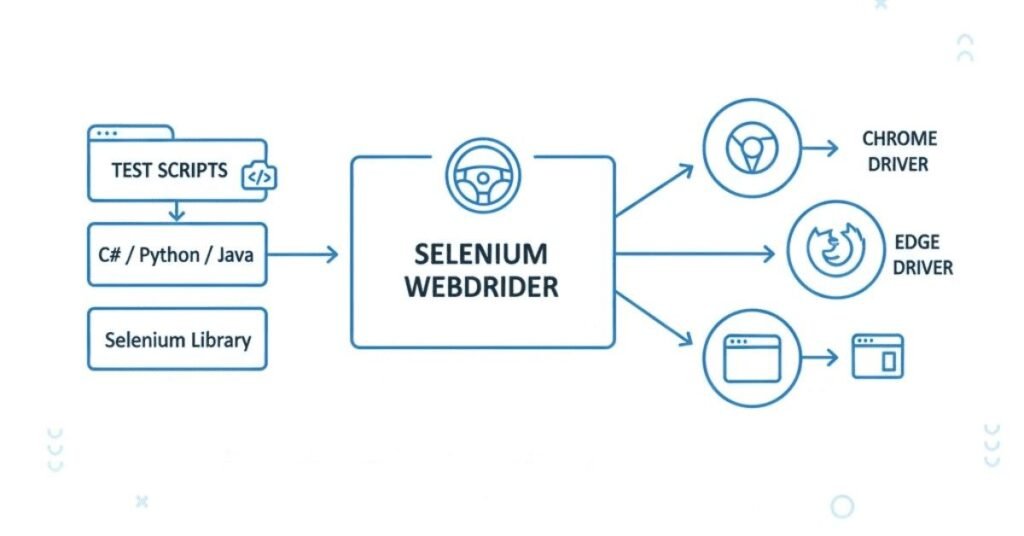
Section 8: Database Testing with SQL (25 Questions)
Q256. What is database testing?
Database testing validates data integrity, data validity, data manipulation, and database performance. It checks that data is stored correctly, retrieved accurately, relationships are maintained, transactions work properly, and database queries are optimized. Backend testing ensures data accuracy behind the user interface.
Q257. Why is database testing important?
Applications depend on accurate data storage and retrieval. Database issues cause data corruption, business logic failures, performance problems, and security vulnerabilities. Database testing catches issues like incorrect calculations, data loss, orphaned records, and slow queries. It ensures data integrity throughout the application lifecycle.
Q258. What is SQL?
SQL (Structured Query Language) is the standard language for interacting with relational databases. It performs operations like creating tables, inserting data, querying data, updating records, deleting data, and managing database structure. Testers use SQL to validate data, prepare test data, and verify backend operations.
Q259. What are the types of SQL commands?
SQL commands are categorized as DDL (Data Definition Language – CREATE, ALTER, DROP for structure), DML (Data Manipulation Language – INSERT, UPDATE, DELETE for data), DQL (Data Query Language – SELECT for retrieval), DCL (Data Control Language – GRANT, REVOKE for permissions), and TCL (Transaction Control Language – COMMIT, ROLLBACK for transactions).
Q260. What is the difference between DELETE and TRUNCATE?
DELETE removes rows based on conditions, can be rolled back, fires triggers, and is slower. TRUNCATE removes all rows, cannot be rolled back in some databases, doesn’t fire triggers, is faster, and resets identity columns. Use DELETE for selective removal, TRUNCATE for clearing entire tables during testing.
Q261. What is the difference between DROP and TRUNCATE?
TRUNCATE removes all data but keeps table structure – the table still exists empty. DROP removes the entire table including structure, indexes, and constraints – the table no longer exists. Use TRUNCATE when you want to clear data, DROP when removing the table completely. DROP is irreversible.
Q262. What is a primary key?
A primary key uniquely identifies each record in a table. It cannot contain NULL values and must be unique. Each table should have one primary key, though it can consist of multiple columns (composite key). Primary keys ensure data integrity and enable relationships between tables.
Q263. What is a foreign key?
A foreign key is a field in one table that references the primary key of another table, creating relationships between tables. It enforces referential integrity – you cannot insert a value in the foreign key that doesn’t exist in the referenced table’s primary key. Foreign keys maintain data consistency across related tables.
Q264. What is a JOIN in SQL?
JOIN combines rows from multiple tables based on related columns. It allows querying data from multiple tables in a single query. JOINs are essential for relational databases where data is normalized across tables. Different JOIN types return different result sets based on matching criteria.
Q265. What are types of JOINs?
INNER JOIN returns only matching rows from both tables. LEFT JOIN returns all rows from left table and matching rows from right. RIGHT JOIN returns all rows from right table and matching rows from left. FULL OUTER JOIN returns all rows from both tables. CROSS JOIN returns Cartesian product of both tables.
Q266. When would you use LEFT JOIN?
Use LEFT JOIN when you want all records from the main table regardless of whether they have matching records in the related table. For example, listing all customers and their orders, including customers who haven’t placed orders yet. Left table is primary, right table provides additional information when available.
Q267. What is GROUP BY clause?
GROUP BY groups rows with the same values in specified columns, typically used with aggregate functions like COUNT, SUM, AVG, MAX, MIN. For example, counting orders per customer or calculating total sales by product category. GROUP BY summarizes data and provides insights into data patterns.
Q268. What is HAVING clause?
HAVING filters grouped data, while WHERE filters individual rows. HAVING is used with GROUP BY to filter aggregate results. For example, finding customers with more than 5 orders: SELECT customer, COUNT() FROM orders GROUP BY customer HAVING COUNT() > 5. Use WHERE before grouping, HAVING after grouping.
Q269. What is the difference between WHERE and HAVING?
WHERE filters rows before grouping, works with individual rows, and cannot use aggregate functions. HAVING filters after grouping, works with grouped results, and uses aggregate functions. Use WHERE for row-level filtering, HAVING for group-level filtering. Both can be used in the same query.
Q270. What are aggregate functions?
Aggregate functions perform calculations on multiple rows and return a single value. COUNT returns number of rows, SUM adds numeric values, AVG calculates average, MAX finds maximum value, MIN finds minimum value. Aggregate functions help analyze data patterns and support reporting requirements.
Q271. What is a subquery?
A subquery is a query nested inside another query. It can appear in SELECT, FROM, WHERE, or HAVING clauses. Subqueries solve complex problems by breaking them into steps. For example, finding customers who placed orders above average order value. Inner query calculates average, outer query filters customers.
Q272. What is the difference between IN and EXISTS?
IN checks if a value matches any value in a list or subquery result. EXISTS checks if a subquery returns any rows. EXISTS is often faster for large datasets because it stops searching once it finds a match. IN evaluates all values. Use EXISTS for better performance with correlated subqueries.
Q273. What is an index in database?
An index is a database structure that improves query performance by providing quick access to rows. Like a book index helps find topics quickly, database indexes help find records quickly. Indexes speed up SELECT queries but slow down INSERT, UPDATE, DELETE because indexes must be updated. Balance performance vs maintenance cost.
Q274. What is normalization?
Normalization organizes database structure to reduce redundancy and improve data integrity. It divides large tables into smaller related tables and establishes relationships. Normal forms (1NF, 2NF, 3NF) define rules for proper structure. Normalized databases avoid data duplication, update anomalies, and insertion/deletion problems.
Q275. What is denormalization?
Denormalization intentionally introduces redundancy by combining tables to improve read performance. While normalization optimizes for data integrity, denormalization optimizes for query speed. It’s used in reporting databases or data warehouses where read performance is critical and data is updated less frequently. Trade integrity for performance.
Q276. How do you test database stored procedures?
Test stored procedures by executing them with various input parameters, validating output values and result sets, checking error handling, verifying data changes in tables, testing edge cases and boundary values, and measuring performance. Use SQL queries before and after execution to verify data state changes.
Q277. How do you verify data integrity?
Verify data integrity by checking primary key uniqueness, foreign key relationships, NOT NULL constraints, data type validations, range checks, referential integrity, duplicate records, orphaned records, and data consistency across related tables. Write SQL queries that validate these rules and fail if violations found.
Q278. What is a database trigger?
A trigger is a stored procedure that automatically executes when specific events occur (INSERT, UPDATE, DELETE). Triggers enforce business rules, maintain audit trails, validate data, or synchronize tables. Test triggers by performing actions that fire them and verifying expected side effects occurred.
Q279. How do you check for duplicate records?
Use GROUP BY with HAVING COUNT() > 1 to find duplicates. For example: SELECT email, COUNT() FROM users GROUP BY email HAVING COUNT(*) > 1 shows duplicate emails. Check for duplicates after data imports or migrations. Duplicate data indicates data quality issues or missing unique constraints.
Q280. What is database performance testing?
Database performance testing measures query execution time, connection pooling, transaction throughput, and resource utilization under various loads. Identify slow queries using EXPLAIN plans, check index usage, monitor database connections, and test with production-like data volumes. Database performance often determines overall application performance.
🧩 Master Real QA Tasks with 50+ Software Testing How-to Tutorials →
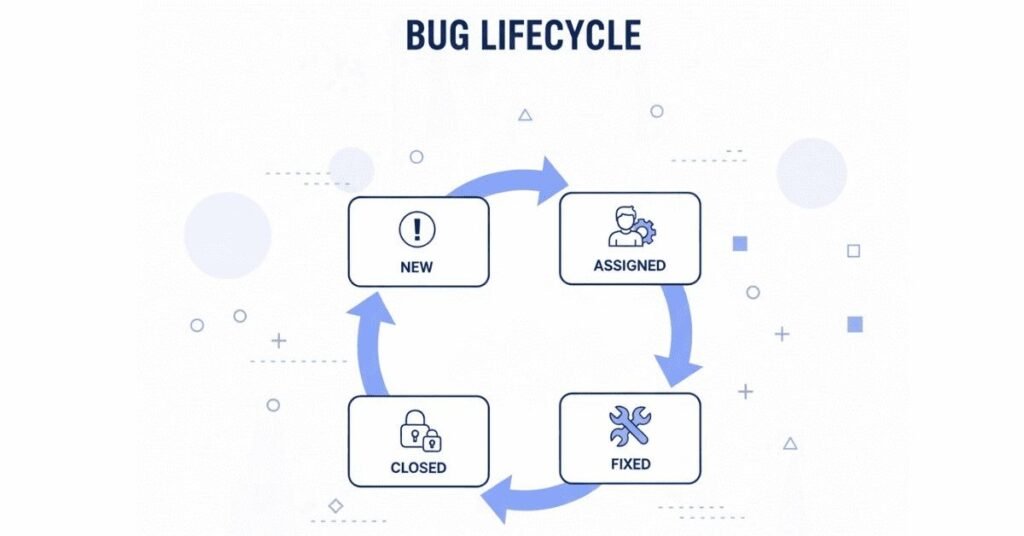
2. 50 Self-Preparation Prompts Using ChatGPT
How to Use This Section
This section contains 50 carefully crafted prompts you can copy and paste into ChatGPT to prepare for your software testing interviews. These prompts help you understand concepts, practice coding, solve scenarios, and build confidence. Simply copy any prompt, paste it into ChatGPT, and interact with the responses to deepen your understanding.
Pro Tips for Using These Prompts:
- Start with Category 1 to build foundational knowledge
- Take notes on responses and ask follow-up questions
- Practice explaining concepts in your own words after reading AI responses
- Use multiple prompts daily for consistent learning
- Modify prompts to focus on areas where you need more help
Category 1: Understanding Core Concepts (10 Prompts)
Prompt 1: Testing Fundamentals Explained Simply
“Explain the difference between verification and validation in software testing in simple terms with real-world examples. Then explain the difference between quality assurance and quality control. Make it easy to understand for someone preparing for their first testing interview.”
Prompt 2: SDLC vs STLC Comparison
“Create a detailed comparison table between SDLC and STLC. Include phases of each, what happens in each phase, who is involved, and deliverables. Then explain how they work together in a project. Use simple language suitable for interview preparation.”
Prompt 3: Testing Types Deep Dive
“Explain the following testing types with examples: Smoke Testing, Sanity Testing, Regression Testing, and Retesting. For each type, tell me when to use it, who performs it, and provide a real-world scenario. Make it interview-ready.”
Prompt 4: Test Case Writing Best Practices
“Teach me how to write effective test cases step by step. Include what components a test case should have, best practices for writing them, common mistakes to avoid, and provide 3 sample test cases for a login page. Explain each component clearly.”
Prompt 5: Understanding Bug Life Cycle
“Explain the complete bug life cycle with all possible states a bug can go through. For each state, explain what it means, who changes it to that state, and when. Then give me a practical example of a bug moving through this lifecycle from discovery to closure.”
Prompt 6: Severity vs Priority Scenarios
“Give me 10 different bug scenarios and classify each with High/Medium/Low severity and High/Medium/Low priority. Explain your reasoning for each classification. This will help me understand how to prioritize bugs during interviews.”
Prompt 7: Agile Testing Concepts
“Explain Agile testing methodology focusing on: What makes it different from waterfall testing, role of testers in Agile teams, what happens in each sprint, daily standup importance, and how testing integrates with development. Use simple language for interview prep.”
Prompt 8: Database Testing Fundamentals
“Explain database testing covering: What is database testing, why it’s important, what aspects are tested (data integrity, performance, security), common SQL queries used for testing, and provide 5 sample validation queries I might need during testing. Make it practical for interviews.”
Prompt 9: Automation vs Manual Testing
“Create a comprehensive comparison between manual and automation testing. Include when to use each, advantages and limitations of both, what types of tests are best for automation, and explain why we cannot automate everything. Provide real-world examples for interview discussions.”
Prompt 10: Page Object Model Explained
“Explain Page Object Model design pattern in simple terms. Include what problem it solves, how to implement it, benefits for test maintenance, and provide a simple code structure example. Explain why it’s considered best practice in Selenium automation.”
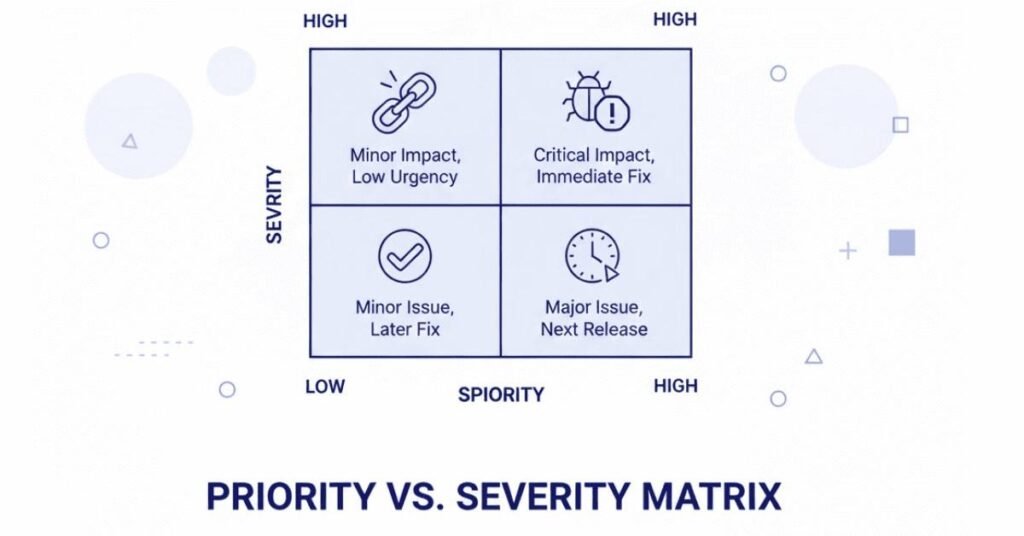
Category 2: Coding Practice & Debugging (10 Prompts)
Prompt 11: Selenium Code for Login Automation
“Write a complete Selenium WebDriver script in Java to automate a login page. Include: setting up WebDriver, navigating to URL, entering username and password, clicking login button, verifying successful login, handling exceptions, and closing browser. Add comments explaining each step.”
Prompt 12: XPath Practice Generator
“Generate 10 different HTML elements (buttons, input fields, links, dropdowns) with various attributes. For each element, provide 3 different XPath expressions (absolute, relative with attribute, relative with text) to locate it. Explain which XPath is best and why.”
Prompt 13: Test Data Management Code
“Write Java code to read test data from an Excel file using Apache POI library. Include: setting up dependencies, opening Excel file, reading specific cells, reading entire rows, handling different data types, and returning data as a 2D array for data-driven testing. Explain each method.”
Prompt 14: Debugging Selenium Errors
“I’m getting NoSuchElementException in my Selenium script. Explain all possible causes of this error, how to debug it step by step, what waits to implement, and provide code examples showing proper element handling with explicit waits. Also explain how to use try-catch effectively.”
Prompt 15: TestNG Framework Implementation
“Create a complete TestNG framework structure for Selenium tests. Include: test class with proper annotations, BeforeMethod and AfterMethod setup, multiple test methods with priorities, DataProvider for data-driven testing, Assert statements, and testng.xml configuration. Add explanatory comments throughout.”
Prompt 16: API Testing with RestAssured
“Write a RestAssured script to test a REST API. Include: GET request with query parameters, POST request with JSON body, validating status code, validating response body using JsonPath, handling authentication, and printing response. Explain each component and add comments.”
Prompt 17: SQL Queries for Testing
“Write 15 practical SQL queries commonly used in testing: checking record count, finding duplicates, validating data in related tables using joins, checking for null values, date range queries, data migration validation, and orphan record detection. Explain when to use each query.”
Prompt 18: Handling Dynamic Elements Code
“Write Selenium code showing 5 different techniques to handle dynamic elements: using contains in XPath, using starts-with, explicit waits for visibility, handling dynamically generated IDs, and using relative locators. Provide complete code examples with explanations for interview practice.”
Prompt 19: Exception Handling in Automation
“Write a complete Selenium test with proper exception handling. Show how to use try-catch-finally, handle specific exceptions like NoSuchElementException, StaleElementReferenceException, TimeoutException, log errors, take screenshots on failures, and ensure cleanup happens. Explain the exception handling strategy.”
Prompt 20: Framework Utility Class Creation
“Create a comprehensive utility class for Selenium automation including methods for: taking screenshots, explicit waits wrapper methods, selecting from dropdowns, switching to frames/windows, handling alerts, scrolling elements into view, and getting element attributes. Add JavaDoc comments for each method.”
Category 3: Scenario-Based Problem Solving (10 Prompts)
Prompt 21: Handling Flaky Test Scenarios
“I have an automation test that passes sometimes and fails other times without any code changes. Guide me through: identifying root causes of flaky tests, debugging steps to take, implementing proper waits, ensuring test independence, and best practices to prevent flakiness. Provide code examples where applicable.”
Prompt 22: Testing E-commerce Application
“I need to test an e-commerce website. Help me create: 20 high-priority test scenarios covering product search, cart operations, checkout process, payment integration, order confirmation, and user account management. For each scenario, specify the test type and priority level.”
Prompt 23: Test Estimation Problem
“I have 200 test cases to execute manually. Each test case takes 10 minutes on average. Management wants testing completed in 3 days with an 8-hour workday. Calculate: how many testers needed, suggest parallel execution strategy, identify risks, and create a realistic test schedule. Show all calculations.”
Prompt 24: Production Bug Analysis
“A critical bug was found in production that wasn’t caught during testing. Guide me through: conducting root cause analysis, identifying why testing missed it, creating a plan to prevent similar issues, what questions management will ask, and how to communicate findings professionally. Provide a sample RCA document structure.”
Prompt 25: Choosing Test Automation Tool
“My project needs an automation tool. The application has web interface, REST APIs, and mobile apps. We have a small budget and team with Java skills. Guide me through: evaluating tools (Selenium, Cypress, Appium, RestAssured), creating comparison criteria, making recommendations, and justifying tool selection for management presentation.”
Prompt 26: Regression Test Suite Optimization
“Our regression suite has 500 test cases taking 10 hours to execute, delaying releases. Help me: analyze which tests to prioritize, suggest parallel execution strategy, identify candidates for removal or combination, calculate time savings, and create an optimization plan with measurable goals.”
Prompt 27: Testing Microservices Architecture
“I need to test a microservices-based application with 10 services communicating via REST APIs. Guide me through: creating a testing strategy, deciding what to test at unit/integration/E2E levels, handling service dependencies, test data management across services, and tools needed. Explain challenges and solutions.”
Prompt 28: Handling Incomplete Requirements
“Development is ready for testing but requirements are incomplete and unclear. Walk me through: what steps to take, questions to ask stakeholders, how to proceed with testing, documenting assumptions, managing risks, and what to communicate to management. Provide a sample email template.”
Prompt 29: CI/CD Pipeline Integration
“I need to integrate Selenium tests into Jenkins CI/CD pipeline. Guide me through: Jenkins setup, creating Jenkins job, connecting to Git repository, configuring test execution, handling test failures, email notifications, generating reports, and scheduling nightly runs. Provide step-by-step instructions.”
Prompt 30: Cross-Browser Testing Strategy
“Application must work on Chrome, Firefox, Safari, and Edge across Windows and Mac. With limited time and resources, help me: create a practical cross-browser testing strategy, decide what percentage to test on each browser, suggest tools (Selenium Grid or cloud services), and calculate resource requirements.”
Category 4: Interview Preparation (10 Prompts)
Prompt 31: Project Explanation Practice
“I worked on an e-commerce testing project using Selenium, TestNG, and Jenkins. Help me prepare a 2-3 minute project explanation for interviews covering: project overview, my role, team size, technologies used, challenges faced, solutions implemented, and achievements. Make it sound professional and impressive.”
Prompt 32: Behavioral Question Responses
“Generate 15 common behavioral interview questions for software testers with sample answers. Include questions about: handling conflicts, tight deadlines, disagreeing with developers, catching critical bugs, learning new tools, working in teams, and dealing with pressure. Provide STAR method responses.”
Prompt 33: Mock Interview Practice
“Act as an interviewer and ask me 10 technical software testing questions one at a time, starting with basic and moving to advanced. After I provide my answer, give feedback on completeness and suggest improvements. Focus on: manual testing, automation, SQL, and framework design.”
Prompt 34: Explaining Technical Terms Simply
“Prepare me to explain these technical terms to non-technical interviewers in simple language: Selenium WebDriver, Test Automation Framework, Page Object Model, Continuous Integration, API Testing, Regression Testing, Test Coverage, and Agile Testing. Provide simple explanations with everyday analogies.”
Prompt 35: Resume Bullet Points Generation
“I have 2 years of testing experience working with Selenium, Java, TestNG, JIRA, SQL, and Jenkins. I automated 150 test cases, found 200+ bugs, and improved test execution time by 60%. Generate 10 impressive resume bullet points using action verbs and quantifiable achievements.”
Prompt 36: Strengths and Weaknesses Response
“Help me prepare answers for ‘What are your strengths and weaknesses as a tester?’ Provide 5 genuine strengths relevant to testing with examples, and 3 honest weaknesses with how I’m working to improve them. Make responses sound authentic and professional for interviews.”
Prompt 37: Questions to Ask Interviewer
“Generate 15 intelligent questions I should ask interviewers at different stages: HR round, technical round, and hiring manager round. Questions should show my interest in the role, company, testing practices, growth opportunities, and team dynamics. Categorize by interview round.”
Prompt 38: Handling Tricky Interview Questions
“Prepare me for these tricky interview questions with sample answers: Why did you leave your last job? Why should we hire you over other candidates? What are your salary expectations? Where do you see yourself in 5 years? How do you handle criticism? Provide diplomatic, professional responses.”
Prompt 39: Technical Round Preparation
“Create a comprehensive checklist of topics I must be ready for in a technical software testing interview. Include: manual testing concepts, automation topics, Java basics, SQL queries, framework knowledge, tools familiarity, and coding challenges. Rate each topic by importance and provide preparation tips.”
Prompt 40: First Day Scenarios Discussion
“Interviewers often ask ‘What would you do on your first day as a tester in our company?’ Help me prepare a thoughtful, impressive answer covering: meeting the team, understanding the application, learning tools and processes, reviewing documentation, and setting up environment. Make it show initiative and professionalism.”
Category 5: Advanced Learning & Upskilling (10 Prompts)
Prompt 41: Learning Cucumber BDD Framework
“I want to learn Cucumber BDD framework. Create a complete learning path including: what Cucumber is, Gherkin syntax, feature files, step definitions, hooks, tags, data tables, scenario outlines, integrating with Selenium and TestNG, and running tests. Provide code examples and practical exercises.”
Prompt 42: Understanding CI/CD for Testers
“Explain CI/CD concepts every tester should know: what continuous integration means, continuous delivery vs deployment, how testing fits in pipeline, shift-left testing, automated testing importance, Jenkins basics, Docker containers for testing, and DevOps culture. Make it practical for testing professionals.”
Prompt 43: API Testing Mastery Roadmap
“Create a complete learning roadmap for mastering API testing covering: REST API concepts, HTTP methods, status codes, JSON and XML, Postman tool, RestAssured framework, authentication types, API test scenarios, performance testing APIs, and automation. Include resources and practice exercises.”
Prompt 44: Performance Testing Fundamentals
“Teach me performance testing basics: difference between load, stress, spike, and endurance testing, key metrics (response time, throughput, TPS), when to do performance testing, JMeter basics, analyzing results, identifying bottlenecks, and reporting findings. Provide practical examples.”
Prompt 45: Mobile Testing with Appium
“I want to learn mobile automation with Appium. Explain: Appium architecture, setting up Android and iOS testing, desired capabilities, locators specific to mobile, gestures (swipe, scroll, tap), testing native and hybrid apps, handling mobile-specific scenarios. Provide getting started guide with code examples.”
Prompt 46: Latest Testing Trends 2025
“Explain current trends in software testing: AI in testing, autonomous testing, test automation evolution, shift-left and shift-right testing, testing in DevOps, cloud-based testing, codeless automation tools, API-first testing, and test data management. How should I prepare for these trends?”
Prompt 47: Security Testing Basics
“Teach me security testing fundamentals every tester should know: common vulnerabilities (SQL injection, XSS, CSRF), OWASP Top 10, security testing tools, authentication and authorization testing, encryption testing, security test cases, and reporting security bugs. Make it practical and interview-focused.”
Prompt 48: Git and Version Control
“Explain Git for testers covering: why version control matters, basic Git commands (clone, pull, push, commit, branch, merge), handling merge conflicts, pull requests, branching strategies, Git workflows in teams, and best practices. Provide practical scenarios and commands I’ll use daily.”
Prompt 49: Python for Test Automation
“I know Java but want to learn Python for automation. Create a comparison guide: Python syntax vs Java, pytest framework vs TestNG, Python Selenium vs Java Selenium, advantages of Python for testing, learning path from Java to Python, and sample test scripts. Help me make the transition smooth.”
Prompt 50: Building Testing Portfolio
“Guide me in creating an impressive testing portfolio on GitHub: what projects to include (sample automation frameworks, API testing projects, SQL scripts), how to document projects, README best practices, showcasing skills effectively, organizing repositories, and making portfolio interview-ready. Provide a template structure.”
How to Track Your Progress
Daily Practice Schedule:
- Week 1: Use Prompts 1-10 (Understanding Core Concepts) – 2 prompts per day
- Week 2: Use Prompts 11-20 (Coding Practice) – 2 prompts per day
- Week 3: Use Prompts 21-30 (Scenario-Based) – 2 prompts per day
- Week 4: Use Prompts 31-40 (Interview Prep) – 2 prompts per day
- Week 5: Use Prompts 41-50 (Advanced Learning) – 2 prompts per day
Follow-up Practice:
After using each prompt, practice explaining the concept to someone else or write it down in your own words. This reinforces learning and prepares you for interview discussions.
Creating Your Own Prompts:
Once comfortable with these prompts, create your own based on:
- Weak areas you identified during practice
- Specific tools your target companies use
- Recent interview questions you encountered
- Topics mentioned in job descriptions
✨ Choose Your Software Testing Learning Path — Beginner to Automation →
3.Communication Skills and Behavioural Interview Preparation
Communication skills are just as important as technical knowledge in interviews. This section prepares you to present yourself confidently, discuss your experience professionally, and handle behavioral questions effectively.
Section 1: Self-Introduction & Professional Profile
- Crafting Your Perfect Introduction
Your introduction is your first impression and sets the tone for the entire interview. A good introduction should be 1-2 minutes long and follow this structure:
Structure:
- Start with your name and current role or status
- Mention your educational background briefly
- Highlight your testing experience and key skills
- Share 1-2 notable achievements
- Express your interest in the opportunity
- End with enthusiasm
Sample Introduction for Freshers:
“Good morning. My name is [Your Name]. I recently completed my Bachelor’s degree in Computer Science from [College Name]. During my final year, I completed a comprehensive training program in Full Stack Testing where I learned manual testing, Selenium automation with Java, API testing with Postman, and database testing with SQL. I worked on a capstone project where I automated 50 test cases for an e-commerce application using the Page Object Model framework, which improved test execution time by 70%. I am passionate about quality assurance and ensuring software meets user expectations. I am excited about this opportunity to begin my career as a Software Tester and contribute to delivering high-quality products.”
Sample Introduction for Experienced (1-2 Years):
“Hello, I am [Your Name], working as a Software Test Engineer at [Company Name] for the past two years. I hold a degree in Computer Science and completed specialized training in automation testing. In my current role, I am responsible for both manual and automated testing of web applications using Selenium WebDriver with Java and TestNG. I have automated over 150 test cases, reducing regression testing time by 60%. I work closely with developers in an Agile environment, participating in sprint planning and daily standups. I have experience with JIRA for defect tracking, Git for version control, and Jenkins for continuous integration. One of my key achievements was identifying a critical security vulnerability before production release, which saved the company from potential data breach. I am now looking for opportunities to expand my skills and take on more challenging projects, which is why I am excited about this position.”
Key Tips:
- Practice your introduction until it feels natural, not memorized
- Maintain eye contact and smile
- Speak clearly and at a moderate pace
- Show enthusiasm and confidence
- Customize your introduction based on the job description
- Avoid going into too much detail – save detailed discussions for later questions
- Highlighting Your Strengths Effectively
When discussing strengths, choose qualities relevant to testing and support them with examples.
Top Strengths for Testers:
Attention to Detail:
“One of my core strengths is attention to detail. In testing, even small bugs can cause major issues. For example, in my last project, I noticed a minor calculation error in the discount feature that others had missed. This small bug would have resulted in incorrect pricing for thousands of transactions. My ability to spot such details ensures thorough testing and higher quality products.”
Analytical Thinking:
“I have strong analytical skills which help me understand complex requirements, identify test scenarios others might miss, and troubleshoot issues efficiently. When testing a payment gateway integration, I analyzed the entire workflow, identified 15 edge cases that were not documented in requirements, and created comprehensive test cases covering all scenarios. This prevented potential production issues.”
Quick Learner:
“I learn new technologies and tools quickly. When our project decided to migrate from Selenium 3 to Selenium 4, I proactively learned the new features, completed the migration of our automation framework in two weeks, and conducted training sessions for the team. This adaptability helps me stay current with evolving testing practices.”
Communication Skills:
“I communicate effectively with both technical and non-technical stakeholders. I can explain complex bugs to developers with technical details and also present testing status to management in business terms. During sprint reviews, I demonstrate features to clients clearly, incorporating their feedback efficiently.”
Team Player:
“I work well in teams and believe in collaborative problem-solving. When we faced a tight deadline for a critical release, I coordinated with team members, redistributed test cases based on expertise, and helped others complete their tasks. This teamwork ensured we met the deadline with thorough testing.”
- Explaining Career Transitions Positively
If you are transitioning from a different field or explaining gaps, frame it positively.
From Non-IT Background:
“Although my bachelor’s degree is in [Non-IT field], I discovered my passion for software testing during a project that required quality control. I realized my analytical skills and attention to detail were perfectly suited for testing. I completed a comprehensive training program in software testing, earned certifications, and built a strong foundation in manual and automation testing. My diverse background actually helps me bring a unique perspective – I can test applications from an end-user viewpoint more effectively because I understand how non-technical users think.”
From Manual Testing to Automation:
“I started my career in manual testing, which gave me a solid foundation in testing principles, test case design, and understanding user behavior. After two years, I recognized the importance of automation in today’s fast-paced development environment. I learned Java programming, Selenium WebDriver, and automation frameworks. Now I leverage my strong manual testing background along with automation skills to create effective test strategies that balance both approaches appropriately.”
Career Gap:
“I took a career break for [reason – family, health, further education]. During this time, I kept myself updated with industry trends by taking online courses in latest testing tools and technologies. I completed projects on GitHub to maintain my practical skills. I am now fully committed to resuming my career and bringing fresh energy and updated knowledge to contribute effectively.”
- Educational Background Presentation
Present your education in a way that highlights relevant aspects for testing roles.
For Computer Science Graduates:
“I completed my Bachelor’s in Computer Science Engineering from [University Name] with [Grade/GPA]. My curriculum included subjects like Software Engineering, Database Management Systems, and Web Technologies, which provided a strong foundation for understanding software development and testing. I was particularly interested in the Software Testing course where I learned SDLC, STLC, and testing methodologies. For my final year project, I developed and tested [Project Name], which gave me hands-on experience in the complete software lifecycle.”
For Non-CS Graduates:
“I hold a degree in [Field] from [University Name]. While my formal education was in a different field, I developed a keen interest in technology and software testing. To bridge the gap, I completed an intensive training program in Full Stack Testing covering manual testing, automation with Selenium, API testing, and database testing. I also earned certifications in [Mention any certifications]. My diverse educational background helps me approach testing from different perspectives and understand various business domains better.”
Highlighting Additional Certifications:
“Apart from my degree, I have completed several certifications to enhance my testing expertise including ISTQB Foundation Level, Selenium WebDriver certification, and completed courses in Agile Testing and API Testing. These certifications demonstrate my commitment to professional development and staying current with industry standards.”
- Future Career Goals
Interviewers ask about future goals to assess if you will stay with the company and grow within the role.
Short-term Goals (1-2 Years):
“In the short term, I want to establish myself as a reliable and skilled software tester in your organization. I aim to master your applications, testing processes, and tools. I want to contribute effectively to the team, deliver high-quality testing, and continuously improve my automation skills. I also plan to earn advanced certifications like ISTQB Advanced Level to deepen my testing knowledge.”
Long-term Goals (3-5 Years):
“Long term, I see myself growing into a Senior Test Engineer or Test Lead role, where I can mentor junior testers, design test strategies, and contribute to framework development. I am interested in specializing in performance testing or security testing as these areas fascinate me. Eventually, I would like to play a key role in establishing testing best practices and quality standards for the organization. However, my primary focus now is to learn, contribute, and grow within this role.”
For Leadership Aspirations:
“While I am passionate about hands-on testing, I am also interested in leadership opportunities in the future. I would like to develop skills in test management, resource planning, and stakeholder communication. I see myself potentially leading a testing team, driving quality initiatives, and making strategic decisions about testing approaches and tools. But before that, I want to build strong technical expertise and understand various testing domains.”
Key Points to Remember:
- Show ambition but remain realistic
- Align your goals with company growth opportunities
- Demonstrate commitment to quality and continuous learning
- Avoid mentioning goals that suggest you will leave soon
- Show willingness to grow within the organization
Section 2: Project Discussion & Technical Experience
- Project Overview Structure
When discussing your project, follow a clear structure that covers all important aspects.
The STAR Method for Project Discussion:
- Situation: What was the project about?
- Task: What was your role and responsibility?
- Action: What did you do specifically?
- Result: What were the outcomes and achievements?
Sample Project Discussion:
“I worked on an e-commerce web application project for [Company/Training]. The application allowed users to browse products, add items to cart, make purchases, and track orders. The project lasted six months with a team of 10 members including developers, testers, and a project manager.
My Role: I was responsible for functional testing, automation testing, and API testing. I worked closely with developers to understand features and with business analysts to clarify requirements.
Testing Activities: I analyzed requirements, created test plans, designed over 200 test cases covering all modules including user registration, product search, shopping cart, checkout process, and order management. I executed these test cases manually in the initial sprints and automated critical test scenarios using Selenium WebDriver with Java and TestNG framework. I also performed API testing for RESTful services using Postman and RestAssured.
Challenges and Solutions: One major challenge was handling dynamic elements on the product listing page. Product IDs changed with each page load. I resolved this by using relative XPath with contains function and implementing explicit waits. Another challenge was coordinating with the development team when tight deadlines caused rushed code changes. I implemented risk-based testing to prioritize high-risk areas and maintained open communication with developers.
Achievements: I successfully automated 150 test cases achieving 80% automation coverage for regression testing. This reduced regression testing time from three days to six hours. I identified 85 bugs during the project, including three critical bugs that would have caused payment processing failures in production. My detailed bug reports helped developers fix issues quickly. The application launched successfully with zero critical bugs in production.”
- Explaining Your Role Clearly
Be specific about your responsibilities versus team responsibilities.
Clear Role Definition:
“As a Software Test Engineer, my specific responsibilities included:
- Analyzing functional requirements and creating test scenarios
- Designing and documenting detailed test cases in Excel and JIRA
- Executing test cases manually and logging defects in JIRA
- Performing regression testing after each sprint
- Automating test cases using Selenium WebDriver with Java
- Conducting API testing using Postman
- Participating in daily standups, sprint planning, and retrospectives
- Coordinating with developers for bug clarifications and retesting
- Maintaining test data and test environments
- Providing test status reports to the test lead
I worked independently on the user profile module, collaboratively with another tester on the checkout module, and supported the team with regression testing across all modules.”
Avoiding Vague Statements:
- Instead of “We tested the application,” say “I was responsible for testing the payment module”
- Instead of “Our team automated tests,” say “I personally automated 50 test cases using Selenium”
- Instead of “The project was successful,” say “The testing I conducted helped reduce production defects by 40%”
- Technical Challenges Faced
Discussing challenges shows problem-solving skills. Always explain the challenge, your approach, and the solution.
Challenge 1: Handling Dynamic Elements
“Challenge: The application had dynamically generated element IDs that changed with every page refresh, causing my automation scripts to fail frequently.
Solution: I researched alternative locator strategies and implemented relative XPath using contains and starts-with functions. I also used explicit waits to handle timing issues with dynamic content. For particularly unstable elements, I created custom methods that tried multiple locator strategies as fallback. This made my automation scripts 95% more stable.”
Challenge 2: Testing Third-Party Integrations
“Challenge: Our application integrated with a third-party payment gateway that was not available in the test environment, making end-to-end payment testing difficult.
Solution: I coordinated with the development team to implement a mock payment gateway for testing purposes. I also tested the integration points by validating request and response data using API testing. I created detailed test cases for production testing with the actual payment gateway during UAT phase. This approach ensured comprehensive testing despite environmental limitations.”
Challenge 3: Tight Deadlines
“Challenge: A critical feature needed testing in two days, but I had estimated needing five days for thorough testing.
Solution: I applied risk-based testing, prioritizing high-risk scenarios and critical user paths. I coordinated with developers to understand which areas had the most code changes. I focused on those areas first while performing basic smoke testing on unchanged areas. I also stayed late and coordinated with the team lead to get support from another tester. This approach ensured critical testing was completed on time without compromising quality on essential features.”
Challenge 4: Automation Framework Setup
“Challenge: The project had no existing automation framework, and I needed to set up one from scratch within limited time.
Solution: I researched industry best practices for Selenium automation frameworks. I implemented Page Object Model with Page Factory for maintainability. I created utility classes for common operations like waits, alerts, and screenshots. I set up TestNG for test configuration and reporting. I integrated the framework with Maven for dependency management and Jenkins for continuous integration. I documented the framework structure and conducted a knowledge sharing session for the team. This framework is now being used across multiple projects in the organization.”
- Solutions Implemented
Focus on solutions that show initiative, technical skill, and impact.
Solution 1: Automation Framework Design
“I implemented a hybrid automation framework combining Page Object Model, Data-Driven, and Keyword-Driven approaches. The framework had clear separation between test logic, test data, and page objects. I used Apache POI to read test data from Excel files, enabling non-technical team members to maintain test data. I implemented extent reports for detailed test execution reporting with screenshots for failures. This framework reduced script maintenance time by 50% and made it easy for new team members to write test scripts.”
Solution 2: Defect Management Process
“I noticed defects were being reported inconsistently, causing confusion and delays in resolution. I created a standardized bug report template with mandatory fields including severity, priority, steps to reproduce, expected versus actual results, environment details, and screenshots. I conducted a brief training session for the team on effective bug reporting. This improved communication with developers and reduced bug resolution time by 30%.”
Solution 3: Test Data Management
“Test data was scattered across multiple locations, making it difficult to maintain consistency. I created a centralized test data repository using Excel files organized by modules. I implemented data setup scripts using SQL to quickly reset test data between test runs. This ensured consistent test execution and reduced time spent on test data preparation by 40%.”
Solution 4: Continuous Integration
“To enable faster feedback, I integrated our automation tests with Jenkins. I configured Jenkins jobs to trigger test execution automatically after each build deployment. Tests ran overnight, and results were emailed to the team every morning. Failed tests automatically captured screenshots. This implementation provided immediate feedback on build quality and caught issues earlier in the development cycle.”
- Team Collaboration Examples
Demonstrate your ability to work effectively with different stakeholders.
With Developers:
“I maintained excellent collaboration with developers throughout the project. During sprint planning, I provided testability feedback on user stories. When I found bugs, I provided detailed information including logs and steps to reproduce, which helped developers fix issues quickly. When developers needed clarification on failed tests, I patiently explained expected behavior. We had a mutual understanding that our common goal was quality, not pointing fingers. This collaboration resulted in smooth sprints and better product quality.”
With Business Analysts:
“I worked closely with business analysts to clarify requirements and acceptance criteria. When requirements were ambiguous, I asked specific questions and documented clarifications. I participated in requirement review meetings and provided feedback from a testability perspective. This proactive involvement helped prevent requirement gaps and ensured everyone had the same understanding of expected functionality.”
With Project Managers:
“I provided regular testing status updates to the project manager including metrics like test execution progress, defect counts by severity, and risk areas. When testing was at risk of delay, I communicated proactively along with mitigation plans. During critical situations, I worked extra hours to meet deadlines. My transparent communication helped the project manager make informed decisions about releases.”
Peer Collaboration:
“I worked collaboratively with fellow testers, sharing knowledge about effective testing techniques and automation tricks. When a colleague was struggling with a complex scenario, I helped them debug and find the solution. We conducted peer reviews of each other’s test cases, which improved overall quality. This teamwork created a supportive environment where everyone learned and grew together.”
- Tools and Technologies Used
Present your tool knowledge in context of how you used them.
Testing Tools:
“I used multiple tools throughout the project:
JIRA – For test case management, defect tracking, and sprint planning. I created test cases as JIRA issues, linked them to user stories for traceability, and logged defects with detailed information.
Selenium WebDriver – For web automation using Java binding. I wrote test scripts following Page Object Model, using various locators strategies, and implementing waits effectively.
TestNG – For test configuration and execution. I used annotations for setup and teardown, data providers for data-driven testing, and groups for organizing tests into smoke, regression, and sanity suites.
Maven – For dependency management and build automation. I configured pom.xml with all required dependencies and created profiles for different test environments.
Jenkins – For continuous integration. I set up Jenkins jobs to run tests automatically after deployments and configured email notifications for test results.
Postman – For API testing. I created collections of API requests, automated API tests using JavaScript, and used environments for managing different configurations.
Git – For version control. I committed code regularly, created feature branches for new test development, and merged code through pull requests after review.
SQL – For database testing and test data management. I wrote queries to validate data integrity, check backend calculations, and set up test data.”
- Testing Metrics and Achievements
Quantify your contributions whenever possible.
Metrics to Mention:
- Number of test cases designed and executed
- Defects found and their severity distribution
- Automation coverage percentage
- Time saved through automation
- Test execution time reduction
- Sprint-wise testing velocity
- Code coverage achieved
- Defect detection rate
- Production defects prevented
Achievement Examples:
“During my tenure on the project:
- Created 200+ test cases covering all functional requirements with 100% requirement coverage
- Executed 1500+ test case executions across 8 sprints
- Identified and reported 85 defects including 5 critical, 20 major, 35 minor, and 25 trivial
- Maintained a defect detection rate of 94% (defects found before UAT)
- Automated 150 test cases achieving 75% automation coverage for regression suite
- Reduced regression testing time from 3 days to 6 hours through automation, saving 60 person-hours per release
- Achieved 85% code coverage through automated testing
- Zero critical defects escaped to production during my testing tenure
- Successfully completed testing for 6 releases within schedule and quality targets
- Trained 3 junior testers on automation framework and best practices”
- Lessons Learned
Showing what you learned demonstrates growth mindset and self-awareness.
Technical Lessons:
“I learned the importance of designing maintainable automation frameworks from the beginning. Initially, I focused only on making tests work, which led to maintenance challenges later. I learned that investing time in proper framework design, using Page Object Model, and creating reusable components saves significant time in the long run. I also learned that explicit waits are always better than implicit waits or Thread.sleep for handling timing issues.”
Process Lessons:
“I learned that early involvement in requirements discussions prevents testing gaps. Previously, I waited to receive finalized requirements, but I realized participating in early discussions helps identify edge cases and testability issues upfront. I also learned the value of risk-based testing when time is limited – testing everything equally is not always feasible or necessary.”
Communication Lessons:
“I learned that clear communication prevents misunderstandings and conflicts. When logging defects, I learned to provide complete information including steps, screenshots, and environment details, which helps developers reproduce and fix issues faster. I also learned to escalate risks early rather than waiting until deadlines are missed.”
Team Lessons:
“I learned that testing is a team sport. Collaborating with developers, sharing knowledge with peers, and asking questions when unclear leads to better outcomes. I learned not to take defects personally and to focus on the common goal of quality rather than blame.”
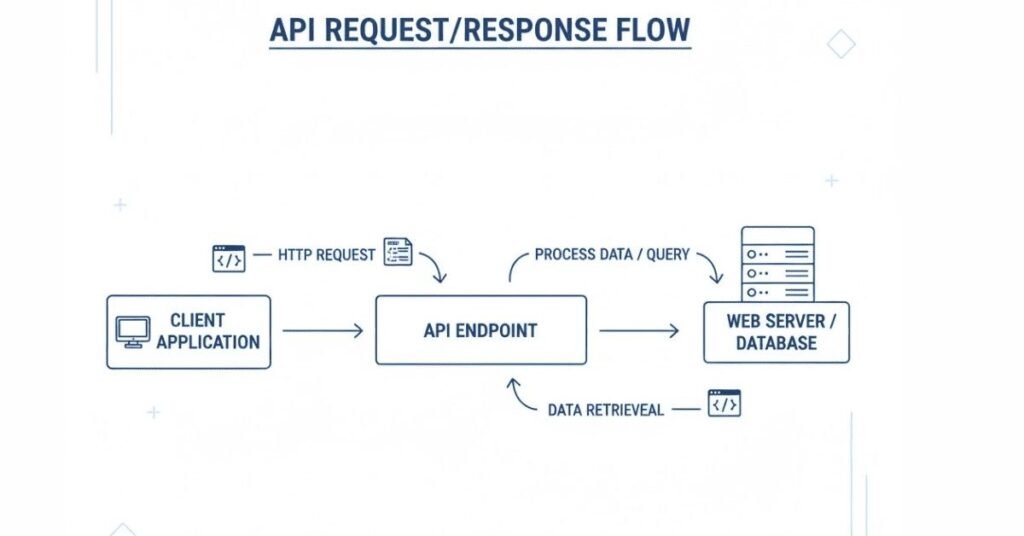
Section 3: Behavioral Interview Questions (15 Questions)
Behavioral questions assess how you handle real-world situations. Use the STAR method: Situation, Task, Action, Result.
Question 1: Tell me about a time when you found a critical bug just before release.
Sample Answer:
“In my previous project, during final regression testing two days before scheduled release, I discovered a critical bug in the payment processing module. When users applied discount coupons and selected cash-on-delivery payment, the system was charging full price without applying the discount.
I immediately documented the bug with detailed steps, screenshots, and tested multiple scenarios to understand the scope. I raised it as a critical priority in JIRA and personally walked the development team through reproduction steps. I also tested workarounds to see if there was any way to prevent users from encountering this issue.
The development team worked on a fix immediately, and I retested thoroughly once the fix was deployed. We had to delay the release by one day, but it was necessary. I explained the situation to management with evidence of potential revenue loss if the bug went live.
The result was that we prevented a major issue that would have affected customer trust and caused financial discrepancies. Management appreciated my vigilance and thorough testing. This experience reinforced the importance of dedicated regression testing even when under time pressure.”
Question 2: Describe a situation where you disagreed with a developer about a bug.
Sample Answer:
“During testing of a search functionality, I logged a defect that search results were not sorting correctly. The developer marked it as ‘Not a Bug’ saying it worked as designed. However, from a user experience perspective and based on the requirement document, I believed it was incorrect behavior.
Instead of arguing, I requested a meeting with the developer, business analyst, and project lead. I demonstrated the issue, showed the specific requirement statement, and explained the user impact. I also showed how competitor applications handled similar functionality.
The business analyst confirmed my interpretation of the requirement was correct. The developer acknowledged the misunderstanding and fixed the issue. We also realized the requirement document could have been clearer, so we updated it to prevent future confusion.
The result was not only getting the defect fixed but also improving our requirement documentation process. I learned that professional disagreements can be resolved constructively when you focus on facts, involve right stakeholders, and keep the end user’s interest in mind. The developer and I actually built a better working relationship after this incident because we both demonstrated professionalism.”
Question 3: Tell me about a time you had to work under extreme pressure or tight deadline.
Sample Answer:
“During one of our sprints, a critical client feature needed to be delivered within three days instead of the planned two weeks due to business commitments. The entire team was under tremendous pressure to deliver.
As the tester, I needed to ensure quality wasn’t compromised despite the timeline. I immediately conducted a risk assessment meeting with the team to understand what exactly was changing and what could be impacted. I prioritized test scenarios based on risk and business criticality.
I created a testing strategy focusing on critical user paths first, then expanded to edge cases as time permitted. I coordinated with developers to get early builds so testing could start immediately rather than waiting for complete development. I worked extended hours and weekends alongside the team. I also automated key scenarios simultaneously so we could run regression tests quickly.
We successfully delivered the feature on time with zero critical defects. The client was impressed, and our team received recognition from management. However, I also learned to communicate realistic timelines upfront and helped management understand that such aggressive timelines cannot be the norm without impacting quality. This experience taught me how to prioritize effectively under pressure while maintaining quality standards.”
Question 4: Describe a situation where you had to learn a new tool or technology quickly.
Sample Answer:
“When I joined my current project, they were using RestAssured for API automation, which I had not used before. The project needed API testing to start immediately, and I had only basic knowledge of API concepts.
I took initiative to learn quickly. I studied RestAssured documentation, completed online tutorials, and practiced with sample APIs. I asked senior team members for guidance and code reviews. Within one week, I understood the basics and started writing simple API tests.
I documented what I learned to help future team members. I also suggested improvements to our API testing approach based on best practices I discovered during learning. Within three weeks, I was confidently writing complex API test scenarios including authentication, data validation, and integration tests.
My manager appreciated my learning agility and willingness to upskill quickly. This experience taught me that being adaptable and a quick learner is crucial in the ever-evolving technology field. It also boosted my confidence in taking on new challenges.”
Question 5: Tell me about a time when you made a mistake. How did you handle it?
Sample Answer:
“Early in my career, I marked a batch of test cases as passed without thoroughly testing one complex scenario because I was rushing to meet a deadline. Later during UAT, a client discovered a significant bug in that scenario.
I immediately took ownership of the mistake rather than making excuses. I informed my test lead about what happened and apologized to the team. I analyzed why I missed it – I had not properly understood the requirement and rushed through testing.
I retested the entire module comprehensively and found two additional issues that I had missed. I documented these findings and worked extra hours to ensure thorough testing. I also created a personal checklist of things to verify before marking tests as passed to prevent similar mistakes.
The result was that while I felt terrible about the mistake, my team appreciated my honesty and accountability. My manager used it as a learning opportunity rather than punishing me. This experience taught me that thoroughness should never be compromised for speed, and owning mistakes builds trust more than hiding them. I have been extremely diligent about testing quality since then.”
Question 6: Describe how you handle conflicts within your team.
Sample Answer:
“In one project, there was tension between our testing team and development team. Developers felt we were logging too many minor bugs, while we felt they were not taking our feedback seriously.
Rather than letting the situation escalate, I initiated a team meeting to discuss concerns openly. I listened to developers’ perspectives and acknowledged valid points about prioritizing critical issues. I also explained from our perspective why even minor bugs matter for user experience.
We established a agreement where we classified bugs clearly by severity and priority, with high-priority bugs getting immediate attention. We also agreed to have quick discussions before logging ambiguous issues to ensure they were genuine problems. I suggested we try this approach for two sprints and review if it improved our working relationship.
The result was significantly improved collaboration. Bug resolution time decreased because developers trusted our priority classifications. The overall team atmosphere became more positive and productive. I learned that most conflicts arise from misunderstanding and poor communication, and creating forums for open dialogue resolves issues better than letting them fester.”
Question 7: Tell me about a time you went above and beyond your job responsibilities.
Sample Answer:
“During a project, I noticed our testing team was spending a lot of time on repetitive test data setup for each test cycle. While this was not directly my responsibility, I saw an opportunity to improve efficiency.
I took initiative to create automated SQL scripts that reset test data to baseline states quickly. I also created a batch file that executed these scripts with one click. I documented how to use these scripts and demonstrated them to the team.
Initially, I worked on this during my personal time because it was not part of my assigned tasks. Once I had a working solution, I presented it to my test lead. They were impressed and incorporated it into our testing process.
This initiative saved the team approximately 2 hours per person per test cycle. Across our team of 5 testers and multiple test cycles, this meant significant time savings. I was recognized in team meetings for this contribution. This experience taught me that taking initiative beyond assigned tasks not only helps the team but also demonstrates leadership potential and gets you noticed.”
Question 8: Describe a situation where you had to give constructive feedback to a colleague.
Sample Answer:
“I was working with a junior tester whose bug reports were often incomplete, causing developers to reject them or ask for more information. This was creating frustration on both sides and delaying bug resolution.
I approached the situation carefully because I did not want to demotivate a newer team member. I requested a one-on-one conversation in a private setting. I started by appreciating their effort and enthusiasm. Then I gently mentioned that I noticed their bug reports sometimes lacked certain details, and I wanted to help them improve.
I showed examples of well-written bug reports versus incomplete ones, explaining why complete information helps. I offered to review their next few bug reports before they submitted them. I also shared that I struggled with the same thing when I started and learned through feedback.
The junior tester appreciated the guidance and their bug report quality improved significantly. They later thanked me for helping them grow. This experience taught me that feedback, when delivered respectfully and supportively, is welcomed and helps build stronger teams.”
Question 9: Tell me about a time you had to say no or push back on a request.
Sample Answer:
“Near the end of a sprint, our project manager requested that we skip regression testing to meet the release deadline, arguing that only new features had changed.
While I understood the business pressure, I knew skipping regression was risky. I respectfully but firmly explained that even isolated changes can have unexpected impacts on existing functionality. I shared a past example where a similar decision resulted in production issues.
I proposed a compromise: focus regression testing on high-risk areas and critical user paths rather than running the complete suite. I estimated this would take half the time while still providing reasonable safety. I also offered to work extra hours to minimize delay.
The project manager agreed to the compromise. During testing, I actually found two regression bugs that would have caused serious issues in production. The manager appreciated that I pushed back with reasoning and offered alternatives rather than just refusing.
This taught me that it is okay to push back on unreasonable requests when quality is at stake, but always offer solutions rather than just problems. Professional disagreement with solid reasoning builds respect.”
Question 10: Describe a situation where you successfully managed multiple priorities.
Sample Answer:
“In one particularly busy sprint, I had to handle multiple responsibilities simultaneously: complete testing for new features, automate regression tests, investigate a production issue, and mentor a new team member.
I started by listing all tasks and their deadlines. I prioritized the production issue as highest priority because it affected live users. I allocated my mornings to new feature testing since I was freshest then. I scheduled automation work for afternoons when I had longer focused time. I set up specific times to help the new team member rather than being interrupted randomly.
I communicated my plan to my test lead and set clear expectations about what could be completed when. When I realized automation would slip, I proactively raised this and suggested deferring less critical test cases to the next sprint.
I successfully completed critical testing, resolved the production issue, made good progress on automation, and the new team member felt well-supported. I learned that managing multiple priorities requires clear prioritization, time blocking, and transparent communication about what is realistic versus what is wishful thinking.”
Question 11: Tell me about a time when you identified and implemented a process improvement.
Sample Answer:
“I noticed our team was spending considerable time in daily standup meetings because they were unstructured and often went off-topic. Fifteen-minute meetings regularly stretched to 45 minutes.
I suggested implementing a few simple guidelines: each person answers only the three standard questions, follow-up discussions happen after the standup, use a timer to keep each person’s update to 2 minutes, and the Scrum Master keeps the meeting focused.
Initially, some team members resisted, feeling it was too rigid. I proposed trying it for two weeks as an experiment. I helped the Scrum Master enforce the guidelines gently.
After two weeks, our standups consistently finished in 15 minutes. The team appreciated having time back for actual work. Important discussions still happened, just not during standup. Team members who were initially skeptical acknowledged it worked better.
This experience taught me that process improvements sometimes face resistance initially, but demonstrating value through short experiments helps gain buy-in. It also showed me that small process changes can have significant impact on team productivity.”
Question 12: Describe a situation where you had to adapt to significant changes.
Sample Answer:
“Midway through a project, the company decided to shift from Waterfall to Agile methodology. This meant significant changes in how we worked: shorter release cycles, daily standups, sprint planning, and closer collaboration with developers.
Initially, I was uncertain because I was comfortable with the Waterfall approach. However, I recognized that resisting change was not productive. I proactively learned about Agile practices through online courses and discussions with team members who had Agile experience.
I embraced the changes enthusiastically, volunteering for sprint planning sessions, participating actively in retrospectives, and suggesting Agile testing practices. I helped other team members who were struggling with the transition by sharing what I learned.
Within two sprints, I was comfortable with Agile. I actually found I preferred it because of faster feedback cycles and better team collaboration. I became one of the team’s Agile advocates. This experience taught me that adapting to change with a positive attitude opens new opportunities and that initial discomfort with change is normal but temporary.”
Question 13: Tell me about a time when you had to deal with an angry or difficult stakeholder.
Sample Answer:
“During UAT, a client stakeholder was extremely upset because a feature did not work the way they expected. They were angry and questioned our testing competence, implying we had not done our job properly.
Instead of becoming defensive, I listened calmly to understand their concern fully. I acknowledged their frustration and apologized for the experience, even though the feature actually worked according to documented requirements.
I asked questions to understand what they expected versus what they were seeing. It became clear there was a gap between their expectation and the documented requirement. I demonstrated how the feature worked according to specifications while acknowledging their use case was valid and important.
I took ownership of finding a solution. I coordinated with the business analyst and development team to discuss if we could accommodate their requirement. We agreed to add their scenario as an enhancement in the next sprint.
The stakeholder calmed down once they felt heard and saw we were committed to resolving their concern. They later apologized for being harsh. This taught me that behind anger is usually fear or frustration, and addressing the root concern with empathy and solutions defuses tense situations.”
Question 14: Describe a time when you took initiative without being asked.
Sample Answer:
“I noticed that our automation test reports were technical and difficult for non-technical stakeholders to understand. Test managers and product owners struggled to quickly assess testing status from our reports.
Without being asked, I researched better reporting tools and found Extent Reports, which provides visual, user-friendly HTML reports with charts and graphs. I spent personal time learning how to integrate it into our framework.
I created a prototype with sample reports and demonstrated it to my test lead. They were impressed with the professional appearance and easy-to-understand format. They approved implementing it across the project.
I integrated Extent Reports into our framework, configured it to include screenshots for failures, and trained the team on how to interpret reports. These reports were then shared with management and clients, significantly improving transparency.
Management appreciated this initiative, and it even got mentioned in my performance review. This taught me that taking initiative to solve problems, even before being asked, demonstrates leadership and adds significant value to projects.”
Question 15: Tell me about a time when you received criticism. How did you respond?
Sample Answer:
“During a sprint retrospective, my test lead gave me feedback that my test cases were sometimes too detailed and taking too long to write, which was slowing down testing execution start times.
My initial reaction was defensive because I took pride in writing thorough test cases. However, I took time to reflect on the feedback objectively. I realized the criticism had merit – some of my test cases had unnecessary details that added little value.
I requested a follow-up discussion with my test lead to understand their expectations better. They explained that test cases should be detailed enough to execute properly but not so elaborate that maintaining them becomes burdensome.
I adjusted my approach, focusing on essential steps and critical information rather than documenting every single click. I asked for feedback on my next few test cases to ensure I found the right balance. My test case writing became more efficient while remaining effective.
The test lead appreciated my receptiveness to feedback and willingness to improve. This experience taught me that criticism, even when uncomfortable, is valuable for growth. Responding professionally to feedback demonstrates maturity and commitment to improvement.”
Section 4: Situational Questions (10 Questions)
Situational questions present hypothetical scenarios to assess your problem-solving approach.
Question 1: What would you do if you found a critical bug two hours before release?
Sample Answer:
“First, I would verify the bug is genuinely critical by understanding its impact on users and business. I would document it thoroughly with steps to reproduce and evidence.
Immediately, I would escalate to the test lead and project manager with all details including impact assessment. I would not assume the decision to delay release – that is management’s call based on business factors I may not be aware of.
I would present the facts: what the bug is, how severe it is, potential user impact, and whether any workarounds exist. If a workaround exists that could mitigate risk temporarily, I would share that option.
If management decides to proceed with release despite the bug, I would request documentation of this decision and ensure the production support team is aware of the issue for quick response if users encounter it.
If they decide to delay release, I would support the development team in getting the fix tested quickly and thoroughly to minimize delay. I would focus testing on the fix and related areas while ensuring no new issues are introduced.
My principle would be transparency and professional escalation, letting stakeholders make informed decisions while I fulfill my responsibility of identifying and documenting risks.”
Question 2: How would you handle a situation where developers are consistently delivering features late for testing?
Sample Answer:
“I would first try to understand why this is happening through conversation with developers. There might be valid reasons like underestimated complexity, changing requirements, or resource constraints.
I would track the pattern – how often, by how much, which types of features – to have data for discussions. I would discuss the impact on testing with my test lead to ensure management is aware of the risk.
I would suggest solutions collaboratively with the development team: more realistic sprint planning estimates, better breaking down of user stories, or earlier involvement of testers in story refinement to identify complexities upfront.
If the issue continues despite discussions, I would escalate to project management with data showing the pattern and impact on testing quality and timeline. I would propose adjustments like shortening development timelines, extending sprint duration, or reducing sprint commitment.
Meanwhile, I would maximize the testing time available by preparing test cases in advance, setting up test environments proactively, and using risk-based testing to focus on critical areas first when time is constrained.
The key is addressing this systematically and collaboratively rather than complaining, while ensuring risks are visible to stakeholders who can make decisions about sprint planning and resource allocation.”
Question 3: What would you do if you disagreed with your test lead’s testing approach?
Sample Answer:
“I would approach this respectfully, recognizing that the test lead has more experience and context than I might have. I would request a one-on-one discussion to understand their reasoning for the chosen approach.
I would present my concerns with supporting facts – why I think a different approach might be better, what risks the current approach might have, or what benefits an alternative could provide. I would frame it as seeking to understand rather than challenging their decision.
If they provide valid reasons for their approach that I had not considered, I would accept their decision and implement it to the best of my ability. Leadership involves making decisions with incomplete information and balancing multiple factors.
If after discussion they are open to my suggestion, I would offer to create a small proof of concept or pilot to demonstrate the alternative approach’s value. I would volunteer to lead implementation if my approach is adopted.
If they still prefer their approach after hearing my concerns, I would implement it professionally. I might document my concerns for retrospective discussion if issues arise later, but I would not undermine their decision to the team.
Hierarchy exists for reasons, and learning to disagree respectfully while ultimately supporting leadership decisions is important professional maturity. However, if the approach posed serious quality risks, I would escalate to higher management with both perspectives presented fairly.”
Question 4: How would you prioritize testing when you have insufficient time to test everything?
Sample Answer:
“I would immediately implement risk-based testing, prioritizing scenarios based on business criticality, user impact, complexity of code changes, and historical defect patterns.
First, I would have a quick discussion with the product owner or business analyst to understand which features are most critical from a business perspective. Customer-facing features and revenue-impacting functionality would rank highest.
Second, I would consult with developers to understand where the most significant code changes occurred, as these areas carry higher risk. I would also review past defect history to identify historically problematic areas.
I would create a testing priority matrix: Priority 1 – Critical business paths and areas with major code changes; Priority 2 – Important features and moderate code changes; Priority 3 – Nice-to-have features and minor changes.
I would communicate clearly to stakeholders that with limited time, I can guarantee thorough testing of Priority 1 items, reasonable coverage of Priority 2, and limited or no testing of Priority 3. This sets realistic expectations.
I would execute Priority 1 testing thoroughly before moving to Priority 2. If time runs out, at least critical paths are validated. I would also document what could not be tested so the team knows where risks remain.
Finally, I would advocate for more realistic timelines in future sprint planning, using this situation as evidence for why adequate testing time is necessary.”
Question 5: What would you do if you discover that a team member is not performing their testing duties properly?
Sample Answer:
“I would first observe carefully to ensure my perception is correct and not based on incomplete information or misunderstanding. I would look for patterns rather than jumping to conclusions from one instance.
If I confirm the concern is valid, my action would depend on the severity and my relationship with the person. If it is a minor issue and we have a good relationship, I might offer to help: ‘I noticed you might be struggling with this area. Can I help?’ This gives them a chance to improve without making it formal.
If the issue is more serious or ongoing, I would speak with my test lead privately and factually. I would present observations without making it personal: ‘I have noticed these test cases were marked passed without proper validation’ rather than ‘Person X is lazy.’
I would not gossip with other team members or create a negative atmosphere. I would focus on the work quality impact rather than personal criticism. I would also consider that there might be reasons I am unaware of – personal issues, lack of training, unclear expectations.
If the test lead addresses it and things improve, great. If nothing changes and quality is suffering, I would continue escalating appropriately. My responsibility is to the project quality, but I would handle it professionally without creating team conflicts.
Ultimately, performance management is the test lead’s responsibility, but flagging quality concerns that impact the project is everyone’s responsibility when done professionally.”
Question 6: How would you handle testing a feature when requirements are unclear or incomplete?
Sample Answer:
“I would not proceed with testing without clarity, as testing against unclear requirements leads to wasted effort and missed bugs.
First, I would document specific questions and ambiguities I identified in the requirements. I would prepare examples showing where requirements are unclear or contradictory.
I would request a meeting with the business analyst or product owner to get clarifications. During this meeting, I would ask specific questions and document the answers. I would also provide input on edge cases and scenarios they might not have considered.
If requirements cannot be clarified immediately, I would ask the team to prioritize getting clarity or postpone testing until requirements are ready. I would explain that testing without clear requirements means we might miss bugs or waste time testing wrong behavior.
As a compromise, if development has already progressed, I might conduct exploratory testing to understand what was built, then work backwards with developers and analysts to align on expected behavior.
I would document all assumptions made and get them reviewed by stakeholders. This protects everyone – if issues arise later, there is documentation of what was understood.
I would advocate in sprint retrospectives for better requirement review processes to prevent this situation. Complete requirements before development starts saves time and prevents defects from ambiguity.
My principle is that testers are not just defect finders but also defect preventers, and catching requirement issues early is one of the best ways to prevent defects.”
Question 7: What would you do if you were asked to certify a release that you know has untested areas?
Sample Answer:
“This is a difficult situation that requires balancing project needs with professional responsibility. I would not simply refuse or blindly agree – I would provide information for informed decision-making.
First, I would clearly document what has been tested and what has not been tested, including reasons why (time constraints, resource limitations, etc.). I would assess and communicate the risks of untested areas – which features are affected, what could potentially go wrong, how likely issues are based on complexity and code change scope.
I would present this to my test lead and project manager: ‘Here is what we have tested thoroughly, here is what remains untested, and here are the associated risks.’ I would be factual, not emotional or alarmist.
If they decide to proceed with release despite gaps, I would request that this decision and the associated risks be documented formally. I would not take sole responsibility for certifying something I know has gaps.
I would suggest mitigations: enhanced production monitoring for untested areas, preparing support teams for potential issues, creating fast-rollback plans, or phased rollout to limited users first.
If I am genuinely concerned about serious risk and management still pushes to release, I would escalate higher if appropriate. However, I recognize that business decisions involve factors beyond just testing completeness.
What I would not do is silently go along with certifying incomplete testing without making risks visible, or be dramatically obstructive when business needs require calculated risks. Professional integrity means transparent communication, not being a blocker.”
Question 8: How would you handle a situation where automation tests are failing due to application changes but the release deadline is tomorrow?
Sample Answer:
“This situation requires quick assessment and pragmatic response. Automation failures before release could indicate real bugs or just outdated automation scripts.
Immediately, I would analyze the failures to determine their nature: Are they real application bugs? Are they false failures due to UI changes that broke locators? Are they environmental issues?
For real bugs identified by automation, I would log them immediately with priority based on severity and get developers involved.
For false failures due to script maintenance issues, I would make a quick decision: If many scripts need updates and it would take too long, I would suspend those automated tests for this release and rely on manual testing for those scenarios. I would ensure manual testing covers what automation was supposed to verify.
I would communicate transparently to my test lead and project manager: ‘Automation has identified X real bugs and Y failures that are script maintenance issues. Real bugs are being addressed. For script issues, I propose manual testing as mitigation for this release, with script fixes planned for next sprint.’
I would prioritize fixing automation for the most critical scenarios and leave less critical ones for after release. I would also capture lessons learned: Why did our automation break? Do we need better maintenance practices? Should we design more resilient scripts?
Post-release, I would prioritize fixing the automation suite so it is ready for the next release. The goal is not letting urgent situations compromise long-term practices, but also being practical about what can be done in constrained timeframes.”
Question 9: What would you do if management asked you to reduce testing time by 50% for the next release?
Sample Answer:
“I would not simply reject the request or blindly comply. I would have a professional discussion about the implications and explore solutions.
First, I would understand why this request is being made. Is there business pressure? Budget constraints? Are they questioning our testing efficiency? Understanding the underlying reason helps frame appropriate responses.
I would present data on our current testing: what we test, how long each area takes, where time is spent. This shows that our current timeline is based on reasonable activities, not inefficiency.
I would explain the risks: 50% time reduction means either 50% less coverage or significantly compromised depth. I would quantify the impact: which features will not be tested, what risks does this create?
Then I would propose alternatives:
- Increase automation coverage to reduce manual testing time (requires upfront investment but sustainable)
- Apply stricter risk-based testing, focusing only on critical paths
- Reduce scope of what gets released rather than rushing testing
- Increase resources by adding more testers
- Accept specific risks with documented sign-off from stakeholders
I would present options with trade-offs: ‘We can reduce time by 50% if we focus only on critical business paths, but this means modules X, Y, Z receive minimal testing. Are you comfortable with that risk?’
I would document whatever decision is made so there is clarity about accepted risks. My job is to inform, not to dictate business decisions, but I must ensure decision-makers understand the implications of their choices.”
Question 10: How would you handle a situation where you found a defect that could embarrass your company or management if it became public?
Sample Answer:
“This is about professional integrity and loyalty to the organization. I would handle it with discretion and urgency.
First, I would document the issue thoroughly but carefully, understanding its sensitivity. I would immediately escalate to my test lead and project manager through appropriate private channels, not through public bug tracking systems if the issue is truly sensitive.
I would explain the nature of the issue, the potential reputational risk, and recommend immediate action. I would not discuss it with colleagues who do not need to know, respecting confidentiality.
If the issue relates to security, privacy, or legal compliance, I would advocate strongly for fixing it before release, regardless of timelines. Some risks are simply not acceptable to take.
I would trust leadership to make appropriate decisions once informed. However, if I discovered something illegal or unethical and leadership ignored it, I would need to consider more serious escalation according to company policies or ethical guidelines.
My principle would be: loyalty means protecting the company from harm, which includes preventing embarrassing or damaging releases. But this must be done through proper channels with professionalism and discretion, not creating drama or panicking.”
Section 5: Communication Tips for Testing Professionals
- Presenting Test Results Effectively
To Technical Audience (Developers/Test Leads):
“For Sprint 5 testing, we executed 250 test cases with 220 passed, 20 failed, and 10 blocked. We identified 15 new defects: 2 critical, 5 major, 6 minor, and 2 trivial. The critical bugs are in the payment module affecting transaction processing. Bug IDs are PROJ-456 and PROJ-457. Major bugs include UI issues and validation gaps. We achieved 88% pass rate. Regression testing coverage is at 75%. Automation suite execution time is 2 hours with 95% pass rate. Two automation scripts need maintenance due to UI changes.”
To Non-Technical Audience (Management/Stakeholders):
“Testing for Sprint 5 is complete. The application is mostly stable with 88% of features working correctly. We found 15 issues, including 2 critical problems in the payment system that must be fixed before release. These have been assigned to the development team with high priority. The other issues are less severe and can be addressed based on priority. Overall quality is good, but we recommend fixing the critical issues before going live. Testing is on schedule and we are ready for the next sprint.”
Visual Presentation Tips:
- Use charts and graphs for non-technical audiences
- Color code: Green for passed, Red for failed, Yellow for in-progress
- Show trends over time rather than just current status
- Highlight risks and their business impact
- Keep slides simple with key takeaways highlighted
- Writing Effective Bug Reports
Bug Report Structure:
Title: Clear, concise description (Bad: “Login not working” | Good: “Login fails with error message when using special characters in password”)
Environment: Browser, OS, Application version, Test environment
Priority & Severity: Clearly marked
Steps to Reproduce:
- Navigate to login page
- Enter username: testuser@example.com
- Enter password: Test@123!
- Click Login button
Expected Result: User successfully logs in and redirects to dashboard
Actual Result: Error message appears: “Invalid credentials” despite correct password
Additional Details:
- Issue occurs only with passwords containing special characters
- Works fine with alphanumeric passwords
- Console shows error: “Special character parsing failed”
- Screenshots attached showing error message
- Log file attached with timestamp 2025-10-16 10:30:45
Writing Tips:
- Be objective, not accusatory
- Provide complete information upfront
- Avoid vague terms like “sometimes” or “usually”
- Attach evidence (screenshots, videos, logs)
- Test before reporting to ensure reproducibility
- One issue per bug report, not multiple issues together
- Email Communication Etiquette
Professional Email Structure:
Subject Line: Clear and specific
- Good: “Critical Bug in Payment Module – PROJ-456 – Action Required”
- Bad: “Bug” or “Issue”
Greeting: Professional and appropriate
- “Hi [Name]” for colleagues
- “Hello Team” for groups
- “Dear [Name]” for formal communication
Body:
- Start with context or purpose
- Use short paragraphs for readability
- Bullet points for multiple items
- Be clear about what you need (action, information, approval)
- Include deadlines if applicable
Closing:
- Thank the recipient
- Use professional sign-off
- Include your full name and contact info
Sample Bug Escalation Email:
Subject: Critical Bug Blocking Release – Payment Module Failure
Hi [Manager Name],
I am writing to escalate a critical bug found during today’s testing that blocks our planned release tomorrow.
Issue Summary:
Payment transactions are failing for orders above $500. The system shows “Transaction Processed” but payments do not reach the gateway, and order status remains pending.
Impact:
This affects approximately 30% of our customer orders based on historical data. If released, customers will place orders thinking payment succeeded, but orders will not process, causing significant customer service issues and potential revenue loss.
Current Status:
- Bug ID: PROJ-456
- Assigned to: [Developer Name]
- Testing started: 10 AM today
- Issue found: 2 PM today
- Reproduced: 3 times consistently
Recommendation:
Delay release until this bug is fixed and retested. This is not safe to release.
Next Steps:
I am available to demonstrate the issue and support the development team in fixing it. Please advise on the release decision.
Thank you,
[Your Name]
[Your Contact]
- Stakeholder Management
Understanding Different Stakeholders:
Developers: Want clear, actionable bug reports with technical details. Appreciate collaboration over criticism.
Product Owners: Care about business impact, user experience, and timeline. Need risks explained in business terms.
Project Managers: Focus on timeline, resource allocation, and risk management. Need status updates and early warnings.
Clients: Interested in quality assurance that application meets their needs. Value transparency and confidence-building.
Management: Want high-level summaries, metrics, and assurance that quality meets standards.
Communication Strategy:
- Adapt language to audience expertise
- Focus on what matters to them specifically
- Provide solutions along with problems
- Be honest about risks without being alarmist
- Build relationships through regular, professional communication
- Daily Standup Communication
Effective Standup Updates:
Poor Example:
“Yesterday I tested some stuff. Today I will test more stuff. No blockers.”
Good Example:
“Yesterday I completed testing the user profile module, executed 25 test cases, and found 3 bugs which I logged as PROJ-450, 451, and 452. Today I will start testing the notification feature and expect to complete 30 test cases. I am blocked on testing email notifications because the SMTP server in test environment is down. I have raised a ticket with DevOps team. That’s all from my side.”
Standup Best Practices:
- Be prepared before the meeting
- Keep updates concise and relevant
- Mention specific accomplishments and plans
- Clearly communicate blockers
- Listen to others’ updates for dependencies
- Save detailed discussions for after standup
- Technical Documentation
Test Plan Documentation:
- Clear objectives and scope
- Organized structure with sections
- Include who, what, when, where, why, how
- Define entry and exit criteria
- List assumptions and risks
- Use templates for consistency
Test Case Documentation:
- Unique identifiers for tracking
- Clear pre-conditions and assumptions
- Step-by-step instructions anyone can follow
- Expected results at each step
- Organized by module or feature
- Version controlled
Framework Documentation:
- Architecture overview with diagrams
- Setup instructions for new team members
- Coding standards and conventions
- How to add new test cases
- Troubleshooting common issues
- FAQ section
- Cross-Team Coordination
Working with Development Team:
- Attend daily stand ups together
- Participate in requirement clarifications
- Provide early feedback on testability
- Collaborate on bug reproduction
- Understand their constraints and pressures
- Share knowledge about application behavioural
Working with Business Analysts:
- Review requirements early in the process
- Ask clarifying questions
- Provide testing perspective on feasibility
- Help define acceptance criteria
- Validate understanding through examples
- Document agreed-upon interpretations
Working with DevOps/Infrastructure:
- Coordinate test environment needs
- Report environment issues promptly
- Understand deployment processes
- Collaborate on CI/CD pipeline
- Plan capacity for performance testing
- Maintain good working relationships
- Client Interaction
Demo Presentations:
- Prepare thoroughly before demos
- Test everything you will demonstrate
- Have backup plans for technical issues
- Speak in business terms, not technical jargon
- Show value and benefits, not just features
- Welcome questions and feedback graciously
Handling Client Concerns:
- Listen actively to understand completely
- Acknowledge their concern genuinely
- Avoid being defensive or making excuses
- Explain what you will do to address it
- Follow up with action items and timelines
- Build trust through transparency
Professional Boundaries:
- Be helpful but honest about capabilities
- Do not commit to what you cannot deliver
- Escalate appropriately when needed
- Maintain professional demeanor always
- Represent company positively
Section 6: Common HR Questions
Question 1: Why did you choose software testing as a career?
Sample Answer:
“I chose software testing because it combines my natural strengths with work I find genuinely satisfying. I have always had strong attention to detail and analytical thinking abilities. In college, when I worked on projects, I naturally gravitated toward reviewing code and testing applications rather than just development.
What excites me about testing is the impact it has on end users. Every bug I catch prevents a frustrated user or a potential business loss. There is real satisfaction in knowing my work directly contributes to product quality and customer satisfaction.
I also appreciate that testing offers continuous learning opportunities. Every project brings new technologies, domains, and challenges. The field is evolving with automation, performance testing, security testing, and AI integration, which keeps it interesting.
Additionally, I value the collaborative nature of testing. I work closely with developers, business analysts, and stakeholders, which provides diverse perspectives and helps me grow professionally. Testing is not just finding bugs but ensuring we build the right product that users will love.”
Question 2: What are your strengths and weaknesses?
Strengths Answer:
“My key strength is attention to detail combined with analytical thinking. In testing, this helps me identify edge cases and scenarios others might miss. For example, in my last project, I noticed a subtle calculation error that occurred only under specific conditions. My thoroughness caught it before production.
Another strength is my communication skills. I can explain technical issues clearly to both technical and non-technical stakeholders, which facilitates faster bug resolution and better team collaboration.
I am also a quick learner. When our project adopted new tools, I learned them rapidly and even helped train team members, ensuring smooth transitions.”
Weakness Answer:
“One area I am working to improve is delegation. I tend to take on too much myself because I want to ensure quality, but I am learning that trusting team members and delegating appropriately actually improves overall outcomes.
Another aspect I am developing is public speaking. While I communicate well one-on-one or in small groups, presenting to large audiences makes me nervous. I am working on this by volunteering for team presentations and taking an online course on presentation skills.
I also sometimes focus too much on perfection. While thoroughness is important in testing, I am learning to balance perfect coverage with practical timeline constraints and to prioritize effectively rather than trying to test everything exhaustively.”
Question 3: What are your salary expectations?
Sample Answer:
“Based on my research of market rates for software testers with my skill set and experience level in this location, and considering the responsibilities of this role, I am looking for compensation in the range of [X to Y amount].
However, I am flexible and open to discussion. I am more interested in the overall opportunity, growth potential, learning environment, and company culture than just the salary figure. I would like to understand the complete compensation package including benefits, bonus structure, and other perks before finalizing expectations.
Could you share what budget range you have in mind for this position? I am confident we can find a mutually agreeable number if this role is the right fit for both of us.”
Alternative if pushed for specific number:
“Given my [X years] of experience with skills in Selenium automation, Java, API testing, and my track record of delivering quality results, I believe [specific amount] would be fair compensation. However, I am open to your thoughts and the complete package you are offering.”
Question 4: Where do you see yourself in 5 years?
Sample Answer:
“In five years, I see myself as a Senior Test Engineer or Test Lead, having deepened my technical expertise and taken on more responsibility. I want to master advanced testing areas like performance testing and security testing while continuing to strengthen my automation skills.
I also see myself mentoring junior testers and contributing to establishing testing best practices and quality standards. I would like to play a key role in framework development and strategic testing decisions.
Ideally, I would like to grow within one organization where I can build deep domain knowledge and see the impact of my contributions over time. I am interested in companies that invest in their employees’ growth and provide clear career progression paths.
That said, my immediate focus is on excelling in this role, learning your applications and processes, and delivering strong results. Long-term goals are important, but I believe in focusing on present responsibilities and letting career growth follow naturally from consistent strong performance.”
Question 5: Why do you want to work for our company?
Sample Answer (Customize to Company):
“I am excited about this opportunity for several reasons. First, your company has an excellent reputation in [industry/domain], and I admire your commitment to quality and innovation. Working on your products would allow me to contribute to applications that impact millions of users.
Second, I am impressed by your company culture that emphasizes continuous learning and employee development. I noticed you offer training programs and certification support, which aligns with my commitment to professional growth.
Third, the technologies you use – [mention specific tools/tech from job description] – are areas where I want to deepen my expertise. This role offers challenges that will help me grow while allowing me to contribute immediately with my current skills.
Finally, I have heard positive things about your team culture and collaborative environment. Quality is truly a team effort, and I value working in organizations where testing is respected and integrated throughout development.
I believe my skills in automation testing, attention to detail, and collaborative approach would make me a valuable addition to your team, and this role represents the kind of challenging opportunity where I can make meaningful contributions.”
Question 6: Why are you leaving your current job?
Sample Answer (Frame Positively):
“I have valued my time at my current company and learned a great deal. However, I am looking for opportunities to expand my skills and take on new challenges. My current role has become routine, and I am ready for more responsibility and technical growth.
I am particularly interested in [mention something specific about new role: automation, performance testing, larger scale projects, different domain] which is not available in my current position. This role offers those opportunities, which is exciting to me.
I believe in professional growth, and sometimes that means seeking new environments where you can stretch your capabilities. I am looking for a company where I can contribute significantly while also continuing to learn and grow.”
If leaving due to negative reasons (avoid negativity but be honest if asked directly):
“While I appreciated many aspects of my previous role, there were limited growth opportunities and the company was not investing in newer testing practices like automation. I am looking for an environment that values quality, invests in modern testing approaches, and provides clear growth paths – which is why this opportunity appeals to me.”
Question 7: How do you handle stress and pressure?
Sample Answer:
“I handle stress by staying organized and prioritizing effectively. When pressure builds, I break down tasks into manageable pieces and focus on what is most critical first. I also communicate proactively with my manager about workload and realistic timelines.
I maintain a healthy work-life balance through exercise and hobbies, which helps me stay energized and focused during demanding periods. When deadlines are tight, I am willing to put in extra hours, but I also know sustained stress requires sustainable solutions, not just working longer.
I also view some pressure as positive – it can drive focus and productivity. During a recent critical release, the team was under significant pressure, but we pulled together, communicated constantly, and delivered successfully. I actually thrive in challenging situations when there is clear purpose and team support.
What helps me most is focusing on what I can control, accepting what I cannot, and maintaining perspective that while work is important, one issue or deadline does not define everything.”
Question 8: Do you prefer working independently or in a team?
Sample Answer:
“I value both and believe testing requires balancing independent work with strong collaboration. I enjoy working independently on tasks like test case design, automation script development, and execution where focused concentration yields best results.
However, testing is ultimately a team activity. I work closely with developers to understand features and reproduce bugs, collaborate with fellow testers to review test coverage, and coordinate with business analysts to clarify requirements. The best outcomes come from good teamwork.
I would say I am flexible and adapt to what the situation requires. Some tasks need quiet, independent focus, while others benefit from brainstorming and collaboration. I am comfortable and effective in both modes.”
Question 9: Tell me about your ideal work environment.
Sample Answer:
“My ideal work environment values quality and recognizes testing as an integral part of development, not an afterthought. I thrive in cultures where testers and developers collaborate closely rather than working in silos.
I appreciate environments that encourage continuous learning and provide opportunities for professional development through training, certifications, and exposure to new technologies. I like working with modern tools and practices rather than outdated approaches.
A supportive team where people help each other and share knowledge is important to me. I value open communication, constructive feedback, and mutual respect across roles.
I also appreciate some autonomy – being trusted to manage my work while having support available when needed. Clear expectations with flexibility in how to meet them works well for me.
Finally, I value work-life balance. I am willing to work hard and put in extra effort when needed, but I also believe sustainable productivity requires reasonable hours and respect for personal time.”
Question 10: Are you willing to work overtime or weekends?
Sample Answer:
“I understand that software development sometimes requires extra hours for critical releases or urgent issues. I am willing to work overtime when genuinely necessary for project success. I have done so in my previous roles and will do so here when the situation requires it.
That said, I also believe in working smart and planning well so that overtime is the exception rather than the norm. Consistent overtime often indicates planning issues or unrealistic expectations that should be addressed.
If there is a critical release or production issue, absolutely, I will be there as long as needed. For planned work, I prefer sustainable pacing that allows for quality work and work-life balance. Could you tell me how often overtime is typically required in this role?”
Question 11: What motivates you at work?
Sample Answer:
“I am motivated by delivering quality work that makes a real difference. In testing, every bug I catch prevents a user problem or business issue, which gives me a sense of purpose and accomplishment.
I am also motivated by learning and growth. Technology evolves constantly, and I enjoy mastering new tools, techniques, and domains. Solving challenging testing problems and continuously improving my skills keeps me engaged.
Recognition and appreciation motivate me as well. When my work is valued and my contributions are acknowledged, it reinforces that I am making meaningful impact.
Finally, I am motivated by working with a great team. Collaborative environments where people support each other and work toward common goals bring out my best performance. I find energy in team success, not just individual achievement.”
Question 12: What is your notice period? When can you start?
Sample Answer:
“My current notice period is [X weeks/months] as per my employment contract. I am committed to honoring this period and transitioning my responsibilities properly to leave my current employer in good standing.
However, if there is urgency on your end, I can discuss with my current manager about potentially shortening the notice period or working out an arrangement. Good companies appreciate candidates who honor their commitments, and I believe handling departures professionally reflects well on both of us.
Ideally, I would start on [specific date after notice period]. Does this timeline work with your requirements, or do you need someone sooner?”
For Immediate Joiners:
“I am currently available and can start immediately or with minimal notice. I can begin as early as next week if that works for your onboarding schedule.”
💼 Train with Experts and Land High-Paying QA Jobs — Enroll Now!
4.ADDITIONAL PREPARATION ELEMENTS
Section 1: Resume Building for Testing Professionals
Resume Format and Structure
Your resume is your first impression before you even speak to anyone. For software testing positions, follow this proven structure:
Contact Information (Top of Resume)
- Full Name in larger font
- Phone Number (mobile, not landline)
- Professional Email (firstname.lastname@gmail.com format)
- LinkedIn Profile URL
- GitHub Profile (if you have automation projects)
- Location (City, State – no full address needed)
Professional Summary (2-4 lines)
Write a compelling summary that immediately tells employers who you are. For freshers: “Recently graduated Software Testing professional with hands-on training in manual and automation testing using Selenium, Java, TestNG, and API testing with Postman. Completed capstone project automating 50+ test cases for e-commerce application. Passionate about quality assurance and eager to contribute to delivering defect-free software.”
For experienced: “Software Test Engineer with 2+ years of experience in manual and automated testing of web applications. Proficient in Selenium WebDriver, Java, TestNG, JIRA, and SQL. Successfully automated 150+ test cases, reducing regression testing time by 60%. Proven ability to identify critical bugs and collaborate effectively in Agile teams.”
Technical Skills Section
Organize skills into clear categories:
Testing Skills: Manual Testing, Functional Testing, Regression Testing, Smoke Testing, Sanity Testing, API Testing, Database Testing, Agile Testing
Automation Tools: Selenium WebDriver, TestNG, Cucumber, JUnit, Maven, Jenkins
Programming Languages: Java (Strong), Python (Familiar), SQL
Tools & Technologies: JIRA, Postman, Git, Eclipse, IntelliJ IDEA, MySQL
Frameworks: Page Object Model, Data-Driven Framework, Hybrid Framework
Methodologies: Agile/Scrum, SDLC, STLC
Professional Experience / Projects
This is the most important section. Use the CAR format: Challenge, Action, Result.
Example for Experienced:
Software Test Engineer | ABC Technologies | June 2023 – Present
- Conducted comprehensive testing of e-commerce web application serving 50,000+ daily users, executing 200+ test cases per sprint
- Automated 150 critical test scenarios using Selenium WebDriver with Java and TestNG framework, reducing regression testing time from 3 days to 6 hours (80% time savings)
- Identified and reported 85+ defects including 5 critical bugs that would have caused payment processing failures, preventing potential revenue loss
- Collaborated with cross-functional teams in Agile environment, participating in daily stand ups, sprint planning, and retrospectives
- Implemented Page Object Model framework improving test script maintainability by 50%
- Integrated automated tests with Jenkins CI/CD pipeline enabling daily regression test execution
- Mentored 2 junior testers on automation best practices and framework usage
Example for Freshers (Project Section):
E-commerce Testing Project | Frontlines Edutech | January 2025 – March 2025
- Designed and executed 100+ test cases for complete e-commerce application testing including user registration, product search, cart management, and checkout processes
- Automated 50+ test scenarios using Selenium WebDriver with Java implementing Page Object Model design pattern
- Performed API testing using Postman for REST APIs covering authentication, product catalog, and order management endpoints
- Conducted database testing using SQL queries to validate data integrity and business logic
- Logged and tracked 30+ defects in JIRA with detailed reproduction steps and severity classification
- Created test automation framework structure with reusable components and utility classes
Education
Bachelor of Technology in Computer Science Engineering
[University Name] | Graduated: May 2024 | GPA: 8.5/10
Certifications (if applicable)
- ISTQB Certified Tester Foundation Level
- Selenium WebDriver with Java Certification
- API Testing with Postman Certification
Skills Section Optimization
Dos:
- List tools and technologies you have actually used, not just heard about
- Organize skills into logical categories for easy scanning
- Include proficiency levels if relevant (Expert, Intermediate, Familiar)
- Update regularly as you learn new skills
- Match keywords from job descriptions you are applying to
Don’ts:
- Do not list every technology you touched once in a tutorial
- Avoid outdated tools unless the job specifically requires them
- Do not rate skills with bars or percentages (subjective and unprofessional)
- Never lie or exaggerate – interviews will expose gaps quickly
Achievement Quantification
Numbers make your resume compelling. Quantify everything possible:
Instead of: “Tested web application”
Write: “Tested e-commerce web application with 50+ features serving 10,000+ daily users”
Instead of: “Automated test cases”
Write: “Automated 150 test cases achieving 75% automation coverage and reducing testing time by 60%”
Instead of: “Found bugs”
Write: “Identified and reported 85 defects including 5 critical bugs preventing potential production failures”
Instead of: “Worked in team”
Write: “Collaborated with team of 8 developers and 3 testers in Agile environment across 6 sprint releases”
Metrics to Quantify:
- Number of test cases designed/executed
- Percentage of automation coverage achieved
- Time saved through automation
- Number of defects found (by severity)
- Team size and project duration
- Application scale (users, transactions, features)
- Test execution speed improvements
- Sprint velocity or release frequency
ATS-Friendly Resume Tips
Many companies use Applicant Tracking Systems (ATS) that scan resumes before humans see them. Optimize for ATS:
Format Guidelines:
- Use standard fonts: Arial, Calibri, Times New Roman (10-12 pt)
- Avoid tables, text boxes, headers/footers, images, graphics
- Use standard section headings: Experience, Education, Skills
- Save as PDF unless specifically asked for Word format
- Use simple bullet points, not fancy symbols
- Ensure proper spacing and clear section breaks
Keyword Optimization:
- Read job descriptions carefully and incorporate relevant keywords
- Use exact terminology from job postings (if they say Selenium WebDriver, do not just say Selenium)
- Include both acronyms and full forms (SDLC – Software Development Life Cycle)
- Mention specific tools, frameworks, and methodologies by name
- Include action verbs: Designed, Executed, Automated, Identified, Collaborated, Implemented
Common Resume Mistakes to Avoid
Typos and Grammar Errors: Proofread multiple times. Ask someone else to review. Typos suggest lack of attention to detail – fatal for testers.
Too Long: Keep it to 1 page for freshers, maximum 2 pages for experienced professionals. Recruiters spend 6-10 seconds initially scanning resumes.
Irrelevant Information: Do not include hobbies unless directly relevant, marital status, photos (in most countries), or objectives statements (outdated).
Vague Descriptions: Avoid generic statements like “responsible for testing.” Be specific about what you tested, how, and the impact.
Listing Job Duties Instead of Achievements: Focus on what you accomplished, not just what you were supposed to do.
Inconsistent Formatting: Maintain consistent date formats, bullet styles, font sizes, and spacing throughout.
Missing Contact Information: Surprisingly common – double-check your phone number and email are correct and current.
Using Personal Email Addresses: Replace coolDude123@yahoo.com with professional firstname.lastname@gmail.com format.
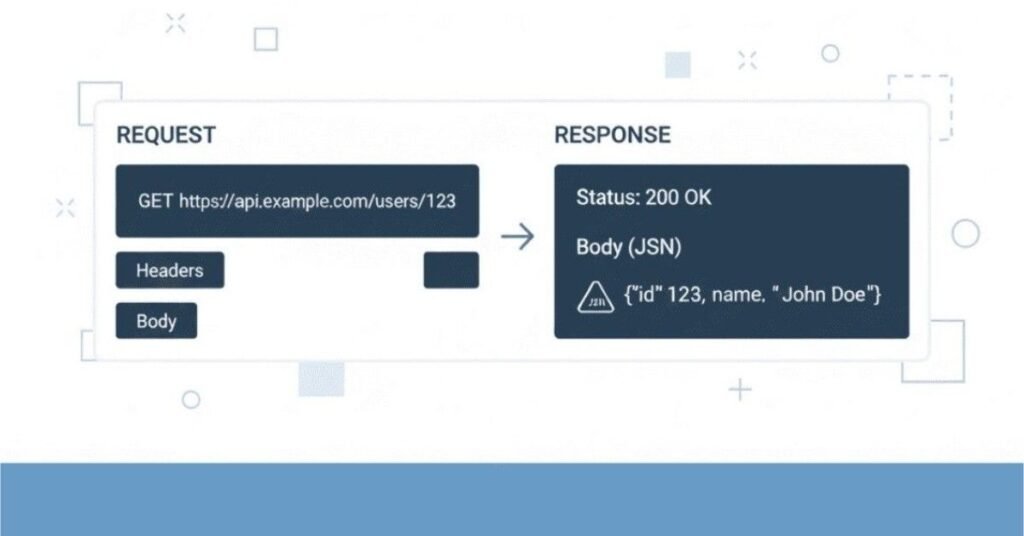
Section 2: LinkedIn Profile Optimization
LinkedIn is often the first place recruiters search for candidates. An optimized profile dramatically increases your visibility.
Headline Creation
Your headline appears everywhere on LinkedIn and should be compelling, not just your job title.
Weak Headlines:
- Software Tester
- Looking for opportunities
- Student
Strong Headlines:
- Software Test Engineer | Selenium Automation | Java | API Testing | Agile | Delivering Quality Software
- Manual & Automation Tester | Selenium WebDriver | TestNG | JIRA | SQL | Passionate About Quality Assurance
- QA Professional | Full Stack Testing | Selenium | Postman | Performance Testing | ISTQB Certified
Formula: Your Role | Key Skills (4-6) | Value Proposition or Certification
Summary Writing
Your summary should tell your professional story in first person, making it personal and engaging.
Structure:
- Who you are and what you do (1-2 sentences)
- Your experience and expertise (2-3 sentences)
- Key achievements (1-2 sentences)
- What you are passionate about (1 sentence)
- Call to action (1 sentence)
Example Summary:
“I am a Software Test Engineer with 2+ years of experience ensuring high-quality web applications through comprehensive manual and automated testing. I specialize in Selenium automation with Java, API testing with Postman, and database testing with SQL.
In my current role at ABC Technologies, I have automated over 150 test cases using Selenium WebDriver and TestNG framework, reducing regression testing time by 60%. I work closely with development teams in Agile sprints, consistently identifying critical bugs before production release.
My approach combines thorough test coverage with efficient automation strategies. I have successfully prevented major production issues by catching critical bugs during testing phases, including payment processing failures that could have caused significant business impact.
I am passionate about quality assurance and continuously learning new testing approaches including performance testing and security testing. I believe in the principle that quality is everyone’s responsibility, and I enjoy collaborating with cross-functional teams to deliver outstanding software products.
I am open to connecting with fellow testing professionals and exploring opportunities where I can contribute to building reliable, user-friendly applications. Feel free to reach out!”
Experience Section Enhancement
Mirror your resume but add more context and storytelling. Use all available fields:
Company Description: If your company is not well-known, add a brief description: “ABC Technologies is a fintech startup providing digital payment solutions to small businesses across India.”
Media: Add screenshots of your work (test reports, automation frameworks – nothing confidential), certifications, or project demonstrations.
Skills Endorsements: Add relevant skills to your profile. The more endorsements you have, the more credible your expertise appears.
Skills Endorsement Strategy
LinkedIn allows up to 50 skills but displays top 3 most prominently. Prioritize:
Top 3 Skills (Most Visible):
- Software Testing
- Selenium WebDriver
- Test Automation
Additional Important Skills:
- Manual Testing
- Java
- TestNG
- JIRA
- API Testing
- Agile Methodologies
- SQL
- Regression Testing
- Functional Testing
Getting Endorsements:
- Endorse colleagues’ skills genuinely – many reciprocate
- Request endorsements from managers or teammates
- Focus on skills most relevant to your target jobs
Recommendations
Recommendations from colleagues, managers, or clients carry significant weight. They provide third-party validation of your abilities.
How to Request:
- Ask people you have worked closely with
- Make it easy – provide context: “Hi [Name], I am updating my LinkedIn profile. Would you be willing to write a brief recommendation highlighting my work on [specific project or skill]?”
- Offer to reciprocate
- Thank them genuinely when they complete it
Good recommendations mention specific:
- Skills you demonstrated
- Projects you collaborated on
- Impact of your work
- Your work ethic and qualities
Portfolio Showcase
Add a Featured section showcasing:
GitHub Repositories: Link to your automation framework projects with clean README files explaining what they demonstrate.
Certifications: Add images of certificates from ISTQB, Selenium courses, Agile training.
Articles: If you have written testing blogs or articles, feature them.
Project Demonstrations: Videos or screenshots showing your automation framework or test reports (ensure nothing confidential).
Section 3: Company Research Guidelines
Thorough company research before interviews demonstrates genuine interest and helps you ask intelligent questions.
Understanding Company Culture
Research Sources:
- Company website (About Us, Values, Mission)
- LinkedIn company page and employee profiles
- Glassdoor reviews (read multiple, look for patterns)
- YouTube (company culture videos, office tours)
- News articles about the company
- Company social media (Twitter, Facebook, Instagram)
What to Look For:
- Company values and how they align with yours
- Work environment (formal vs casual, collaborative vs independent)
- Growth trajectory (expanding, stable, or struggling)
- Employee satisfaction from reviews
- Work-life balance indicators
- Learning and development opportunities
- Technology stack and tools they use
Industry Research
Understand the industry your target company operates in:
For E-commerce Companies: Understand online retail trends, payment systems, user experience importance, high traffic periods, competition.
For Fintech: Know about security requirements, regulatory compliance, transaction processing, data protection, payment gateways.
For Healthcare: HIPAA compliance, patient data protection, reliability requirements, integration with medical devices.
For SaaS: Subscription models, scalability requirements, multi-tenant architecture, API integrations, cloud infrastructure.
Recent Company News
Check for recent developments:
- Product launches or major updates
- Funding rounds or acquisitions
- New partnerships or clients
- Awards or recognition
- Leadership changes
- Expansion plans
Mentioning recent news in interviews shows you are genuinely interested: “I saw you recently launched [product/feature]. That must be an exciting time for the testing team. How has that impacted your testing strategy?”
Interview Preparation Checklist
One Week Before:
- Research company thoroughly
- Review job description multiple times
- Prepare answers to common questions
- Review your resume and be ready to explain every point
- Prepare questions to ask interviewers
- Practice technical concepts and coding if applicable
One Day Before:
- Review your notes on the company
- Prepare questions specific to the role
- Check interview logistics (time, location, virtual meeting link)
- Prepare professional outfit
- Get good rest
Interview Day Morning:
- Review key points you want to convey
- Practice your introduction
- Arrive 10-15 minutes early (or join virtual meeting 5 minutes early)
- Bring copies of resume, notepad, pen
- Turn off phone or put on silent
Section 4: Salary Negotiation Tips
Salary negotiation is uncomfortable but important. Many candidates leave money on the table by not negotiating properly.
Market Research
Before any salary discussion, know your worth:
Research Sources:
- Glassdoor salary insights
- Payscale.com
- LinkedIn Salary feature
- AmbitionBox
- Friends and network in similar roles
- Recruitment consultants
Factors Affecting Salary:
- Your experience level
- Skills and certifications
- Location (metro cities pay more)
- Company size and funding
- Industry (finance, healthcare pay more than startups)
- Demand for your specific skills
Typical Ranges in India (2025):
Freshers (0-1 year): ₹2.5 – 4.5 LPA depending on company and location
1-3 years experience: ₹4 – 7 LPA
3-5 years experience: ₹7 – 12 LPA
5+ years with strong automation skills: ₹12 – 20 LPA
Test Leads/Managers: ₹15 – 25+ LPA
These are approximate and vary significantly based on company, location, and specific skills like performance testing or security testing specialization.
Negotiation Strategies
When to Negotiate:
- After receiving an offer, not during initial interviews
- When you have another offer (strengthens position)
- When the initial offer is below market rate
- When you have unique skills they need
When Not to Push Hard:
- When the offer is already at or above market rate
- When you desperately need the job
- When company policy is rigid (government, some large corporations)
- When the role offers significant non-monetary benefits (learning, brand value)
How to Negotiate:
Step 1 – Express Enthusiasm:
“Thank you so much for the offer! I am really excited about the opportunity to work with your team and contribute to [specific project or goal].”
Step 2 – The Ask:
“Based on my research of market rates for this role and considering my experience with [key skills], I was expecting compensation in the range of [X to Y]. Would there be flexibility to align the offer closer to this range?”
Step 3 – Justify:
“I bring [specific value: automation expertise, ISTQB certification, experience with your tech stack] which I believe will allow me to contribute immediately and significantly to your quality goals.”
Step 4 – Be Open:
“I am also open to discussing other aspects of the compensation package like joining bonus, performance bonuses, or accelerated review timelines.”
Benefits Beyond Salary
Sometimes base salary is fixed, but other benefits are negotiable:
- Joining bonus
- Relocation assistance
- Flexible working hours or remote work options
- Additional vacation days
- Learning and development budget
- Certification reimbursement
- Performance bonus structure
- Stock options (in startups)
- Health insurance coverage
- Early performance review (6 months instead of 1 year)
Offer Evaluation Criteria
Do not make decisions based only on salary. Consider:
Growth Potential: Will you learn significantly? Opportunity to work with latest tools? Mentorship available?
Company Stability: Is the company financially sound? High employee turnover is a red flag.
Work-Life Balance: What are typical working hours? Weekend work expected? On-call requirements?
Commute: How much time and money will you spend commuting? Is remote work an option?
Team and Culture: Did you connect with the team during interviews? Do values align?
Brand Value: Will this company name on resume help future career? Some companies offer lower salary but excellent brand recognition.
Role Clarity: Are responsibilities clear? Growth path defined?
A slightly lower salary with excellent learning opportunities and good work-life balance often beats higher salary with poor culture or limited growth.
Section 5: Post-Interview Follow-up
What you do after the interview matters almost as much as the interview itself.
Thank You Email Templates
Send Within 24 Hours of Interview
Template 1 – After First Round:
Subject: Thank You – [Your Name] – Software Tester Position
Dear [Interviewer Name],
Thank you for taking the time to speak with me yesterday about the Software Test Engineer position at [Company Name]. I thoroughly enjoyed our conversation and learning more about your testing processes and the exciting projects your team is working on.
I was particularly interested in [mention specific topic discussed – e.g., “your migration to microservices architecture and the testing challenges it presents”]. The way your team approaches [specific aspect] aligns well with my experience in [relevant experience].
Our discussion reinforced my enthusiasm for this opportunity. I am confident that my skills in Selenium automation, API testing, and collaborative approach would allow me to contribute effectively to your team goals.
Please feel free to contact me if you need any additional information. I look forward to hearing about the next steps.
Thank you again for your time and consideration.
Best regards,
[Your Name]
[Phone Number]
[LinkedIn Profile]
Template 2 – After Final Round:
Subject: Thank You – Following Up on Final Interview
Dear [Interviewer Name],
Thank you for the opportunity to interview for the Software Test Engineer role and meet the team at [Company Name]. I appreciate the time everyone invested in speaking with me.
After meeting the team and understanding the projects in detail, I am even more excited about the possibility of joining [Company Name]. The collaborative culture and focus on quality really resonated with me, and I believe my background in [specific skills] would be a strong fit for your needs.
I am particularly enthusiastic about contributing to [specific project or goal mentioned in interview], and I believe my experience with [relevant experience] would allow me to add value quickly.
If you need any additional information from my side, please do not hesitate to ask. I look forward to hearing from you regarding next steps.
Thank you once again for this opportunity.
Warm regards,
[Your Name]
Follow-up Timing
After Sending Application: Wait 1-2 weeks before following up if you have not heard back.
After First Interview: Send thank you email within 24 hours. If they said you would hear back in 1 week, wait 7-8 days before gentle follow-up.
After Final Interview: Send thank you within 24 hours. If they gave a timeline, wait until that date plus 2-3 days before following up.
Follow-up Email Template:
Subject: Following Up – [Your Name] – Software Tester Position
Dear [Interviewer/HR Name],
I hope this email finds you well. I wanted to follow up on my interview for the Software Test Engineer position on [date].
I remain very interested in this opportunity and excited about the possibility of joining your team. If there are any updates on the hiring timeline or if you need any additional information from me, please let me know.
Thank you for your time and consideration.
Best regards,
[Your Name]
Handling Rejections
Rejections are part of the job search process. Handle them professionally:
Response to Rejection:
Subject: Re: [Position Name] – Thank You
Dear [Name],
Thank you for informing me about your decision. While I am disappointed, I appreciate the opportunity to interview and learn about [Company Name].
I enjoyed speaking with you and the team. If any similar positions open in the future that match my background, I would welcome the opportunity to be considered again.
I wish you and the team all the best.
Kind regards,
[Your Name]
Why Respond to Rejections:
- Maintains professional relationship
- Shows maturity and grace
- Companies sometimes reconsider or have other openings
- Small industry – you may encounter same people elsewhere
- Leaves door open for future opportunities
Learning from Rejections:
- If possible, politely ask for feedback
- Reflect on what you could improve
- Update your preparation based on experience
- Do not take it personally – many factors influence hiring decisions
- Keep applying – rejection is normal in job search
Continuous Improvement
After each interview, regardless of outcome:
Maintain an Interview Journal:
- Questions you were asked
- How you answered
- What went well
- What you struggled with
- Technical concepts you need to review
- Questions you wished you had asked
This helps you:
- Improve with each interview
- Identify patterns in questions
- Refine your answers
- Build confidence through tracking progress
Section 6: Career Growth Path in Testing
nderstanding potential career paths helps you make informed decisions about skill development and opportunities.
Junior to Senior Tester Progression
Junior Test Engineer (0-2 years):
- Focus: Learning testing fundamentals, executing test cases, basic automation
- Responsibilities: Manual testing, writing test cases, bug reporting, basic automation scripts
- Skills to Develop: Testing concepts, at least one automation tool, SQL, understanding SDLC/STLC
- Typical Salary: ₹2.5 – 5 LPA
Software Test Engineer (2-4 years):
- Focus: Independent testing, moderate automation, API testing
- Responsibilities: Complete module testing, automation framework contribution, API testing, database testing
- Skills to Develop: Advanced automation, framework design, API testing, performance testing basics
- Typical Salary: ₹5 – 9 LPA
Senior Test Engineer (4-7 years):
- Focus: Leading testing efforts, framework development, mentoring
- Responsibilities: Test strategy, complex automation, mentoring juniors, estimation, technical decisions
- Skills to Develop: Test architecture, performance testing, security testing, team leadership
- Typical Salary: ₹9 – 15 LPA
Test Lead/Manager (7+ years):
- Focus: Team management, strategy, stakeholder management
- Responsibilities: Team leadership, test planning, resource allocation, process improvement, metrics reporting
- Skills to Develop: People management, stakeholder communication, project management, budgeting
- Typical Salary: ₹15 – 25+ LPA
SDET Career Path
Software Development Engineer in Test (SDET) is an increasingly popular path focusing heavily on automation and programming.
SDET Responsibilities:
- Building and maintaining automation frameworks
- Writing complex automated tests
- Creating testing tools and utilities
- API and performance testing automation
- CI/CD pipeline integration
- Code reviews and technical guidance
Skills Required:
- Strong programming skills (Java, Python, JavaScript)
- Framework architecture and design patterns
- Version control and CI/CD tools
- Cloud platforms (AWS, Azure)
- Containerization (Docker, Kubernetes)
- Understanding of system architecture
Career Progression:
SDET I → SDET II → Senior SDET → Lead SDET → Architect or Engineering Manager
Salary Range: Generally 20-30% higher than equivalent traditional testing roles due to strong programming requirements.
Specialization Paths
Performance Test Engineer:
- Focus: Application performance, load testing, stress testing
- Tools: JMeter, LoadRunner, Gatling, Performance monitoring tools
- High demand, typically higher salaries than functional testers
Security Test Engineer:
- Focus: Identifying vulnerabilities, penetration testing, security audits
- Tools: OWASP tools, Burp Suite, security scanning tools
- Certifications: CEH, OSCP
- Growing field with excellent salary potential
API Test Engineer:
- Focus: API testing, microservices testing, integration testing
- Tools: Postman, RestAssured, SoapUI
- Increasingly important as systems move to microservices
Mobile Test Engineer:
- Focus: Mobile app testing on iOS and Android
- Tools: Appium, Espresso, XCUITest
- Good demand for mobile-first companies
DevOps QA Engineer:
- Focus: Testing in DevOps pipelines, infrastructure testing
- Tools: Jenkins, Docker, Kubernetes, cloud platforms
- Bridges gap between development, testing, and operations
Certifications Worth Pursuing
Foundation Level:
- ISTQB Foundation Level: Globally recognized testing certification covering fundamentals
- Best For: Freshers and those with 0-2 years experience
- Benefits: Demonstrates knowledge of testing principles, helps in job applications
Intermediate Level:
- ISTQB Advanced Level: Deeper coverage of test management, technical testing, or test analysis
- Best For: 3-5 years experience
- Certifications in Specific Tools: Selenium, JIRA, cloud platforms
Specialized:
- ISTQB Performance Testing: For performance testing specialization
- ISTQB Security Testing: For security testing focus
- Certified Agile Tester: For Agile-specific testing expertise
- AWS Certified Developer/Solutions Architect: For cloud testing
Programming:
- Oracle Certified Java Programmer: Demonstrates strong Java skills for automation
- Python Certifications: For Python-based automation
ROI Consideration:
- ISTQB Foundation is almost always worth it for credibility
- Specialized certifications are worth it if pursuing that specialization
- Tool-specific certifications help if you lack work experience with that tool
- Some certifications are expensive – ensure they align with career goals
Emerging Technologies in Testing
Stay ahead by learning emerging areas:
AI and Machine Learning in Testing:
- Test case generation using AI
- Visual testing with AI
- Predictive analytics for test prioritization
- Self-healing test scripts
Autonomous Testing:
- Tests that write and maintain themselves
- Reduced human intervention
- Focus shifting to strategic testing
Codeless Automation:
- Tools allowing automation without programming
- Faster test creation
- Lower entry barrier
Test Data Management:
- Synthetic data generation
- Data masking and security
- Managing data across environments
Section 7: Practical Tips for Interview Day
Success on interview day involves more than technical preparation. Presentation, attitude, and professionalism matter significantly.
Dress Code and Appearance
For In-Person Interviews:
Safe Choice – Formal:
- Men: Formal pants, formal shirt (light colors), optional tie, formal shoes
- Women: Formal pants/knee-length skirt, formal shirt/blouse, closed shoes
Business Casual (if company culture is known to be casual):
- Men: Chinos/formal pants, collared shirt (no tie), formal shoes
- Women: Formal pants/skirt, neat top/blouse, closed shoes
General Guidelines:
- Clean, pressed clothes without wrinkles
- Conservative colors (blue, black, grey, white)
- Minimal jewelry and accessories
- Professional hairstyle (neat, clean)
- Light fragrance or none
- Clean, trimmed nails
- For men: Clean shave or well-groomed facial hair
For Virtual Interviews:
- Dress professionally even though at home (at least top half visible on camera)
- Solid colors work better than patterns on camera
- Ensure good lighting so face is clearly visible
- Plain, uncluttered background
- Test your setup before the interview
Punctuality Importance
For In-Person:
- Arrive 10-15 minutes early
- Account for traffic, parking, finding the office
- If you are going to be late despite best efforts, call immediately and apologize
For Virtual:
- Join meeting 3-5 minutes early
- Test your internet, camera, and microphone 30 minutes before
- Have backup plan (mobile hotspot if internet fails, phone number to call)
- Close unnecessary applications to avoid distractions
Being Late:
If unavoidable circumstances make you late:
- Inform as soon as you realize you will be late
- Apologize sincerely when you arrive
- Do not make excuses – briefly explain and move forward
- Your handling of the situation matters as much as the delay itself
Body Language
Non-verbal communication significantly impacts impression:
Positive Body Language:
- Firm handshake (in-person) – not too hard, not limp
- Maintain eye contact – shows confidence and honesty
- Sit upright with good posture – conveys professionalism
- Smile genuinely – creates positive atmosphere
- Nod occasionally while listening – shows engagement
- Use hand gestures naturally when explaining – shows enthusiasm
- Lean slightly forward – indicates interest
Negative Body Language to Avoid:
- Crossing arms – appears defensive
- Slouching – looks disinterested or unprofessional
- Fidgeting – nervous energy
- Playing with pen, hair, or objects – distracting
- Looking down or away frequently – lack of confidence
- Checking phone – extremely disrespectful
- Yawning or sighing – disinterest
For Virtual Interviews:
- Look at camera when speaking, not the screen – simulates eye contact
- Keep hands visible – builds trust
- Smile – warmth translates through camera
- Sit at appropriate distance – not too close or far from camera
Active Listening
Listening well is as important as speaking well:
How to Listen Actively:
- Give full attention without interrupting
- Take brief notes if needed (ask permission first)
- Nod to show understanding
- Ask clarifying questions if something is unclear
- Paraphrase to confirm understanding: “So if I understand correctly, you are asking about…”
- Wait for the complete question before answering
What Not to Do:
- Interrupt mid-question
- Start answering before question is complete
- Assume what they are asking
- Look distracted or think about your answer while they are speaking
- Check your phone or watch
Asking Smart Questions
At the end of most interviews, you will be asked “Do you have any questions for us?” Never say no. This is your opportunity to demonstrate interest and gather important information.
Excellent Questions to Ask:
About the Role:
- “What would a typical day look like in this role?”
- “What are the immediate priorities for someone in this position in the first 30-60-90 days?”
- “What does success look like for this role? How will my performance be measured?”
- “What are the biggest challenges someone in this role would face?”
About the Team:
- “Can you tell me about the team I would be working with?”
- “What is the team structure? Who would I be working most closely with?”
- “How does the testing team collaborate with development and product teams?”
- “What opportunities are there for mentorship or learning from senior team members?”
About Technology and Process:
- “What is your current technology stack for testing?”
- “What testing methodology does the team follow – Agile, Waterfall, or hybrid?”
- “What tools does the team use for test management and automation?”
- “Are there opportunities to work with new technologies or tools?”
About Growth:
- “What opportunities are there for professional development and learning?”
- “Does the company support certifications or training programs?”
- “What does a typical career progression look like for someone in this role?”
About Culture:
- “How would you describe the company culture?”
- “What do you enjoy most about working here?”
- “How does the company support work-life balance?”
Questions to Avoid:
- Asking about salary in early rounds (HR round is appropriate)
- Questions easily answered by Google or company website
- Negative questions about overtime, pressure, etc.
- Personal questions to interviewers
- Questions showing you were not listening during interview
Handling Nervousness
Nervousness is normal. Manage it effectively:
Before Interview:
- Prepare thoroughly – confidence comes from preparation
- Practice with friends or in front of mirror
- Get good sleep night before
- Eat properly – not heavy meal right before
- Arrive early to settle nerves
During Interview:
- Take deep breaths if nervous
- Pause before answering to collect thoughts
- It is okay to say “Let me think for a moment” for complex questions
- Remember interviewers want you to succeed
- Focus on conversation, not interrogation
If You Make a Mistake:
- Do not panic or apologize excessively
- Calmly correct yourself
- Move forward confidently
- Everyone makes small mistakes
Reframing Nervousness:
- Nervousness is normal and shows you care
- Channel nervous energy into enthusiasm
- Remember it is a conversation, not an exam
- Interviewers expect candidates to be somewhat nervous
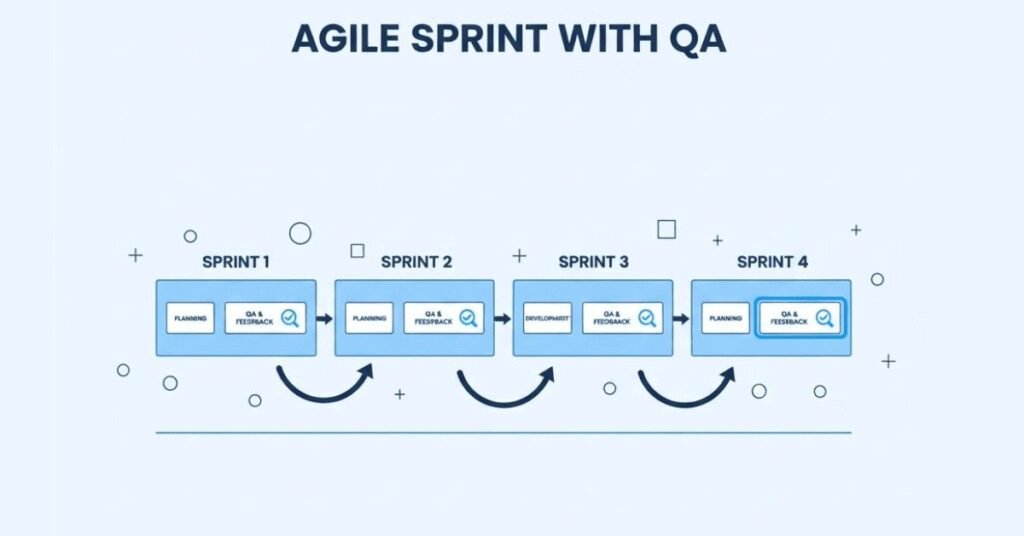
Section 8: Common Testing Tools Comparison
Understanding when to use which tool helps you make informed decisions and speak intelligently in interviews.
Selenium vs Other Automation Tools
Selenium WebDriver
- Best For: Web application automation across multiple browsers
- Pros: Open source, supports multiple languages, large community, cross-browser testing
- Cons: Requires programming knowledge, slower execution than some alternatives, no built-in reporting
- When to Use: Standard web applications, when you need cross-browser testing, when budget is limited
Cypress
- Best For: Modern web applications, especially JavaScript-based
- Pros: Fast execution, excellent debugging, automatic waiting, modern architecture
- Cons: Only supports JavaScript, limited cross-browser support, cannot handle multiple tabs
- When to Use: Modern JavaScript applications, when developer involvement in testing is high
Playwright
- Best For: Modern web apps needing cross-browser automation
- Pros: Fast, supports multiple languages, excellent API, handles modern web features
- Cons: Newer tool with smaller community, learning curve
- When to Use: Modern applications needing speed and reliability
Katalon Studio
- Best For: Teams wanting codeless automation option
- Pros: Codeless options available, built-in test management, supports web, mobile, API
- Cons: Less flexible than code-based tools, vendor lock-in concerns
- When to Use: Teams with limited programming resources, need for quick automation setup
JIRA Alternatives
Azure DevOps
- Best For: Microsoft ecosystem, integrated DevOps platform
- Pros: Complete DevOps solution, excellent for .NET projects, free for small teams
- Cons: Learning curve, can be complex
TestRail
- Best For: Dedicated test management
- Pros: Purpose-built for testing, excellent reporting, integrations available
- Cons: Additional cost, separate from development tools
Zephyr
- Best For: JIRA users wanting better test management
- Pros: Integrates with JIRA, good test cycle management
- Cons: Additional cost for full features
API Testing Tools
Postman
- Best For: Manual API testing, API exploration, simple automation
- Pros: User-friendly, great for learning APIs, collaboration features, no coding for basic usage
- Cons: Limited for complex automation scenarios
RestAssured
- Best For: Java-based API automation
- Pros: Excellent for automation, integrates with TestNG/JUnit, powerful validations
- Cons: Requires Java programming knowledge
SoapUI
- Best For: SOAP API testing
- Pros: Comprehensive SOAP support, security testing features
- Cons: Less relevant as REST becomes dominant, user interface dated
CI/CD Platforms
Jenkins
- Best For: On-premise CI/CD, high customization needs
- Pros: Free, highly customizable, huge plugin ecosystem
- Cons: Requires maintenance, setup complexity, UI dated
GitHub Actions
- Best For: Projects on GitHub, simple CI/CD needs
- Pros: Integrated with GitHub, free tier available, modern interface
- Cons: Can get expensive for heavy usage
GitLab CI
- Best For: Complete DevOps lifecycle
- Pros: Integrated solution, good free tier, modern interface
- Cons: Can be resource-intensive
Section 9: Industry Trends & Future of Testing
Understanding where testing is heading helps you stay relevant and make strategic career decisions.
AI in Testing
Artificial Intelligence is transforming testing in several ways:
Test Generation: AI tools analyze applications and automatically generate test cases covering edge cases humans might miss.
Visual Testing: AI-powered visual validation detects UI issues that traditional automation misses.
Self-Healing Tests: Automation scripts automatically update when application UI changes, reducing maintenance.
Test Prioritization: AI analyzes code changes and historical data to prioritize which tests to run first.
Defect Prediction: Machine learning models predict which areas of code are most likely to have bugs.
What This Means For You:
- Basic manual testing jobs will decrease
- Focus on learning AI-assisted testing tools
- Develop analytical skills to interpret AI outputs
- Understand when AI is appropriate and when human judgment is needed
Shift-Left and Shift-Right Testing
Shift-Left Testing: Testing earlier in development cycle
- Testers involved from requirement phase
- Unit tests and component tests by developers
- Continuous testing in development
- Early defect detection reducing costs
Shift-Right Testing: Testing in production
- Monitoring real user behavior
- A/B testing
- Feature flags for gradual rollouts
- Production testing techniques
What This Means For You:
- Collaborate more closely with developers
- Learn about monitoring and observability tools
- Understand production testing techniques
- Balance traditional testing with new approaches
Test Automation Evolution
Current Trends:
- Low-code/no-code automation platforms growing
- Cloud-based test execution becoming standard
- Containerization enabling consistent test environments
- API-first testing as microservices dominate
- Performance engineering integrated into development
What This Means For You:
- Coding skills remain important despite low-code tools
- Learn cloud platforms (AWS, Azure, GCP)
- Understand containerization (Docker, Kubernetes)
- Develop API testing expertise
- Learn performance testing basics
DevOps and Testing
Testing in DevOps environments is fundamentally different:
Key Changes:
- Automated testing in CI/CD pipelines
- Faster release cycles requiring efficient testing
- Infrastructure as code requiring infrastructure testing
- Testers collaborate closely with operations teams
- Testing in production becomes acceptable practice
What This Means For You:
- Learn CI/CD tools and practices
- Understand infrastructure concepts
- Develop scripting skills (Bash, Python)
- Learn containerization and orchestration
- Understand monitoring and logging
Cloud-Based Testing
Trends:
- Cloud test environments replacing local setups
- Cloud-based test execution platforms (BrowserStack, Sauce Labs)
- Performance testing at scale using cloud
- Test data management in cloud
What This Means For You:
- Learn at least one cloud platform basics
- Understand cloud cost optimization
- Learn cloud-specific testing challenges
- Understand security in cloud environments
Section 10: Additional Resources & Learning Materials
Continuous learning is essential in testing. Here are recommended resources for different learning styles.
Recommended Books
For Beginners:
- “Lessons Learned in Software Testing” by Cem Kaner
- “Explore It!” by Elisabeth Hendrickson
- “Perfect Software and Other Illusions About Testing” by Gerald Weinberg
For Automation:
- “Selenium WebDriver Practical Guide” by Satya Avasarala
- “Mastering Selenium WebDriver” by Mark Collin
- “Continuous Delivery” by Jez Humble
For Career Growth:
- “The Software Test Engineer’s Handbook” by Graham Bath
- “Agile Testing” by Lisa Crispin and Janet Gregory
- “How Google Tests Software” by James Whittaker
Online Courses and Platforms
Structured Learning:
- Udemy: Affordable courses on Selenium, API testing, performance testing
- Coursera: University-level software testing courses
- LinkedIn Learning: Professional development courses
- Test Automation University: Free courses by Applitools
Interactive Practice:
- LeetCode: Coding practice for programming skills
- HackerRank: Coding challenges with testing problems
- TestDome: Testing-specific assessments
YouTube Channels:
- Software Testing Mentor
- Testing Mini Bytes
- Automation Step by Step
- Naveen AutomationLabs
Practice Websites
For Manual Testing Practice:
- OrangeHRM Demo: Real application to practice testing
- The-Internet (Herokuapp): Intentionally broken website for practice
- ParaBank: Demo banking application for testing
For Automation Practice:
- Sauce Demo: E-commerce site designed for automation practice
- Automation Practice (automationpractice.com): Full e-commerce site
- Demoqa.com: Various UI elements to practice automation
Testing Communities
Online Communities:
- Ministry of Testing: Active testing community, blogs, conferences
- Software Testing Help: Articles, tutorials, forums
- Stack Overflow: Q&A for technical problems
- Reddit r/QualityAssurance: Discussion forum
- LinkedIn Groups: Join software testing groups
Local Meetups:
- Search Meetup.com for local testing groups
- Attend testing conferences when possible
- Network with local testers
Blogs and Newsletters
Quality Blogs:
- Ministry of Testing Blog
- Software Testing Help
- Test Automation Patterns Blog
- Martin Fowler’s Blog (development perspective)
Stay Updated:
- Subscribe to testing newsletters
- Follow testing influencers on LinkedIn and Twitter
- Join testing Slack communities
Building Your Own Projects
The best learning comes from practice:
Project Ideas:
- Build automation framework for a demo website
- Create API testing project for public APIs
- Contribute to open-source testing projects on GitHub
- Write testing blogs sharing what you learn
- Create testing tools or utilities
GitHub Portfolio:
- Maintain clean, documented projects
- Write comprehensive README files
- Demonstrate best practices
- Show progression in your commits
- Make it interview-ready
Final Words of Encouragement
Software testing offers a rewarding career path with continuous learning opportunities, good compensation, and genuine impact on product quality. As you prepare for interviews and grow in your career, remember:
Keep Learning: Technology evolves rapidly. Dedicate time regularly to learning new tools, techniques, and approaches. The moment you stop learning, you start becoming obsolete.
Practice Consistently: Reading about testing is different from actually doing it. Set up projects, practice automation, solve real problems. Hands-on experience builds confidence that shows in interviews.
Build Your Network: Connect with other testers, attend meetups, participate in communities. Many opportunities come through networks, and learning from peers accelerates growth.
Develop Communication Skills: Technical skills get you in the door, but communication skills determine how far you go. Practice explaining technical concepts clearly.
Embrace Challenges: Every bug you find teaches you something. Every failed interview makes you better prepared for the next one. Every difficult project builds your resilience and expertise.
Maintain Balance: Testing can be stressful, especially near releases. Take care of your mental and physical health. Sustainable career growth requires sustainable habits.
Stay Curious: The best testers are naturally curious. They ask questions, explore edge cases, think about what could go wrong. Cultivate this curiosity.
Be Patient With Yourself: Everyone starts somewhere. If you are struggling with automation or concepts, that is normal. Keep practicing. Compare yourself to your past self, not to others who may be at different stages.
Quality Matters: Remember why testing exists – to deliver quality products that users love. Your work prevents frustrations, protects businesses, and makes a real difference.
Your Journey Starts Now: You have completed this comprehensive interview preparation guide. You have the knowledge, the structure, and the tools. Now it is time to practice, apply, and succeed. Trust your preparation, believe in your abilities, and approach interviews with confidence.
Best wishes for your software testing interviews and career!